Home › Forums › Graphics / Blender › Rigging a spring?
- This topic has 10 replies, 3 voices, and was last updated 3 years, 6 months ago by
 xeon.
xeon.
-
AuthorPosts
-
2021-09-20 at 4:28 am #44829
ballard
ParticipantHas anyone had success rigging something like a spring in a car suspension? I’ve tried using a hook modifier and a bone with the stretch -to modifier, but couldn’t get it to work.
Many thanks if someone could please share how it can be done.
2021-09-20 at 6:35 am #44830 xeonCustomer
xeonCustomerYou can use this method:
Then use shape keys to drive the animation in verge 3d
Xeon
Route 66 Digital
Interactive Solutions - https://www.r66d.com
Tutorials - https://www.xeons3dlab.com2021-09-20 at 7:24 am #44832ballard
ParticipantThanks, I’ll give it a go! I had completely about Shape Keys.
2021-09-20 at 12:02 pm #44840ballard
ParticipantAny chance you could upload a demo? I followed the tutorial and made sure everything was in the right collection when it was calling the animation. But my spring doesn’t animate in Verge, be it works fine in Blender.
2021-09-20 at 5:17 pm #44846jem
CustomerSince we are using Verge3D, there is another way to do this. Rigging and shape keys take a lot of runtime computation. Why not use puzzles? Use the “Animate parameter from” puzzle to drive the z-scale of the spring.
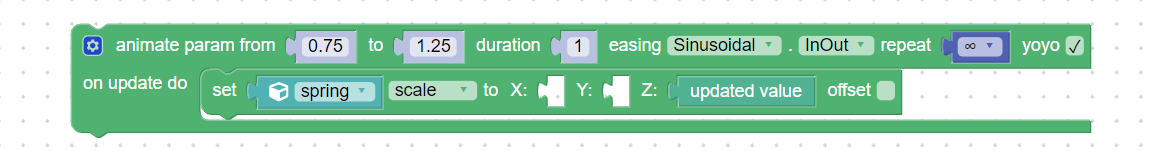
Attachments:
You must be logged in to view attached files.Jeremy Wernick
2021-09-20 at 10:08 pm #44854ballard
ParticipantThanks! Any tips on how to stop the spring volume from also scaling in thez axis?
2021-09-20 at 11:52 pm #44864jem
Customer@ballard, I can’t think of a solution to the cross-section issue. I think that all of the techniques listed in the thread above will cause the cross-section of the spring to ovalize (since they are all a way of z-scaling). There are two techniques that I can think of that may partially hide this issue.
1. Use small displacements. I used +/-25%. Using smaller displacements requires less scaling and causes less distortion.
2. Hide the cut ends of the wire. The cut ends are where the issue is most obvious. If this was a coil for a car, this wouldn’t be too difficult. The spring would be held captive by an upper and a lower spring seat. The spring seat would partially obscure the cut endsJeremy Wernick
2021-09-21 at 5:14 am #44867 xeonCustomer
xeonCustomerThe shape key method described in the video will not cause the spring to change diameter. It’s a function of Blender when using meshes from curves so the diameter will remain constant unless manually changed.
Xeon
Route 66 Digital
Interactive Solutions - https://www.r66d.com
Tutorials - https://www.xeons3dlab.com2021-09-21 at 6:40 am #44870 xeonCustomer
xeonCustomerThe trick of the shape key method using splines/curves…is once you have your two shape keys created with your curves…is to then convert the curves to meshes. You will have two messhes…squashed and stretched. You then select both and join them when inserting them into their own shape keys. You can then animate the parameters of the shape keys..like a regular animation and use the playanimation or you can set it up to use morph targets..your choice.
Attached are two blend files…the original showing the curves and target and then 1 that has the final shape key used to create the Spring application. Also attached is the spring application.
due to size upload limits, I will post them separately.
Xeon
Route 66 Digital
Interactive Solutions - https://www.r66d.com
Tutorials - https://www.xeons3dlab.com2021-09-21 at 6:41 am #44872 xeonCustomer
xeonCustomerspring blend file with curves/splines
Attachments:
You must be logged in to view attached files.Xeon
Route 66 Digital
Interactive Solutions - https://www.r66d.com
Tutorials - https://www.xeons3dlab.com2021-09-21 at 6:42 am #44874 xeonCustomer
xeonCustomerspring file with splines converted to curves…with shape keys set and animated.
Good luck
Attachments:
You must be logged in to view attached files.Xeon
Route 66 Digital
Interactive Solutions - https://www.r66d.com
Tutorials - https://www.xeons3dlab.com -
AuthorPosts
- You must be logged in to reply to this topic.
