Home › Forums › Graphics / Blender › Restrict Blender camera panning
Tagged: blender, Panning, restrict panning
- This topic has 7 replies, 6 voices, and was last updated 2 years, 2 months ago by
 creAteo.
creAteo.
-
AuthorPosts
-
2021-02-11 at 12:14 am #38381
Marcin Klapczynski
CustomerAny chance to restrict the panning distance of the camera? Currently, only rotation and zooming limits can be set. I tried to use object constraints in the puzzles on the camera, but it makes the camera behave in a crazy way, all over the place.
Or… make the camera return to a default position after the user pans too far?
 2021-02-11 at 6:54 am #38405
2021-02-11 at 6:54 am #38405 Yuri KovelenovStaff2021-02-11 at 3:20 pm #38439
Yuri KovelenovStaff2021-02-11 at 3:20 pm #38439Marcin Klapczynski
CustomerHi,
this feature is difficult to implement… but may be you can use physic for that purpose?
Do you mean having a box that the camera would collide with etc.?
In the meantime, I found an alternative solution that is forcing the camera back to the initial position. Not ideal, the user may find it annoying being “punished” for going beyond limits. See the puzzles in the attachment
EDIT: the script only limits one direction at each axes
Attachments:
You must be logged in to view attached files.2022-09-27 at 7:24 am #56127felix
CustomerHello. I also have this problem.
I tried making the puzzles Marcin showed, but they don’t work. I’m new to this world of web and script, I probably am doing something wrong.
I was wondering if there is another possibility to limit panning with Blender. Thanks2023-02-08 at 3:17 am #60209saalemv3d
ParticipantHi,
Please read this form discussion, it may help you. Browser to the second page to see the JavaScript code.
2023-02-08 at 8:26 am #60215 creAteoParticipant
creAteoParticipantGood morning,
I know Blender 3D well but I’m a complete beginner with Verge3D. The complementarity of these two software impresses me a lot.
I realize my first tests. Being French, the explanations are often difficult because I do not understand them well or do not exist.
To completely restrict the camera so that it no longer moves or zooms, is there a direct command that would invalidate the movements by making them impossible ??Thanks,
createocreAteo - graphiste - Animateur -Formateur
2023-02-08 at 8:54 am #60217kdv
Participant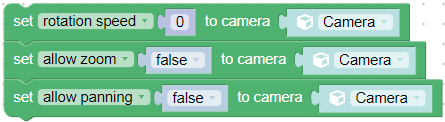
or
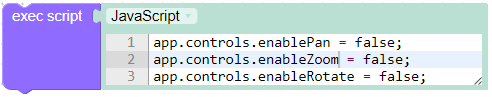
or
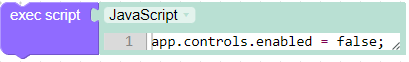
Puzzles and JS coding. Fast and expensive.
If you don’t see the meaning in something it primarily means that you just don’t see it but not the absence of the meaning at all.
2023-02-08 at 6:08 pm #60235 creAteoParticipant
creAteoParticipantThank you for this very quick response.
I continue my exploration of this essential Blender add-on
creAteo - graphiste - Animateur -Formateur
-
AuthorPosts
- You must be logged in to reply to this topic.
