- This topic has 76 replies, 10 voices, and was last updated 6 years, 1 month ago by
 Yuri Kovelenov.
Yuri Kovelenov.
-
AuthorPosts
-
2018-06-04 at 2:27 pm #4593
 Ivan LyubovnikovStaff
Ivan LyubovnikovStaffI’m not seeing an attachment, but I’ll try it again.
yeah sorry, the archive was to big to upload it directly on the forum
here it is: ATI2-3.zipCo-founder and lead developer at Soft8Soft.
2018-06-05 at 5:20 pm #4645johngrigni
CustomerOkay, got the pbr to work, thank you
I’ve tried to figure out the preloader to show a ‘loading’ gif, but I’m still too much of a noob here. I see where you got the code from that GitHub discussion, but you mention ‘just showing a gif while it loads’. That’s all I want to do – is that a different thing? Do I need that ImageLoader() fix?
2018-06-06 at 10:28 am #4684 Ivan LyubovnikovStaff
Ivan LyubovnikovStaffThat’s all I want to do – is that a different thing? Do I need that ImageLoader() fix?
It’s different. That fix allows you to detect how much data is loaded at the moment, which is useful for a progress bar or when displaying percentage. So, for a gif preloader it’s not needed.
I made some changes to the puzzles and to the js code.
Basically, you need to create an HTML element for the gif preloader and style it with some CSS rules:
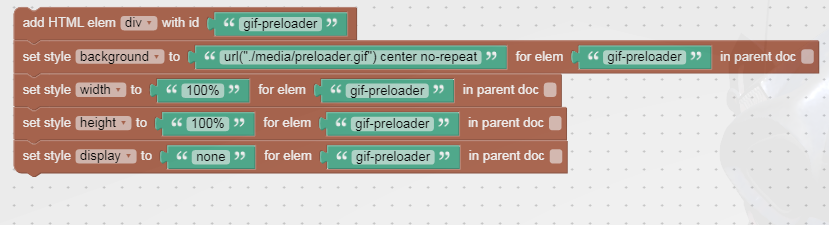
After that, it’s just about switching its visibility when you start/finish loading a texture:
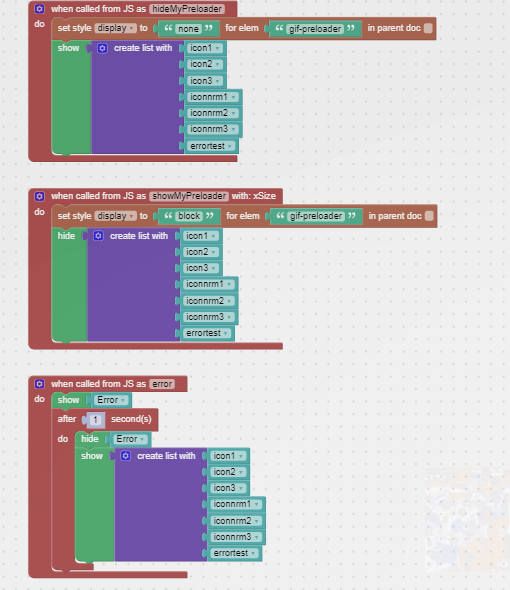
Here’s the modified project: ATI2-3-preloader.zip
Attachments:
You must be logged in to view attached files.Co-founder and lead developer at Soft8Soft.
2018-06-06 at 11:28 am #4688johngrigni
CustomerThanks! Sorry to keep bugging you with what must seem terribly simple questions.
2018-08-01 at 12:27 am #6104ppblaauw
ParticipantHow to download the attached file ATI2-3-preloader.zip? I get “Failed – Forbidden”. I am logged in.
2018-08-01 at 7:41 am #6107 Yuri KovelenovStaff2018-09-15 at 9:31 am #7309
Yuri KovelenovStaff2018-09-15 at 9:31 am #7309 jbetbeCustomer
jbetbeCustomerI’m trying it and I’d say thanks to the forum for your help.
Could Ivan reload his file to try it?
Thanks.Kind Regards.
2018-09-15 at 10:32 am #7313 Yuri KovelenovStaff
Yuri KovelenovStaffHi,
If you’re looking for a way to replace textures, there is now a dedicated puzzle for that https://www.soft8soft.com/docs/#manual/introduction/Puzzles.replace_texture
2018-09-26 at 10:08 am #7679mckachun
CustomerSorry I can’t find the replace texture node. I am using trial version.
2018-09-26 at 10:18 am #7680 DzynekParticipant
DzynekParticipantIn my trial version Verge3D 2.7 is replace texture node, gives a screenshot :)
2018-09-26 at 10:48 am #7684mckachun
Customeroh..sorry, I was using version 2.5. I found it. Thanks !
2018-11-07 at 12:28 am #8691littleeiffel
CustomerHi, first time posting on the forum. As a JavaScript noob, I’m appreciating this fantastic app, and thank you for putting it together. I would like to find out if the Replace Texture block is capable of dynamic texture from a HTML Canvas source external to the V3D script. I have successfully get it to replace texture on file, but not from a dynamic canvas element. Please see attached screen-grab of the puzzle. Thanks.
2018-11-07 at 7:31 am #8702 Yuri KovelenovStaff
Yuri KovelenovStaffHi,
Using an HTML canvas as a texture is possible but requires some coding. See here the example https://cdn.soft8soft.com/demo/examples/index.html?q=canvas#webgl_materials_texture_canvas
2018-11-08 at 9:46 am #8746littleeiffel
CustomerHi Yuri, thanks for getting back. I attempted to write a callback function which gets called in Puzzle. I couldn’t get it to work, but I’m getting there. Based on Console error message, I believe the line –
var liveCanvas = parent.document.getElementById(‘fabcan’);
fails to assign the canvas element value, subsequently, the Textureloader receives null value input. At the moment, the html canvas element ‘fabcan’ has only a static image in the 2D context.I’m new to coding, so I could be completely way off base. Your input is much appreciated.
2018-11-08 at 10:32 am #8750 Yuri KovelenovStaff
Yuri KovelenovStaff -
AuthorPosts
- You must be logged in to reply to this topic.
