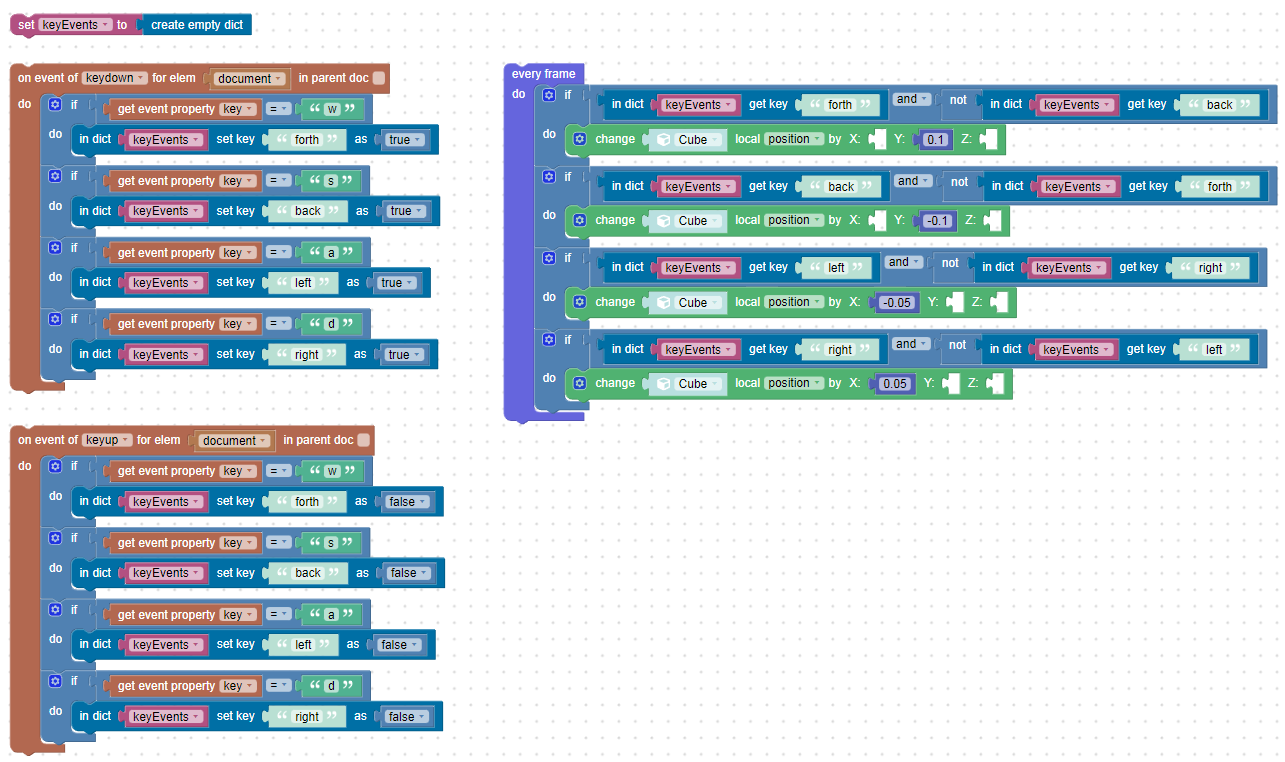- This topic has 17 replies, 2 voices, and was last updated 1 year, 6 months ago by
 c4cc.
c4cc.
-
AuthorPosts
-
2023-09-20 at 4:25 pm #66974
 c4ccParticipant
c4ccParticipantI wanna use Loops, Variables, Procedures, Objects, and if necessary, logic puzzles, to slide an animation along the X or Y axis at a smooth, visible pace as long as I hold down a key.
Maybe I’d use a Variables to set the initial position of my Character’s parent object at -0.3 at the Y-axis, using Set Object. Then I’d set a Variables name to the Parent object, to get the latter’s initial axis position.
For Procedures, I can use loop “repeat while – do”. Problem is, how do I keep adding 0.08 increments to the Y-axis for as long as the key is held down?
2023-09-20 at 5:17 pm #66977kdv
Participantand if necessary, logic puzzles
If necessary?
 Without logic puzzles you will do nothing.
Without logic puzzles you will do nothing.Puzzles and JS coding. Fast and expensive.
If you don’t see the meaning in something it primarily means that you just don’t see it but not the absence of the meaning at all.
2023-09-21 at 4:00 am #66988 c4ccParticipant
c4ccParticipantThanks for your answer, but for some reason, my character isn’t moving…
-
This reply was modified 1 year, 6 months ago by
 c4cc.
c4cc.
2023-09-21 at 6:55 am #66996kdv
ParticipantYou’ve made 8 mistakes on the left.
Puzzles and JS coding. Fast and expensive.
If you don’t see the meaning in something it primarily means that you just don’t see it but not the absence of the meaning at all.
2023-09-21 at 8:19 am #67008 c4ccParticipant
c4ccParticipantThanks. God damn, it should of been made clear that uppercase letter keys are not recognized by the puzzles as key input.
Also, I wanna make my character turn around 180 (e.g., right to left, or vice versa) after pressing left or right keys twice in a row. How do I use logic for this, given that puzzle logic “and” does not accept number operations:
-
This reply was modified 1 year, 6 months ago by
 c4cc.
c4cc.
2023-09-21 at 8:24 am #67009kdv
ParticipantThe problem was not in the upper case recognition. WASD – with Shift pressed.
Puzzles and JS coding. Fast and expensive.
If you don’t see the meaning in something it primarily means that you just don’t see it but not the absence of the meaning at all.
2023-09-21 at 2:51 pm #67028 c4ccParticipant
c4ccParticipantI see, makes sense.
Also, I wanna make my character turn around 180 (e.g., right to left, or vice versa) after pressing left or right keys twice in a row. How do I use logic for this, given that puzzle logic “and” does not accept number operations:
Also, besides this, how do I require two simultaneous key inputs to produce a different function (e.g., key S + 4 to shoot diagonally)?
2023-09-24 at 4:20 pm #67088 c4ccParticipant
c4ccParticipantAlso, did you use physics puzzles here? If you did, can you please show me?
2023-09-24 at 5:13 pm #67089kdv
ParticipantI didn’t use physics puzzles. Every puzzle used in that demo is shown on the screenhot.
Puzzles and JS coding. Fast and expensive.
If you don’t see the meaning in something it primarily means that you just don’t see it but not the absence of the meaning at all.
2023-09-24 at 5:30 pm #67090 c4ccParticipant
c4ccParticipantI see. Then how did you prevent the cube from falling through the floor, or going through the walls?
2023-09-24 at 5:36 pm #67091kdv
ParticipantObjects are not trying to fall down without physics.
There are no walls in that demo. Only one cube with the “Limit location” constraint applied in Blender and one plane.
Puzzles and JS coding. Fast and expensive.
If you don’t see the meaning in something it primarily means that you just don’t see it but not the absence of the meaning at all.
2023-09-24 at 5:46 pm #67092 c4ccParticipant
c4ccParticipantThanks, your answer made sense.
Also, besides this, how do I require two simultaneous key inputs to produce a different function (e.g., key S + 4 to shoot diagonally)?
Also, I wanna make my character turn around 180 (e.g., right to left, or vice versa) after pressing left or right keys twice in a row. How do I use logic for this, given that puzzle logic “and” does not accept number operations
Better still if the new key event puzzles do not mess up the original one
:I don’t mean to rush you, but I hope you can address these two other questions of mine when you have the time, too.
2023-09-24 at 5:53 pm #67093kdv
ParticipantThat’s your quest. Think. Try. I showed you how to use keys for moving. All the rest is possible but on the paid basis.
Puzzles and JS coding. Fast and expensive.
If you don’t see the meaning in something it primarily means that you just don’t see it but not the absence of the meaning at all.
2023-09-24 at 5:59 pm #67094 c4ccParticipant
c4ccParticipantYes, I did try, as per these screenshots:
Thanks. God damn, it should of been made clear that uppercase letter keys are not recognized by the puzzles as key input.
Also, I wanna make my character turn around 180 (e.g., right to left, or vice versa) after pressing left or right keys twice in a row. How do I use logic for this, given that puzzle logic “and” does not accept number operations:
2023-09-24 at 6:01 pm #67095kdv
ParticipantThat was a bad try. It’s impossible to multiply a boolean value (true or false) by 2.
What are the double click or double key hit? Just two single clicks or hits made within a short period of time (≈0.2s or 200ms).
Puzzles and JS coding. Fast and expensive.
If you don’t see the meaning in something it primarily means that you just don’t see it but not the absence of the meaning at all.
-
This reply was modified 1 year, 6 months ago by
-
AuthorPosts
- You must be logged in to reply to this topic.