Home › Forums › Graphics / Blender › Puzzles sticking
- This topic has 6 replies, 3 voices, and was last updated 2 years, 4 months ago by
 Ivan Lyubovnikov.
Ivan Lyubovnikov.
-
AuthorPosts
-
2022-11-03 at 6:49 am #57038
 CrunchCustomer
CrunchCustomerThis has happened before.. not sure what triggers it. I think this time, I dragged in an outline puzzle. I saw the alert (!) on puzzle reminding me to turn enable highlights on in Blender. Went back to blender switched it on, exported new gtlf… When I clicked on the drop down on outline puzzle, puzzle sticks to my mouse. Can’t interact with anything else.
Same thing happens when drag in an object selector puzzle. Clicking on dropdown the puzzle sticks to mouse like magnet. Restored older puzzles versions and still getting error…
Console shows the following errors
Uncaught TypeError: t[0].toUpperCase is not a function puzzles.min.js:12:1456391
Uncaught TypeError: e.target.className.indexOf is not a function v3d.js:1:1420063Anyone else have this happen? Again, clicking on a puzzle with a dropdown selector it sticks to mouse cursor.
2022-11-03 at 7:39 am #57047 Ivan LyubovnikovStaff
Ivan LyubovnikovStaffHi, this most likely happens due to some crash. Can you show your visual_logic.xml file?
Co-founder and lead developer at Soft8Soft.
2022-11-03 at 2:58 pm #57061 CrunchCustomer
CrunchCustomerUnfortunately I can’t share.. Any pointers for debugging this? How could I scan xml for potential errors? What would i look for? Could it have anything to do with gtlf file export?
It appears to only stick on the drop down selector box puzzle.
In the console for my puzzles editor, after the puzzle is stuck to my cursor, clicking results in the following error being repeated.
Trying to end a gesture recursively. puzzles.min.js:12:792235
Tried to start the same gesture twice. 2 puzzles.min.js:12:979932
Uncaught TypeError: e.target.className.indexOf is not a function
r http://localhost:8668/applications/atable/v3d.js:1
_mousedownCb http://localhost:8668/applications/atable/v3d.js:1
6 v3d.js:1:14200632022-11-07 at 6:53 am #57107 Ivan LyubovnikovStaff
Ivan LyubovnikovStaffIt would be helpful to see the full log of what’s happening. Can you open the scene in Chrome, reproduce the bug, save the console log file and then post it here? You can do that from the context menu:
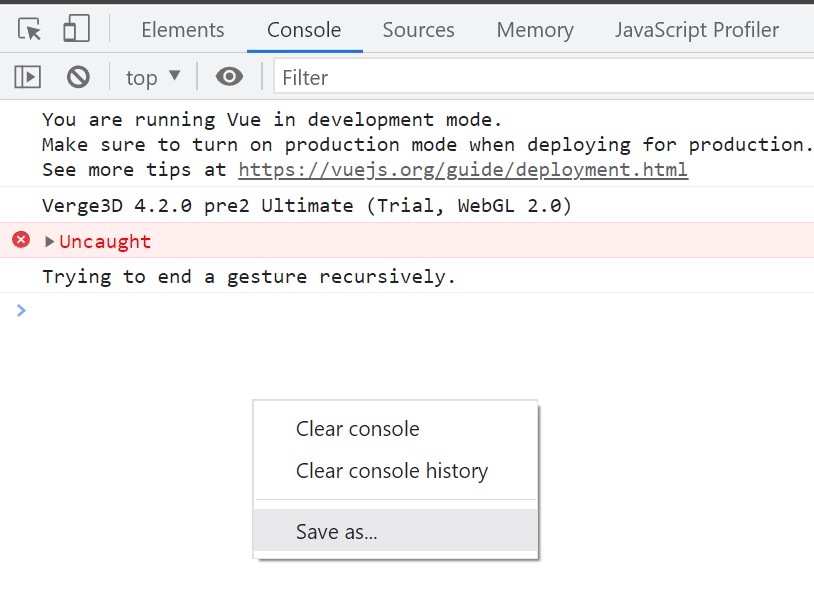
Attachments:
You must be logged in to view attached files.Co-founder and lead developer at Soft8Soft.
2022-11-22 at 8:28 pm #58351 CrunchCustomer
CrunchCustomerOk I had a chance to go back and recreate the offending setup, that sticks the cursor to a puzzle with dropdown list selector.
I load a cvs list, then from that run a procedure that automatically creates annotations (by matching empty names setup in blender file) and then automatically adds in on click events.
If you open the html app file, everything seems to work. – clicking on annotation 3 the torus will move to 3, clicking on 5 it will then animate from annotation 3 to 5.
However, back in puzzles, clicking on the hide puzzle (that has object selection drop down) the cursor will stick to it.
To unfreeze, you need to first refresh puzzles screen. Then deactivate the Loader function (this function triggers the annotation setup routine) press SAVE, then refresh. Now cursor won’t stick to puzzles.
You than reactivate the Loader puzzle and save. Everything will be ok until you refresh puzzles page again.
I’ve managed to use the work around I just described to keep my main project going, but it would be nice to identify the root cause. Thanks & Happy Thanksgiving/BlackFriday!
full project files (breaker) attached in zip
Attachments:
You must be logged in to view attached files.2022-11-23 at 12:06 pm #58368 Yuri KovelenovStaff2022-11-24 at 11:56 am #58401
Yuri KovelenovStaff2022-11-24 at 11:56 am #58401 Ivan LyubovnikovStaff
Ivan LyubovnikovStaffHi Crunch,
I load a cvs list, then from that run a procedure that automatically creates annotations (by matching empty names setup in blender file) and then automatically adds in on click events.
It seems that the CSV file (courselist3.csv) is missing in the attached project archive. Can you upload it as well?
Co-founder and lead developer at Soft8Soft.
-
AuthorPosts
- You must be logged in to reply to this topic.
