Home › Forums › Bug Reports and Feature Requests › Puzzles are gone !
- This topic has 3 replies, 2 voices, and was last updated 2 years, 5 months ago by
 NaxosCG.
NaxosCG.
-
AuthorPosts
-
2022-11-01 at 1:17 pm #57004
 NaxosCGCustomer
NaxosCGCustomerHello, it’s me again, with some weird bug.
Yesterday i’ve worked on a V3D project, like usual, and saved it.
This morning, the puzzle is opening with missing puzzle blocks.
Even if i save and test : it works, but puzzle blocks are no longer in the puzzles editor.When i search for it within the xml file, i get it, so at least it is not gone forever, just not visible in the editor (so i can’t modify / edit it).
Please see screenshot : the xml finds “BT_flocage-02” in the “Logo” tab, but in the puzzles editor, no “BT_flocage-02” and not in the puzzle blocks.Any idea ?
Attachments:
You must be logged in to view attached files."1+1=3... for large values of 1"
2022-11-01 at 1:41 pm #57007 NaxosCGCustomer
NaxosCGCustomerEdit : i’ve removed the “shadow xmlns” block from xml file (really don’t know what it is, but as it was not present for other puzzle blocks, i just removed it)
And my blocks are back…So now i’m affraid of lose them again, since i don’t know why this shadow thing came here, and what i did wrong the first time.
I don’t even know if the shadow part is important and should not be removed, but maybe put somewhere else…
Please somebody tell me about this, if you know.
"1+1=3... for large values of 1"
2022-11-03 at 3:05 pm #57062 Ivan LyubovnikovStaff
Ivan LyubovnikovStaffHi,
Thanks for the report, this is a bug and we will fix it in the next verge3d update.
I don’t even know if the shadow part is important and should not be removed, but maybe put somewhere else…
You did right, that shadow block appears due to the bug and shouldn’t even be there. It also crashes the puzzles editor, so the editor stops loading the rest of the puzzles – they are not completely gone, they just won’t load until such shadow blocks are removed manually.
So now i’m affraid of lose them again, since i don’t know why this shadow thing came here, and what i did wrong the first time.
This bug affects certain puzzles, for example add_annotation. That puzzle has an option to show/hide an additional input slot called “name”. That input slot also contains a placeholder block (or a shadow block). After some manipulations that include showing/hiding the input slot and plugging in and out a regular block from that slot you can make the placeholder block orphan. This means that the block disconnects from its parent and becomes a top-level block – such configuration is not supported and crashes the editor.
So, if you want to avoid this bug until the next verge3d update comes out, I’d suggest to pay attention to the puzzles that can show/hide additional input slots (the ones with the gear button). And if such input slot has a placeholder block then don’t plug regular blocks into it and just use the existing placeholder block if you need to change its value.
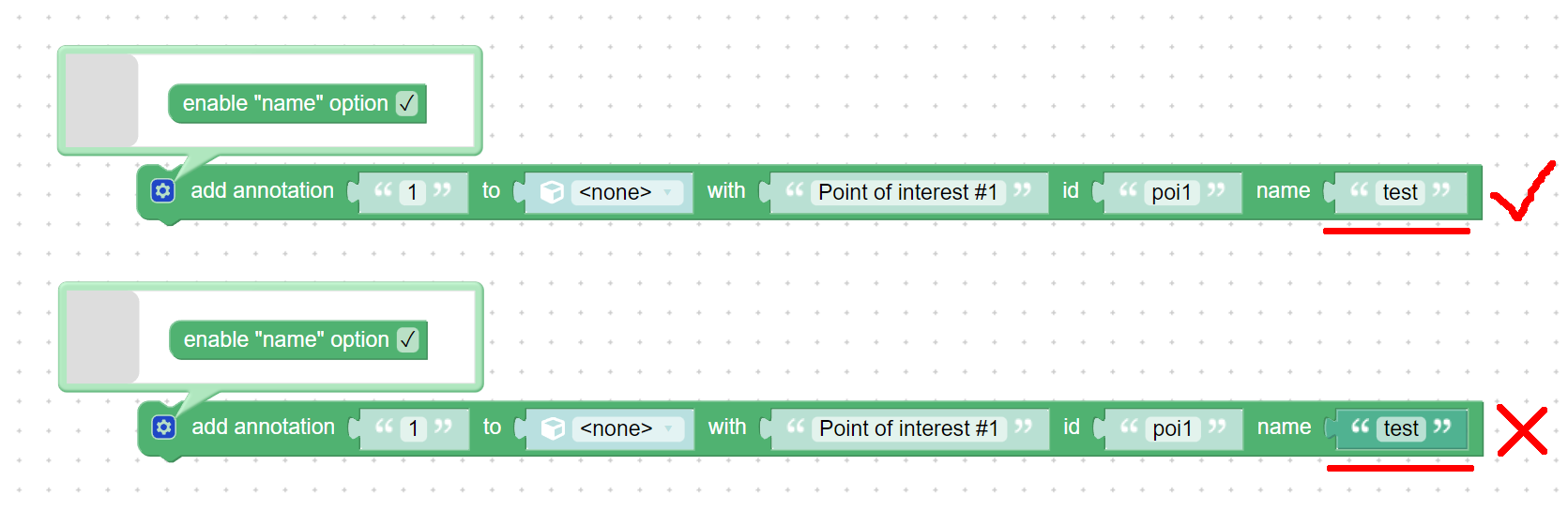
Attachments:
You must be logged in to view attached files.Co-founder and lead developer at Soft8Soft.
2022-11-03 at 4:10 pm #57066 NaxosCGCustomer
NaxosCGCustomerMany thanks for explanations !
"1+1=3... for large values of 1"
-
AuthorPosts
- You must be logged in to reply to this topic.
