Home › Forums › Graphics / Blender › Publish on the web –> only cube shows up?
- This topic has 17 replies, 3 voices, and was last updated 6 years, 9 months ago by
 Mikhail Luzyanin.
Mikhail Luzyanin.
-
AuthorPosts
-
2018-07-08 at 8:42 am #5507
Bildermensch
ParticipantHi there,
i am now in the position that i want to check how the publishing works, and while i get in sneek peak my project as expected, it also shows up if i open it in the puzzles editor, it giges me just a verge chrome cube when i try to do a publishing.I am slill just a user of the free version.
Best regards Heiner
2018-07-09 at 8:04 am #5515 Mikhail LuzyaninStaff
Mikhail LuzyaninStaffit giges me just a verge chrome cube when i try to do a publishing.
You mean that when you get a link after uloading to the Verge3D Network you get only cube with that link? Can you share us an example of your project.
I am slill just a user of the free version.
Free verion has the same functionality, it limited only with watermarks and time that Verge3D network keep your files.
Co-founder and lead graphics specialist at Soft8Soft.
2018-07-09 at 8:12 am #5516Bildermensch
ParticipantHello Mikhail,
yes, when i use the link i only get the cube. I will send you the sample link tonight, here i am at work and sitting behind a fat firewall which prevents that the app manager can reach out to your server.
Best regards,
Heiner2018-07-09 at 8:17 am #5518 Mikhail LuzyaninStaff
Mikhail LuzyaninStaffHello Mikhail,
yes, when i use the link i only get the cube. I will send you the sample link tonight, here i am at work and sitting behind a fat firewall which prevents that the app manager can reach out to your server.Ok, if it’s possible can you also record a video what you do step by step with the sneak peak the model, export and uploading to the Verge3d network.
Co-founder and lead graphics specialist at Soft8Soft.
2018-07-09 at 5:45 pm #5566Bildermensch
ParticipantMikhail,
i am very sorry to keep you buisy with such nuisances, but today i did just what i did yesterday, but today it works.
But Now i have some new issues: After having the publishing problem out of the way, I staarted to enhance my scene in blender with some additional elements, like a button with an armature and an push in action as action clip and a camera movement on my camera which shall run after the button has been pushed.
If i am right this should show up in puzzles under the section selectors, but it does not. How can I make sure that i can find the animaation clips and elements in Puzzles?
Best regards,
Heiner2018-07-10 at 9:10 am #5579 Mikhail LuzyaninStaff
Mikhail LuzyaninStaffIf i am right this should show up in puzzles under the section selectors, but it does not. How can I make sure that i can find the animaation clips and elements in Puzzles?
An animation clip must be always there if it applied on the object before export. Animations exporting to the engine only if they are applied to the object and inheirt the name of the object not an action name.
Co-founder and lead graphics specialist at Soft8Soft.
2018-07-11 at 7:51 am #5623Bildermensch
ParticipantHello Mikhail,
i am sorry, but i dont get it. I attached a screenshot of my blender scene in the animation enviroment. The animation for PP_Armature and the animation for the Hose is the same and it shows up in the Puzzles editor. However, the action for the camera, the CAM_Action does not? Why?
If you want i also can upload the blend file.
Best regards,
Heiner2018-07-11 at 8:02 am #5625 Mikhail LuzyaninStaff
Mikhail LuzyaninStaffIf you want i also can upload the blend file.
Yes, can you attach the file.
Co-founder and lead graphics specialist at Soft8Soft.
2018-07-11 at 8:37 am #5627Bildermensch
ParticipantHi Mikhail,
here is the file:
Regards,
Heiner2018-07-11 at 8:56 am #5629 Mikhail LuzyaninStaff
Mikhail LuzyaninStaffHi Mikhail,
here is the file:
Regards,
Heiner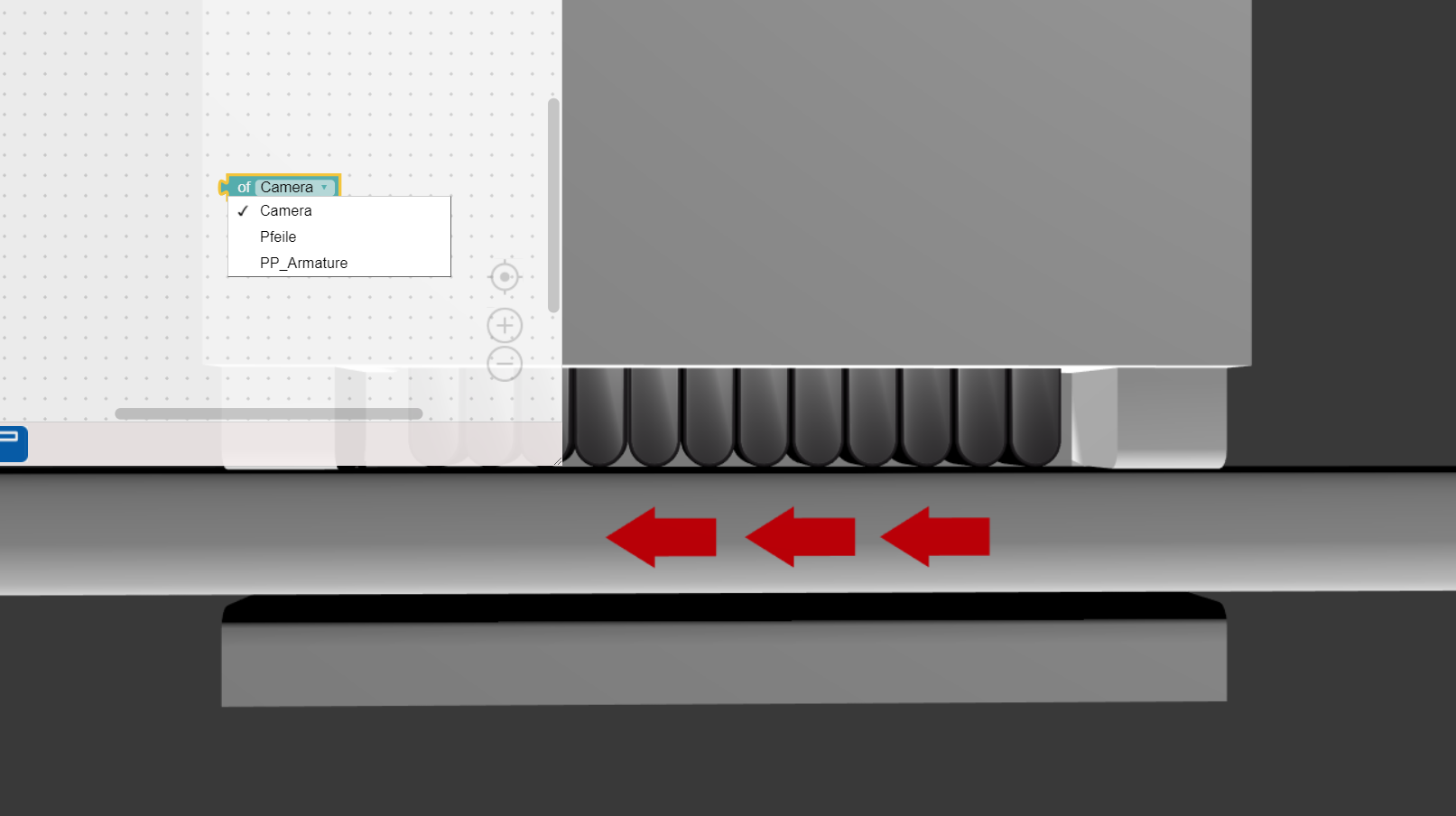
It works for me. What engine’s version do you use?Attachments:
You must be logged in to view attached files.Co-founder and lead graphics specialist at Soft8Soft.
2018-07-11 at 9:11 am #5633 Yuri KovelenovStaff
Yuri KovelenovStaffbut today i did just what i did yesterday, but today it works.
It takes around 1 hour for content to spread through the CDN. This can explain why you saw an old version online.
2018-07-11 at 10:12 am #5634Bildermensch
ParticipantHi Mikhail,
Hmmmm, i think that it might be a problem with the project not properly updating over time. What i will do is delete the full project folder, put aside the Blender file, and strart from scratch. Lets see what happens.
Regards,
Heiner2018-07-11 at 10:44 am #5635 Mikhail LuzyaninStaff
Mikhail LuzyaninStaffHi Mikhail,
Hmmmm, i think that it might be a problem with the project not properly updating over time. What i will do is delete the full project folder, put aside the Blender file, and strart from scratch. Lets see what happens.
Regards,
HeinerThe main solution, I think, will be to update the engine.
Co-founder and lead graphics specialist at Soft8Soft.
2018-07-11 at 11:45 am #5636Bildermensch
ParticipantSorry, i forgot to mention, i am on V 2.5.0 amnd on PC.
2018-07-11 at 1:04 pm #5637Bildermensch
ParticipantHi Mikhail,
after deleting the whole Verge project by deleting the whole folder and setting up the project anew based on the Blender file works now, Yaheeey! I am no programmer but i think the whole mess is somehow caused that when you change your Blender source file while you work in Verge 3D too, it can give you the sort of trouble i ended up with.
I will consider this strongly in my workflow for my further projects. Maybe an idea for further developement would be a update project button or such.
Best regards,
Heiner -
AuthorPosts
- You must be logged in to reply to this topic.
