- This topic has 30 replies, 3 voices, and was last updated 1 year, 4 months ago by
bigmike814.
-
AuthorPosts
-
2023-10-23 at 3:53 pm #678512023-10-26 at 5:57 pm #67953
 c4ccParticipant2023-11-10 at 5:28 am #68346
c4ccParticipant2023-11-10 at 5:28 am #68346 c4ccParticipant
c4ccParticipantCredit to Alexander for suggesting using physics ghost bodies.
I want to prevent certain objects passing through other objects, using physics ghost bodies.
How do I use restore previous object position? I checked object puzzles, but
none mentioned reversing value/inputs.My physic puzzles:
My movement puzzles:
When I tried put in the movement puzzles under the detect collision puzzles, it caused my character to teleport away instead of preventing it going through objects.
2023-11-10 at 8:15 am #68349bigmike814
CustomerSee the app I included. This is a test I did for items touching and repositioning.
Also, when you’re moving the object are you only wanting it to move slightly? You’re moving it along the 7 by .03 from side to side. I think you’re wanting to use the “change position by” puzzle.
Attachments:
You must be logged in to view attached files.2023-11-10 at 8:28 am #68351 c4ccParticipant
c4ccParticipantSee the app I included.
May I see its puzzles, especially for objects touching and repositioning?
Also, when you’re moving the object are you only wanting it to move slightly? You’re moving it along the 7 by .03 from side to side. I think you’re wanting to use the “change position by” puzzle.
I wanna move that object around at moderate speed, as a 2d playable character. I don’t want moving characters to phase through walls.
What’s this “”change position by” puzzle? I’ve never heard of such a puzzle.
-
This reply was modified 1 year, 4 months ago by
 c4cc.
c4cc.
2023-11-10 at 8:39 am #68352bigmike814
CustomerI attached the file in a zip. You’ll have to download it and add it to your app folder. Look under where it says attachments.
I wanna move that object around at moderate speed, as a 2d playable character. I don’t want moving characters to phase through walls.
Yeah but you’re setting it to the y position. It’s going to move there not a slight movement. Use the change position to move it slightly.
2023-11-10 at 8:46 am #68354bigmike814
CustomerThere are a few procedures you’ll need to achieve this. But here is the main one.
-
This reply was modified 1 year, 4 months ago by
bigmike814.
Attachments:
You must be logged in to view attached files.2023-11-10 at 8:47 am #68356 c4ccParticipant
c4ccParticipantI did try to view your app in App manager, but could not see its puzzles.
Also, is “change local transform” object puzzle the “change position” puzzle you mentioned?
Edit: I tried what you suggested, but still the sameThere are a few procedures you’ll need to achieve this. But here is the main one.
Thanks, I’ll get back to you later, after trying this
2023-11-10 at 8:56 am #68363bigmike814
CustomerI did try to view your app in App manager, but could not see its puzzles.
It should work. I tested it to make sure and it works on my end. Are you seeing this in the app manager?
Attachments:
You must be logged in to view attached files.2023-11-10 at 9:01 am #68365bigmike814
CustomerYou’ll want to get the position when not touching and when touching set the position to the variable you used to get the position when not touching. Also when not touching use the change position. That will allow you to change it by that amount, not actually set it to that location.
Try to get the file I sent working and mess with it. It will help you understand the ghosting better.
2023-11-10 at 9:27 am #68366 c4ccParticipant
c4ccParticipantI did try to view your app in App manager, but could not see its puzzles.
It should work. I tested it to make sure and it works on my end. Are you seeing this in the app manager?
I can see it, but can’t access the puzzles.
2023-11-10 at 6:57 pm #68377kdv
Participant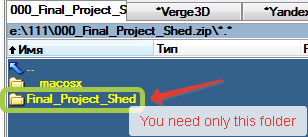
Puzzles and JS coding. Fast and expensive.
If you don’t see the meaning in something it primarily means that you just don’t see it but not the absence of the meaning at all.
2023-11-11 at 12:48 am #68399bigmike814
Customer-
This reply was modified 1 year, 4 months ago by
bigmike814.
-
This reply was modified 1 year, 4 months ago by
bigmike814.
-
This reply was modified 1 year, 4 months ago by
bigmike814.
Attachments:
You must be logged in to view attached files.2023-11-11 at 2:28 am #68411 c4ccParticipant
c4ccParticipant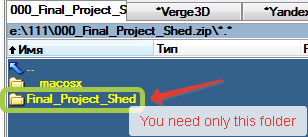
I searched inside that folder, which file do I go to for those puzzles?
2023-11-11 at 2:32 am #68412kdv
ParticipantAll files in that folder. Just copy it to the folder with your other apps.
Puzzles and JS coding. Fast and expensive.
If you don’t see the meaning in something it primarily means that you just don’t see it but not the absence of the meaning at all.
-
This reply was modified 1 year, 4 months ago by
-
AuthorPosts
- You must be logged in to reply to this topic.



