Home › Forums › Bug Reports and Feature Requests › Post-processing Puzzles(bloom)
Tagged: Post-processing Puzzles(bloom)
- This topic has 8 replies, 3 voices, and was last updated 1 year, 5 months ago by
安娜.
-
AuthorPosts
-
2023-11-18 at 7:31 am #68634
安娜
Participant
We strongly request to refer to virtual optimization, which is widely used.


 2023-11-18 at 7:50 am #686352023-11-18 at 8:50 am #68637
2023-11-18 at 7:50 am #686352023-11-18 at 8:50 am #68637kdv
Participantsuch as red and blue, the glow effect will not work
The scene by default have no light at all. Those materials (red and blue) have no emission. Only the yellow one have. No light – no bloom. I’d strongly recommend you to add some light to the scene (like they did in that demo).
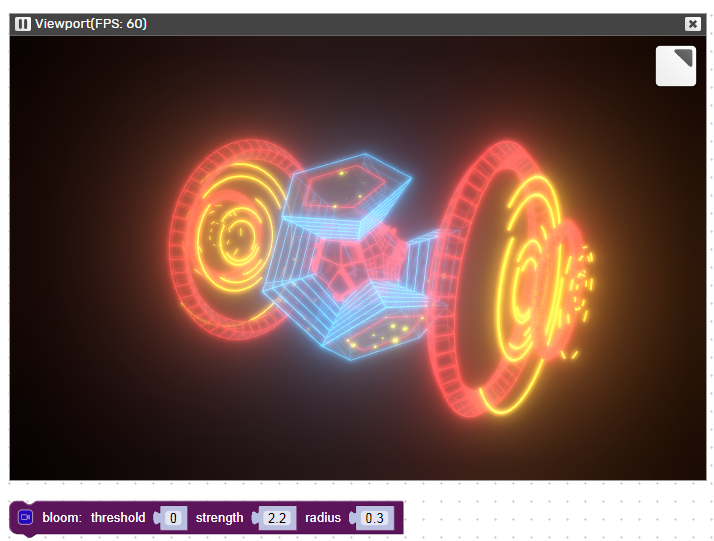
And it will work even a little better https://v3d.net/q8p
Puzzles and JS coding. Fast and expensive.
If you don’t see the meaning in something it primarily means that you just don’t see it but not the absence of the meaning at all.
2023-11-20 at 2:55 am #686612023-11-20 at 3:10 am #68662kdv
ParticipantThis is another story. White is the hottest color. It will be affected first of all. That’s why the demo has the black background…
Puzzles and JS coding. Fast and expensive.
If you don’t see the meaning in something it primarily means that you just don’t see it but not the absence of the meaning at all.
2023-11-20 at 11:41 am #68708 PandernCustomer
PandernCustomerYou can set the threshold above 1 and increase the value for emission accordingly to exclude other lights/materials.
Here i have set the threshold to 10, and the emission to 100 for the front and back lights of the car. and the environmet is set to somewhere in between to also get some bloom on the highlights in the carpaint.
Attachments:
You must be logged in to view attached files.2023-11-23 at 1:22 am #68748安娜
ParticipantThank you, kdv and pandern!
@Pandern
I am using the 3dsmax version v3d, which may be due to different software logic.2023-11-26 at 2:03 pm #68797 PandernCustomer
PandernCustomerI see!
I use the maya version, where values can be set to more than one.
I took a look at the postprocessing demo and the max file. It seems like it uses the luminance value in the emission settings. That value is also dependant on the brightness of the color. Multiplied?
I made a test in max 2024:
Four cubes with different colors and luminance values. drag the slider to set the bloom threshold between 0-10 to activate bloom effect on the cubes.
3dsmax values:
white cube: 3000 cd/m²
green cube: 8000 cd/m²
purple cube: 15000 cd/m²
red cube: 18000 cd/m²edit: you need to activate use HDR rendering in Verge3D Export Settings
-
This reply was modified 1 year, 5 months ago by
 Pandern.
Pandern.
Attachments:
You must be logged in to view attached files.2023-11-27 at 3:32 pm #68810安娜
ParticipantGreat, it works. Thank you very much for Pandern’s careful guidance.
-
This reply was modified 1 year, 5 months ago by
-
AuthorPosts
- You must be logged in to reply to this topic.
