Home › Forums › Bug Reports and Feature Requests › Pixelation and moiré in procedural texture
Tagged: Blender 2.8.2, pixelation, procedural textures, Verge3D 3.1.1
- This topic has 6 replies, 4 voices, and was last updated 4 years, 2 months ago by
 saranjivac.
saranjivac.
-
AuthorPosts
-
2020-05-12 at 8:13 pm #27529
 illussimoCustomer
illussimoCustomerI am moving my projects to 3.1.1 and I hoped that the following issue would be improved now all shaders have undergone improvement. There have been nice improvements and shading looks smoother (has nice sfumato) and is more natural now.

Unfortunately, when using finely detailed procedural textures for roughness or normals it gets pixelated and gets moiré effects. I tried different noise parameter settings, that Verge3D offers in Blenders node editor panel, to no avail.
When I baked the procedural normals to a texture and used that, it looked fine.
I have attached a few images to clarify what I mean.
It would be great if baking of these procedural textures wouldn’t be necessary to get the right result. 2020-05-13 at 9:01 am #27564
2020-05-13 at 9:01 am #27564 Yuri KovelenovStaff2020-05-13 at 9:41 am #27575
Yuri KovelenovStaff2020-05-13 at 9:41 am #27575 Mikhail LuzyaninStaff
Mikhail LuzyaninStaffIf it’s possible for you try to connect a texture directly to normal map node instead bump map like this:
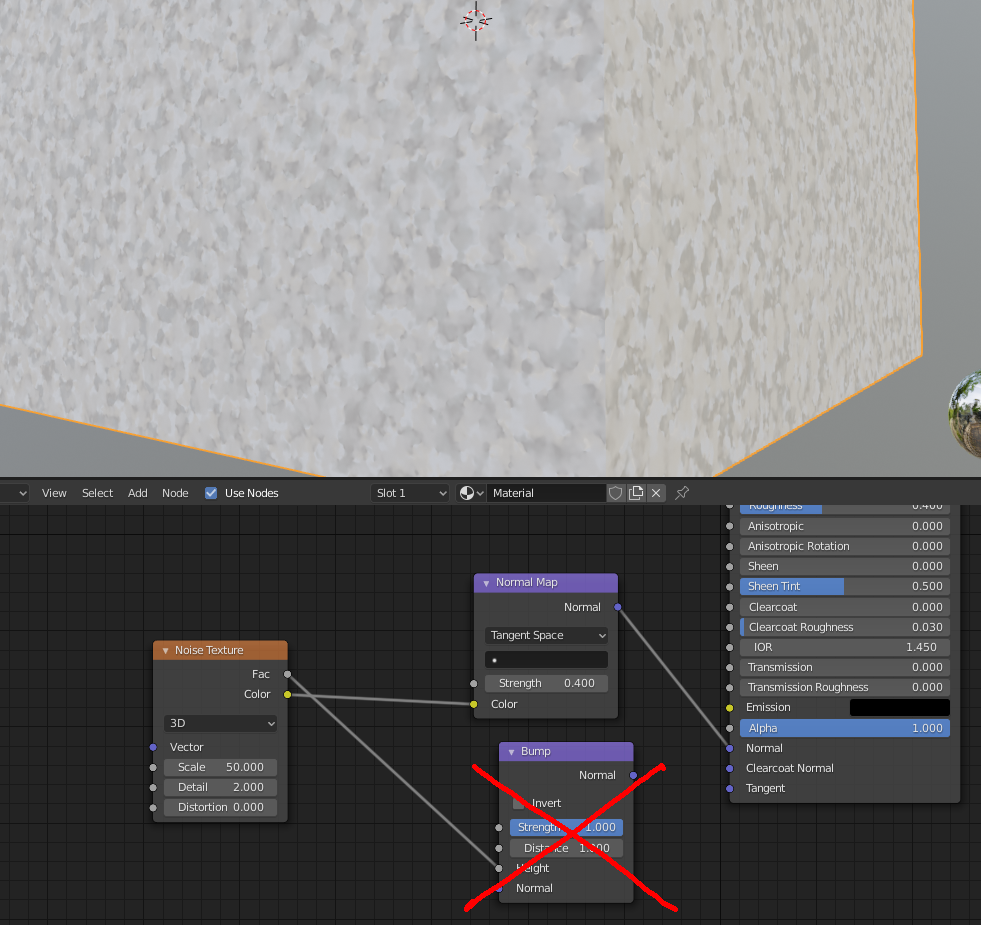
It will create little bit different effect but it gives a good result if you need a simple noise on a surface.Attachments:
You must be logged in to view attached files.Co-founder and lead graphics specialist at Soft8Soft.
2020-05-14 at 10:17 am #27601 illussimoCustomer
illussimoCustomerWow, Mikhail! That did the trick!
 So is the Bump to Normal map Node translation causing the problem here?
So is the Bump to Normal map Node translation causing the problem here?
It’s curious how the colours of the noise texture work well for normals. I will try this trick for some other materials now.
Thanks so much! 2020-05-14 at 10:27 am #27602
2020-05-14 at 10:27 am #27602 Mikhail LuzyaninStaff
Mikhail LuzyaninStaffyes, it’s a good trick and it’s faster I think.

Co-founder and lead graphics specialist at Soft8Soft.
2021-02-02 at 3:14 am #37911 saranjivacCustomer
saranjivacCustomerHello, I have a similar issue (scr1) using a tileable normal texture as bump but when I try the same solution (scr3) it produces a completely black shader (scr4)
 .
.Any ideas, other then baking the texture? (I really need to save the on texture space as it will be a very large product configurator app).
I also have some severe moiré issues (scr5), on the color part of things, so any help would mean a lot.
Attachments:
You must be logged in to view attached files.2021-02-02 at 4:54 am #37917 saranjivacCustomer
saranjivacCustomerUPDATE:
Ok after some testing, I found out the reason and the solution.
Reason: As the material using the normal map input was not my first material that loaded with the model, once I tried to switch to a material that uses the normal map slot it “didn’t know where to connect the normal map”.
Solution: Even if you don’t use the normal map channel on some material (especially if the model initially loads with it) it is best to simply plug in an empty Normal Map node with 1 strength. That way once the switch is made the three.js knows where to “plug the normal map in”.
I am guessing that all other texture sockets in the Principled BSDF shader work the same way.
Attachments:
You must be logged in to view attached files. -
AuthorPosts
- You must be logged in to reply to this topic.
