Home › Forums › General Questions › Pink Material
- This topic has 6 replies, 2 voices, and was last updated 1 year, 7 months ago by
eabrosius.
-
AuthorPosts
-
2023-08-16 at 4:22 pm #66198
eabrosius
ParticipantI recently added a mesh to the blender model I have been using for years and applied a couple different materials – one that is used elsewhere in the model (named ‘DECKTREAD’) and one new one (named ‘MTL2.002’). After exporting as gltf to my project folder the MTL2.002 material shows up as expected as the same color that was set in blender, but the DECKTREAD material shows up as bright pink.
The other mesh objects that use this DECKTREAD material are showing the correct color and have no issues.
I have seen this pink color before and if I remember right it has something to do with “textures” does it not? Why would this new mesh object be the only one in the project that isn’t correctly displaying the DECKTREAD material?
Attachments:
You must be logged in to view attached files.2023-08-16 at 4:24 pm #66200kdv
Participantmissing texture
Press F12 and see the console log for more detailsPuzzles and JS coding. Fast and expensive.
If you don’t see the meaning in something it primarily means that you just don’t see it but not the absence of the meaning at all.
2023-08-16 at 4:50 pm #66201eabrosius
ParticipantI don’t see anything notable in the Console…? Also that tread shown on the stairs uses the exact same material in blender as the portion of the cupholder that is pink. How can one show up correctly if I’m missing a texture?
Attachments:
You must be logged in to view attached files.2023-08-16 at 4:56 pm #66203kdv
ParticipantOk. Give the link to this app or share .blend
Possible reason
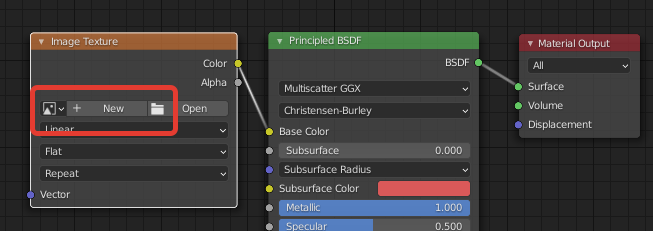
In Blender you see such material as pitch black but in Verge3D it will be pink. And no errors in the console log.
Puzzles and JS coding. Fast and expensive.
If you don’t see the meaning in something it primarily means that you just don’t see it but not the absence of the meaning at all.
2023-08-16 at 7:41 pm #66211eabrosius
Participant2023-08-16 at 8:08 pm #66212kdv
ParticipantThat’s the vertex colors influence. Remove vertex colors from that mesh or disable “gltf 2.0 compatible” option for the material “DECK”
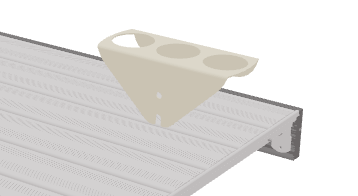
Puzzles and JS coding. Fast and expensive.
If you don’t see the meaning in something it primarily means that you just don’t see it but not the absence of the meaning at all.
2023-08-16 at 9:10 pm #66214eabrosius
ParticipantVery nice, thank you!
-
AuthorPosts
- You must be logged in to reply to this topic.
