Home › Forums › Bug Reports and Feature Requests › PhysicalCamera’s zoom / FOV is changed with 4.0
- This topic has 11 replies, 2 voices, and was last updated 2 years, 8 months ago by
kdv.
-
AuthorPosts
-
2022-07-27 at 2:54 pm #54429
 NaxosCGCustomer
NaxosCGCustomerHello there,
I’ve installed V4.0 and each babyfoot (table soccer) that i “convert” to 4.0 (update in app manager, and open in 3dsmax, re-export gltf) gives me cameras that is further away than espected.
Please see screenshots :
“Home” : not converted (still V3.9.1 vesion) : same camera
“Champion” : converted into v4.0 : camera is further away than in 3dsmax.As a start for reflexion, i’ve noticed also that the preload logo is also smaller than espected. So maybe it is not a 3D / camera related bug, but something with the html / js stuff ? (remember, i’m not a coder).
Here are the links to test, see the preloader logos are not the same size :
“Home” : https://v3d.net/9na
“Champion” : https://v3d.net/9n8Any help would be nice : i can “solve” with a set camera FoV to lower it, but it is not an elegant solution, plus it does work for the preloader logo.
Best regards.
Attachments:
You must be logged in to view attached files."1+1=3... for large values of 1"
2022-07-30 at 7:43 am #54508 NaxosCGCustomer
NaxosCGCustomerHello,
One more info : The shrink effect occurs on 3.9 app just converted to 4.0, nothing has been done except update in app manager, and open max file, and export it to gltf. No other changes.
Any idea ?
"1+1=3... for large values of 1"
2022-07-30 at 11:42 am #54515kdv
ParticipantWell, the cameras in these apps really have different FOV.
22vs38. See the export settings… Suppose, sometime ago you’ve changed the camera’s FOV to22, but after updating to 4.0 this value was set to default38.The logo size was changed in HTML. It doesn’t depend on the camera’s FOV
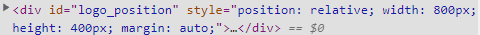
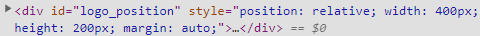
Who reduced the logo size from 800×400 to 400×200? You know better )))
Puzzles and JS coding. Fast and expensive.
If you don’t see the meaning in something it primarily means that you just don’t see it but not the absence of the meaning at all.
2022-07-30 at 5:07 pm #54520 NaxosCGCustomer
NaxosCGCustomerWell, the cameras in these apps really have different FOV.
22vs38. See the export settings… Suppose, sometime ago you’ve changed the camera’s FOV to22, but after updating to 4.0 this value was set to default38.The logo size was changed in HTML. It doesn’t depend on the camera’s FOV
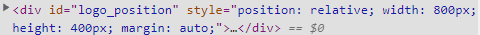
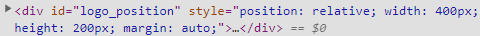
Who reduced the logo size from 800×400 to 400×200? You know better )))
Woah ! I’ll double check that asap, sorry if it is somehow my mistake.
About the html, this is odd, because i always duplicate existing app folder, change all occurences of the name (files and files contents), and continue on this new one.
And about the camera, within 3dsmax, i’ve double checked yet before posting, they have all same settings, but ok i’ll check again… Or just import old one into new app."1+1=3... for large values of 1"
2022-07-30 at 9:29 pm #54521kdv
ParticipantOr just import old one into new app.
Or just change the camera’s FOV in Verge and forget it ))) It doesn’t matter where you change FOV: in Max or in Verge…
Puzzles and JS coding. Fast and expensive.
If you don’t see the meaning in something it primarily means that you just don’t see it but not the absence of the meaning at all.
2022-07-31 at 11:57 am #54526 NaxosCGCustomer
NaxosCGCustomerOr just import old one into new app.
Or just change the camera’s FOV in Verge and forget it ))) It doesn’t matter where you change FOV: in Max or in Verge…
It is a solution, but as i was thinking about sort of a bug, i thought that if it is fixed in some days, i’ll have to change it back.
Strange part remains that i did not changed the FOV, just opened the 3.9 3dsmax scene, then exported to 4.0…
"1+1=3... for large values of 1"
2022-07-31 at 12:01 pm #54527 NaxosCGCustomer
NaxosCGCustomerHere are my 2 camears : one from converted to 4.0, one still in 3.9…
Same params, so maybe there is sort of a bug with 4.0 that affects camera FOV ?
Attachments:
You must be logged in to view attached files."1+1=3... for large values of 1"
2022-07-31 at 12:04 pm #54529kdv
ParticipantSame params, so maybe there is sort of a bug with 4.0 that affects camera FOV
Maybe… But maybe FOV was fixed ))) The camera’s FOV in re-exported apps is exactly
38. It’s a question why your old apps have FOV22? )))Puzzles and JS coding. Fast and expensive.
If you don’t see the meaning in something it primarily means that you just don’t see it but not the absence of the meaning at all.
2022-07-31 at 12:18 pm #54530 NaxosCGCustomer
NaxosCGCustomermmmm, in the gltf file (opened with notepad++), i can find FOV :
In the 3.9 app (“home”), the FOV is 38
In the 4.0 app (“Profi”), the FOV is 66within 3dsmax they are both 38.
Looks like some small bug to me

Attachments:
You must be logged in to view attached files."1+1=3... for large values of 1"
2022-07-31 at 12:38 pm #54533kdv
ParticipantIn the 4.0 app (“Profi”), the FOV is 66
But in Verge3D FOV is 38, right? Looks like some coefficient is used to set FOV
38/66 = 0,5757575757576
38*0,5757575757576 = 21,87878787879– it’s the exact value of FOV in “home”…Maybe it’s a bug, but maybe it’s a fix in 4.0 )))
Puzzles and JS coding. Fast and expensive.
If you don’t see the meaning in something it primarily means that you just don’t see it but not the absence of the meaning at all.
2022-07-31 at 12:52 pm #54534 NaxosCGCustomer
NaxosCGCustomerI don’t really understand what is happenning, but i’m basically thinking that if fov is 38 in 3dsmax, it should be 38 in verge3D also…
I hope some Soft8soft dev guys will see this post.
Or maybe you are one of them, in that case, sorry to not knowing
Stranger is that, like i said, always go from an existing app to create a new one, as it is for the same customer, same subject, only some changes in meshes and customization…
So i don’t understand why camera is different this time.Also, i’ve opened one 3.9, upped it to 4.0, and boom, camera FoV is changed.
"1+1=3... for large values of 1"
2022-07-31 at 12:54 pm #54535kdv
Participantbut i’m basically thinking that if fov is 38 in 3dsmax, it should be 38 in verge3D also
well, in 4.0 it is. The scene camera’s FOV is 38 as supposed.
Puzzles and JS coding. Fast and expensive.
If you don’t see the meaning in something it primarily means that you just don’t see it but not the absence of the meaning at all.
-
AuthorPosts
- You must be logged in to reply to this topic.
