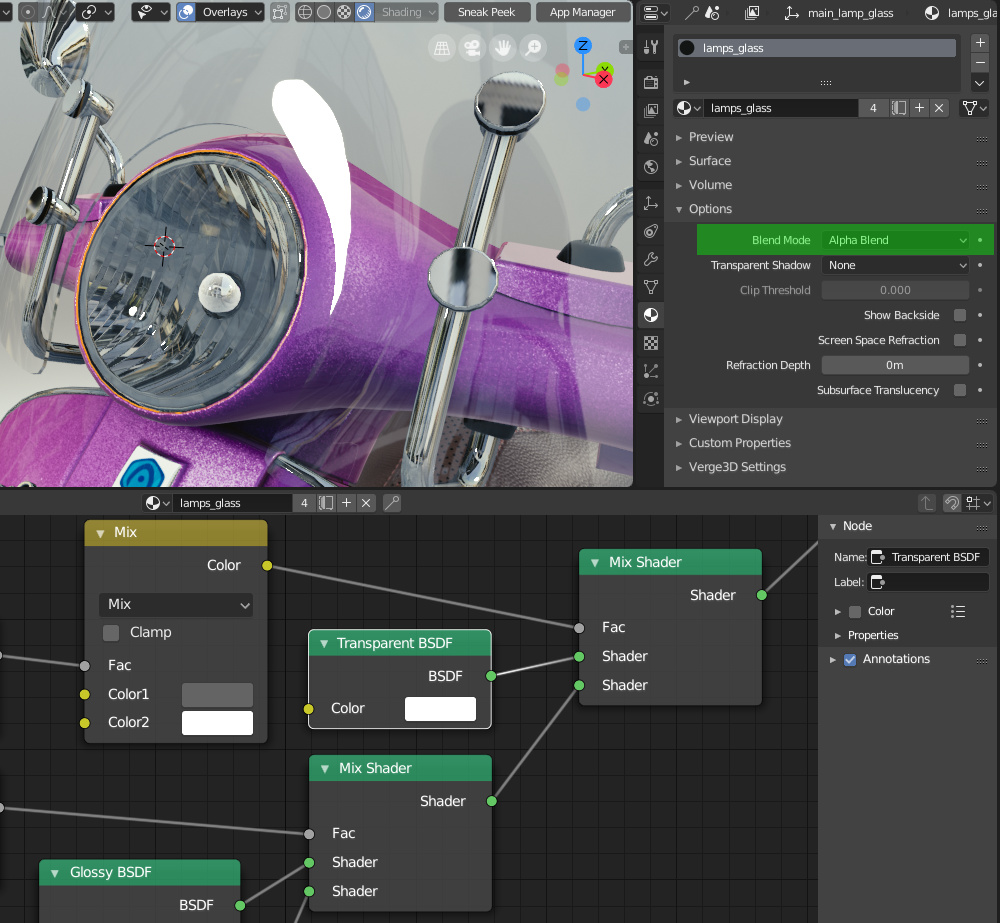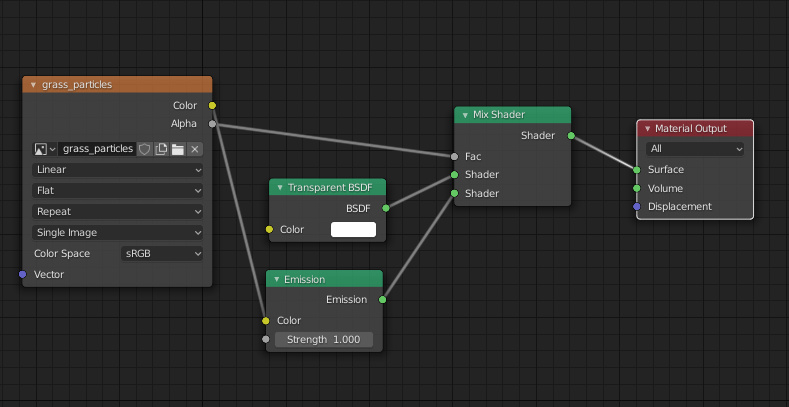Home › Forums › Graphics / Blender › Particles Emitting along a path
Tagged: particles
- This topic has 11 replies, 4 voices, and was last updated 4 years, 7 months ago by
 Yuri Kovelenov.
Yuri Kovelenov.
-
AuthorPosts
-
2018-04-16 at 9:47 am #3633
sonusp
ParticipantHi,
I just started learning blender.
I was trying to use particles from the below youtube tutorial
Is there a way to support particles in verge 3d.
can I achieve the same through animated UV textures.
Thank you!
2018-04-16 at 12:12 pm #3645 Mikhail LuzyaninStaff
Mikhail LuzyaninStaffIs there a way to support particles in verge 3d.
We have a plan to support particles but unfortunally it’s in far future.
can I achieve the same through animated UV textures.
Some of the effects (like snow from the christmass demo can be achieved using animated texture with alpha). Can you show an example of what you exactly whant to achieve so we can find you a solution.
Co-founder and lead graphics specialist at Soft8Soft.
2020-08-20 at 4:00 pm #31818mina
ParticipantSome of the effects (like snow from the christmass demo can be achieved using animated texture with alpha). Can you show an example of what you exactly whant to achieve so we can find you a solution.
Hello, I wanted to add rain in my scene. Could you please provide an example on how we can use an animated texture with alpha to create snow or rain?
Thank you for your help
2020-08-21 at 6:57 am #31828 Yuri KovelenovStaff
Yuri KovelenovStaffHi,
For example, you can create a transparent material assigned to vertically aligned planes. If you work in Blender, you can attach Value nodes to UV input and animated them so that the texture moves.
See here an example:
2020-08-23 at 12:47 pm #31882mina
ParticipantFor example, you can create a transparent material assigned to vertically aligned planes. If you work in Blender, you can attach Value nodes to UV input and animated them so that the texture moves.
Thank you for your answer. I followed your example but when I preview it in verge3d output the transparent part is shown in black. Can you please help me with what I’m doing wrong?
2020-08-23 at 1:20 pm #31890 Yuri KovelenovStaff2020-08-23 at 1:41 pm #31892
Yuri KovelenovStaff2020-08-23 at 1:41 pm #31892mina
Participantmake sure you enabled alpha blend for your material:
I did that and the result was the one in the picture :(
2020-08-23 at 3:19 pm #31897 Yuri KovelenovStaff2020-08-23 at 4:41 pm #31909
Yuri KovelenovStaff2020-08-23 at 4:41 pm #31909mina
Participantcan you provide a screenshot of your material’s nodes?
Yes, sure. I’ve attached in here
2020-08-24 at 8:11 am #31915 Yuri KovelenovStaff2020-08-24 at 8:46 am #31916
Yuri KovelenovStaff2020-08-24 at 8:46 am #31916mina
ParticipantHi,
can you try Mix shader instead of Add?Hello, I tried it and it’s the same
2020-08-24 at 9:26 am #31920 Yuri KovelenovStaff
Yuri KovelenovStaff -
AuthorPosts
- You must be logged in to reply to this topic.