Home › Forums › General Questions › parent unparent option
- This topic has 8 replies, 3 voices, and was last updated 1 year, 3 months ago by
 visualizer.
visualizer.
-
AuthorPosts
-
2023-12-18 at 6:11 pm #69243
 visualizerCustomer
visualizerCustomerThis my be a very small thing but looks like will be important
I just discovered that, there is a parent puzzle in object category. It allows to parent something to something but it remains forever. unless there is a some interaction triggered by user.
can there be …A range of frames to parent from ( ) – to ( ) & after that it terminates automatically for that event
Or / &
Remove parent at specific frame or specific condition? without user interaction.Application :
in Robotic simulation I m parenting some object to robot’s claw but it should end at some specific point ideally.2023-12-18 at 8:42 pm #69244 xeonCustomer
xeonCustomerUnparent by parenting to something else…?
Xeon
Route 66 Digital
Interactive Solutions - https://www.r66d.com
Tutorials - https://www.xeons3dlab.com2023-12-18 at 11:47 pm #69245kdv
ParticipantRemove parent at specific frame or specific condition?
Parent your object back to
Sceneat the specific frame or specific condition.Sceneis the master-parent for all objects in the scene and it represents the world’s coordinates.Puzzles and JS coding. Fast and expensive.
If you don’t see the meaning in something it primarily means that you just don’t see it but not the absence of the meaning at all.
2023-12-19 at 9:07 am #69255 visualizerCustomer
visualizerCustomerUnparent by parenting to something else…?
This is exactly what I did as of now but again how to reparent it and unparent.
Main question is how it happens automatically at given frame or condition?2023-12-19 at 9:11 am #69256 visualizerCustomer
visualizerCustomerParent your object back to Scene at the specific frame or specific condition. Scene is the master-parent for all objects in the scene and it represents the world’s coordinates.
But how ?
It has to happen without user action / interaction.
OR may be advanced option of switching the parent at specific frame or condition ( without user clicking need )2023-12-19 at 9:26 am #69257kdv
ParticipantAre you kidding?

This way
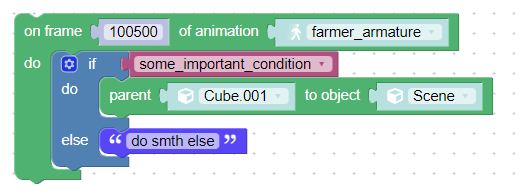
or this way
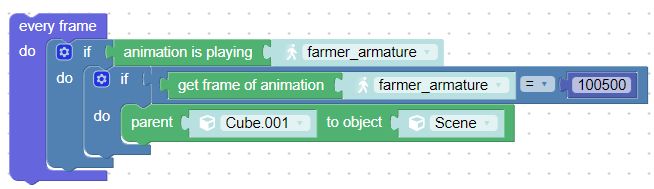
Puzzles and JS coding. Fast and expensive.
If you don’t see the meaning in something it primarily means that you just don’t see it but not the absence of the meaning at all.
2023-12-20 at 6:45 pm #69314 visualizerCustomer
visualizerCustomerNo I am not kidding honestly.
Expert like you can do these things quickly. I am not a developer person.I suggest V team that, this feature can be added in future version of verge to make common users like us to work easily.
2023-12-20 at 7:22 pm #69315kdv
Participantin Robotic simulation I m parenting some object to robot’s claw but it should end at some specific point ideally.
All puzzles needed to do this job are already present in the puzzles editor. You just need to combine them using logic

Puzzles and JS coding. Fast and expensive.
If you don’t see the meaning in something it primarily means that you just don’t see it but not the absence of the meaning at all.
2023-12-21 at 12:55 pm #69319 visualizerCustomer
visualizerCustomerYeah!
Development & Improvement is an endless process. It will keep on evolving. Thts the rule of any business.
I am sure verge team by keeping in view to make it top notch gaming tool will add so many things in near future. ( This one as per my suggestion also shall come eventually )Recently I noticed the 4.5 version came up with complete loader customization & settings facility. Which earlier was not at finger tips. we used to handle it by changing few lines in CSS & html. Now it has become in App manager itself. More conveninet & native facility.
Strategically this makes basic user to work with low or no code knowledge.Of course those who have knowledge can do miracles. :)) like you
-
AuthorPosts
- You must be logged in to reply to this topic.
