Home › Forums › Graphics / Blender › Outline effect
Tagged: outline
- This topic has 7 replies, 4 voices, and was last updated 4 years, 10 months ago by
 Alexander Kovelenov.
Alexander Kovelenov.
-
AuthorPosts
-
2019-04-23 at 1:28 pm #14138
 scalareCustomer
scalareCustomerHello,
I’ve noticed something that I’m not sure if can be solved/improved. Or if it was already addressed in another post. I looked for it in the forums but I could not find it.
I’m using an outline effect when hovering over a bed model. On the same scene, I have a “3D” semi-transparent object with arrows to indicate users that they will be able to rotate the objects in 3D. The 3D object is next to the bed, but separated enough so that both meshes would not overlap. The 3D object is semi-transparent (controlling that with a mix shader and a Principled BSDF shader and a Transparent BSDF shaders).
The issue I have is that when I roll over the bed, the outline shows as expected (controlled with a puzzle), but the outline effect passes through the 3D object, as if the outline effect was calculated for the whole scene, and acted as if no other objects were in front of the bed.
You can see a screenshot of what I get here.
Is this a known behavior?
Thank you!
Andres2019-04-24 at 10:17 am #14166 Yuri KovelenovStaff2019-04-25 at 8:28 pm #14231
Yuri KovelenovStaff2019-04-25 at 8:28 pm #14231 scalareCustomer
scalareCustomerHere is a zip file with my application folder. Hopefully, this will illustrate my problem.
Thank you.
2019-04-25 at 8:38 pm #14233 scalareCustomer
scalareCustomerTrying to upload file.
2019-04-25 at 8:39 pm #14234 scalareCustomer
scalareCustomerI’m sorry, the zip file keeps getting rejected when I attach to this reply. I had to upload to a server. Here is the link:
http://www.gtbiz.net/verge3d/reduced_bed/reduced_example.zip
2019-04-26 at 6:23 am #14241 Mikhail LuzyaninStaff
Mikhail LuzyaninStaff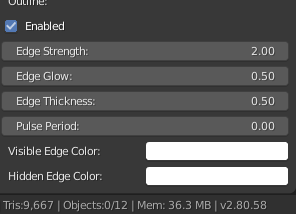
You have set Hidden Color to white too, try to set is as black if you want to hide it at all or to gray so it will slightly pass throu the object.Attachments:
You must be logged in to view attached files.Co-founder and lead graphics specialist at Soft8Soft.
2019-04-27 at 12:08 am #14265 scalareCustomer
scalareCustomerHi Mikhail,
thank you for getting back to me. I’ve tried with both black and grey, and also black with the alpha set to zero. It improves a bit, but the outline is still invading the 3D arrows effect. It is a rather imprecise effect, so I think I will just leave it as white, and make the 3D arrows hide when I hover any of the other objects.
Thank you.
2020-05-18 at 5:12 pm #27717 Alexander KovelenovStaff
Alexander KovelenovStaffHi, have you tried using the Render Hidden Edge property? It was introduced recently to overcome such issues.
-
AuthorPosts
- You must be logged in to reply to this topic.
