- This topic has 25 replies, 2 voices, and was last updated 7 months ago by
 c4cc.
c4cc.
-
AuthorPosts
-
2024-08-28 at 1:30 pm #77054
 c4ccParticipant
c4ccParticipantYou can’t play the legs animation from 31 to 39. After cloning it has only 9 frames, from 0 to 8. The same with other animations. They are short.
Thanks for this answer, it makes sense.
Nope. You can create one animation containing all required sub-animations and play them from frame to frame when needed.
Instead of playing from frame to frame you can cut one animation into several parts and play them individually.
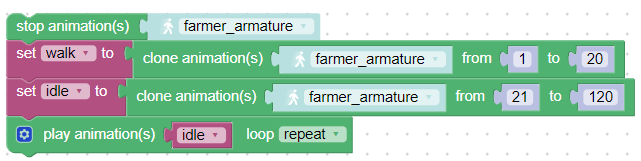
Why are we only limited to this, and not as I mentioned below:
Late reply, I noticed here you cloned an animation clip to play from frame to frame. Why can’t we simply play frame to frame, using “Play animation puzzles”? Or using “Get animation of”? Or even “Select an animation clip”?
Is there a difference between these 4 ways of playing from frame to frame?
2024-08-28 at 2:07 pm #77055kdv
ParticipantYou are not limited. Read with a little more attention…
You canall required sub-animations and play them from frame to frame when needed
or you can
cut one animation into several parts and play them individually.
It’s just two possible variants. It’s up to you to decide which one to choose.
-
This reply was modified 7 months, 1 week ago by
kdv.
Puzzles and JS coding. Fast and expensive.
If you don’t see the meaning in something it primarily means that you just don’t see it but not the absence of the meaning at all.
2024-08-28 at 7:09 pm #77061 c4ccParticipant2024-08-29 at 7:23 am #77073
c4ccParticipant2024-08-29 at 7:23 am #77073 c4ccParticipant
c4ccParticipantOn second thought, I went to this verge3d tutorial at 5:48 – 6:10 and now it seems to work
my puzzles
Attachments:
You must be logged in to view attached files.2024-08-29 at 1:24 pm #77081kdv
ParticipantHooray, you’ve made this simple puzzle work )))
Puzzles and JS coding. Fast and expensive.
If you don’t see the meaning in something it primarily means that you just don’t see it but not the absence of the meaning at all.
2024-08-29 at 6:10 pm #77085 c4ccParticipant
c4ccParticipantFor some reason, my reversed animation frames does not match with the original.
But when I changed 55 to 54 in the reversed animation frame, the reversed animation frames now adds up with the original.
Even though the original animation frames is 55 to 60, why is it the reversed animation doesn’t fully play this animation in reverse when its frames are 55 to 60? Instead, it finishes before the last intended frame
Attachments:
You must be logged in to view attached files.2024-08-29 at 7:13 pm #77091kdv
ParticipantFor some unknown reason you usually use frame 1 as the first frame for your animations and also you set the playback range as 1…n. After exporting frame 1 becomes frame 0. The first frame in Verge3D is always 0 frame.
Puzzles and JS coding. Fast and expensive.
If you don’t see the meaning in something it primarily means that you just don’t see it but not the absence of the meaning at all.
2024-08-29 at 7:27 pm #77092 c4ccParticipant2024-08-29 at 7:42 pm #77095
c4ccParticipant2024-08-29 at 7:42 pm #77095kdv
Participanthttps://drive.google.com/file/d/1Bkm0xtHF2lvWBo5eaWG3aId2U7IA7u2j/view?usp=sharing
Puzzles and JS coding. Fast and expensive.
If you don’t see the meaning in something it primarily means that you just don’t see it but not the absence of the meaning at all.
2024-08-29 at 8:12 pm #77096 c4ccParticipant
c4ccParticipanthttps://drive.google.com/file/d/1Bkm0xtHF2lvWBo5eaWG3aId2U7IA7u2j/view?usp=sharing
Thanks, I’ll check this out and get back to you later
For some unknown reason you usually use frame 1 as the first frame for your animations and also you set the playback range as 1…n. After exporting frame 1 becomes frame 0. The first frame in Verge3D is always 0 frame.
Even here frame 1 is assigned as first frame?
This time I did shift all the animation frames back by -1 in my blend file. So frame 1 was now frame 0, etc.
Exported this to gltf even. Yet sadly I still have the same problem in verge3d
Update: I may have solved the problem by going to render > verge3d settings > animation and unchecking “keyframe starts with 0”. Why weren’t we told to untick this option?
-
This reply was modified 7 months ago by
 c4cc.
c4cc.
-
This reply was modified 7 months ago by
 c4cc.
c4cc.
-
This reply was modified 7 months ago by
 c4cc.
c4cc.
Attachments:
You must be logged in to view attached files.2024-08-30 at 8:49 am #77105 c4ccParticipant
c4ccParticipanthttps://drive.google.com/file/d/1Bkm0xtHF2lvWBo5eaWG3aId2U7IA7u2j/view?usp=sharing
Also, I figured out one reason why there was a clipping… my mesh already had keyframes, yet parented it to an armature, meaning the armature’s keyframes override the mesh’s.
But thanks for your answer anyway, I really appreciate it, and I will analysis it so I may apply it for future use.
-
This reply was modified 7 months, 1 week ago by
-
AuthorPosts
- You must be logged in to reply to this topic.


