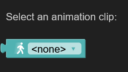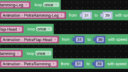- This topic has 25 replies, 2 voices, and was last updated 1 year, 4 months ago by
 c4cc.
c4cc.
-
AuthorPosts
-
2024-07-16 at 9:41 am #75962
 c4ccCustomer2024-07-16 at 10:32 am #75968
c4ccCustomer2024-07-16 at 10:32 am #75968kdv
Participantpuzzles won’t allow you to manipulate vertex groups directly. use bones.
Segments 2 and 3 share the same 4 vertices. You can’t rotate segment 2 without distorting segment 3.
Puzzles and JS coding. Fast and expensive.
If you don’t see the meaning in something it primarily means that you just don’t see it but not the absence of the meaning at all.
2024-07-16 at 11:38 am #75969 c4ccCustomer
c4ccCustomerThanks. Also, if a blender file has more than one animation, how do I get animation puzzles to select a certain animation?
FPS trialproduct 20.9.25 https://postimg.cc/gallery/LMM5vkQ/af43346e
2024-07-16 at 11:41 am #75970kdv
ParticipantMore than one animation per object? It’s not supported in Verge3D.
Puzzles and JS coding. Fast and expensive.
If you don’t see the meaning in something it primarily means that you just don’t see it but not the absence of the meaning at all.
2024-07-16 at 12:07 pm #75974 c4ccCustomer
c4ccCustomerI see, I was gonna produce a web/browser game where the playable character can do multiple actions but I guess I gotta create separate blend files for each of its various actions then.
This is one reason why I asked if hiding objects would improve overall user performance, esp for memory and fps
FPS trialproduct 20.9.25 https://postimg.cc/gallery/LMM5vkQ/af43346e
2024-07-16 at 12:11 pm #75976kdv
Participantbut I guess I gotta create separate blend files for each of its various actions then.
Nope. You can create one animation containing all required sub-animations and play them from frame to frame when needed.
Instead of playing from frame to frame you can cut one animation into several parts and play them individually.
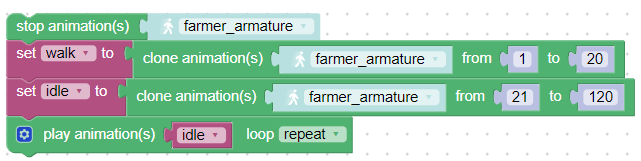
Puzzles and JS coding. Fast and expensive.
If you don’t see the meaning in something it primarily means that you just don’t see it but not the absence of the meaning at all.
2024-07-16 at 12:13 pm #75977 c4ccCustomer
c4ccCustomerThanks, this is actually a good answer. I’ll try this for sure

FPS trialproduct 20.9.25 https://postimg.cc/gallery/LMM5vkQ/af43346e
2024-08-15 at 8:20 am #76615 c4ccCustomer
c4ccCustomerLate reply, I noticed here you cloned an animation clip to play from frame to frame. Why can’t we simply play frame to frame, using “Play animation puzzles”? Or using “Get animation of”? Or even “Select an animation clip”?
Is there a difference between these 4 ways of playing from frame to frame?
Attachments:
FPS trialproduct 20.9.25 https://postimg.cc/gallery/LMM5vkQ/af43346e
2024-08-15 at 8:30 am #76621 c4ccCustomer
c4ccCustomerI’m trying to play animation from frame to frame when keys are pressed, yet it doesn’t work
FPS trialproduct 20.9.25 https://postimg.cc/gallery/LMM5vkQ/af43346e
2024-08-21 at 9:01 am #76854 c4ccCustomer
c4ccCustomerNope. You can create one animation containing all required sub-animations and play them from frame to frame when needed.
Instead of playing from frame to frame you can cut one animation into several parts and play them individually.
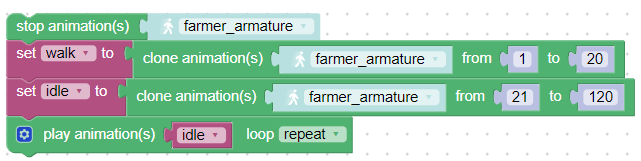
Why are we only limited to this, and not as I mentioned below:
Late reply, I noticed here you cloned an animation clip to play from frame to frame. Why can’t we simply play frame to frame, using “Play animation puzzles”? Or using “Get animation of”? Or even “Select an animation clip”?
Is there a difference between these 4 ways of playing from frame to frame?
FPS trialproduct 20.9.25 https://postimg.cc/gallery/LMM5vkQ/af43346e
2024-08-27 at 3:35 am #76983 c4ccCustomer
c4ccCustomerWhy do we have to clone parts of animation to play those parts, and not simply play part of the original clip when needed?
FPS trialproduct 20.9.25 https://postimg.cc/gallery/LMM5vkQ/af43346e
2024-08-28 at 2:59 am #77034 c4ccCustomer2024-08-28 at 3:20 am #77037
c4ccCustomer2024-08-28 at 3:20 am #77037kdv
Participantcan’t I play an animation in reverse?
look at your puzzles with more attention and remove unneeded puzzles.
Puzzles and JS coding. Fast and expensive.
If you don’t see the meaning in something it primarily means that you just don’t see it but not the absence of the meaning at all.
2024-08-28 at 3:41 am #77038 c4ccCustomer
c4ccCustomerDone, still not working

I’m trying to freeze an animation after it plays for 2 seconds, then play it in reverse
Attachments:
FPS trialproduct 20.9.25 https://postimg.cc/gallery/LMM5vkQ/af43346e
2024-08-28 at 10:09 am #77050kdv
ParticipantYou can’t play the legs animation from 31 to 39. After cloning it has only 9 frames, from 0 to 8. The same with other animations. They are short.
Puzzles and JS coding. Fast and expensive.
If you don’t see the meaning in something it primarily means that you just don’t see it but not the absence of the meaning at all.
-
AuthorPosts
- You must be logged in to reply to this topic.