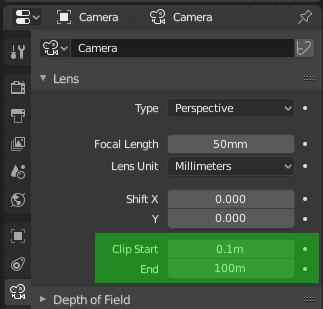Home › Forums › Graphics / Blender › Object Flicker / Material Flicker
- This topic has 9 replies, 3 voices, and was last updated 5 years, 10 months ago by
 Yuri Kovelenov.
Yuri Kovelenov.
-
AuthorPosts
-
2019-05-14 at 1:48 pm #14733
soflow
CustomerHi everyone
The problem that I have is that the “underground” shines through the rails of the construction placed on it. This happens when the distance of the camera is big enough. The “shining through” appears like a kind of flickering. If the distance of the camera is small, everything is displayed correctly. Do you have any idea how I can solve this issue?
2019-05-14 at 2:08 pm #14736 Mikhail LuzyaninStaff
Mikhail LuzyaninStaffIt’s Z-fighting, this small gray things too close to ground place, you need to lift it up a little bit.
Co-founder and lead graphics specialist at Soft8Soft.
2019-05-14 at 2:17 pm #14737soflow
CustomerHi Mikhail
it’s true, if you increase the distance between the ground and the rails, the flickering disappears – but the distance must actually be very large, so that it becomes obvious that the construction is no longer on the ground. the other objects of the construction also lie on top of each other, wirhout that something flickers. is there no other solution? Rendering order doesn’t help, right?
Thx for yout quick answer
2019-05-14 at 2:42 pm #14745 Yuri KovelenovStaff2019-05-14 at 3:03 pm #14748
Yuri KovelenovStaff2019-05-14 at 3:03 pm #14748soflow
CustomerHi Yuri
thank you both for your quick help. I just don’t understand, what you mean by “moving far and near planes” – what exactly do you mean in terms of the camera settings? Just I manipulate lens settings – like reducing the focal length to get closer to the objects and also the verge3d settings “Max Distance”. Please get me some closer to where to find these settings? Thx
so
2019-05-14 at 3:15 pm #14749 Yuri KovelenovStaff2019-05-14 at 3:16 pm #14752
Yuri KovelenovStaff2019-05-14 at 3:16 pm #14752 Mikhail LuzyaninStaff
Mikhail LuzyaninStaffPlease get me some closer to where to find these settings? Thx
so
Yuri means Start and End Clipping of the camera. Try to narrow down them as much as possible to your scene.
Co-founder and lead graphics specialist at Soft8Soft.
2019-05-14 at 3:24 pm #14754soflow
CustomerYes okay – I try to find the best settings for camera clipping. I wouldn’t have thought that the clipping of the camera was connected to this. Since I come very close to individual objects in some predetermined camera positions, I have to test whether 1 Unite is not too big. I try it out. Many thanks for the tips.
2019-05-14 at 3:38 pm #14757soflow
CustomerJo – the problem has been solved. Many, many thanks. Clipping was the right parameter…
best so
2019-05-15 at 8:05 am #14774 Yuri KovelenovStaff
Yuri KovelenovStaff -
AuthorPosts
- You must be logged in to reply to this topic.