- This topic has 19 replies, 3 voices, and was last updated 2 years, 8 months ago by
kdv.
-
AuthorPosts
-
2022-06-21 at 3:50 pm #53439
br4d86
ParticipantHi guys,
I am new, and I am testing Verge3D.
I am using the following:
Blender 3.1.2
Verge3D 4.01
Chrome and Edge
Windows 10 and iPhone SE.I took the farmer project as a template and I am trying to add a sphere to it and display both of them as AR on my iPhone, but I am not having any success.
I exported the glTF file from Blender, so I can see the farmer and the new sphere in the Verge3D preview, but I cannot go further.
Can you please give me some directions?
Thanks a lot2022-06-21 at 5:22 pm #53449kdv
ParticipantI am trying to add a sphere to it and display both of them as AR on my iPhone
your sphere MUST have a meterial, this material MUST be glTF 2.0 compatible and change
farmer_meshtoScenein theexport to USDZpuzzle to export all your objects. There will be no animation and it works only in Safari…


Puzzles and JS coding. Fast and expensive.
If you don’t see the meaning in something it primarily means that you just don’t see it but not the absence of the meaning at all.
2022-06-21 at 6:38 pm #53453br4d86
ParticipantThank you for your quick response.
Why are the animations not displaying if we add a sphere? How is the farmer template able to have animations?
Thank you
2022-06-21 at 7:09 pm #53454kdv
ParticipantWhy are the animations not displaying
Apple’s AR Quick View doesn’t support animation. It’s for Android or maybe some other platforms…
Puzzles and JS coding. Fast and expensive.
If you don’t see the meaning in something it primarily means that you just don’t see it but not the absence of the meaning at all.
2022-06-21 at 7:15 pm #53455br4d86
ParticipantI still could not make it work on IOS devices after following your steps.
How do you export the glTF file from Blender?
Thanks
2022-06-21 at 7:29 pm #53456kdv
ParticipantHow do you export the glTF file from Blender?
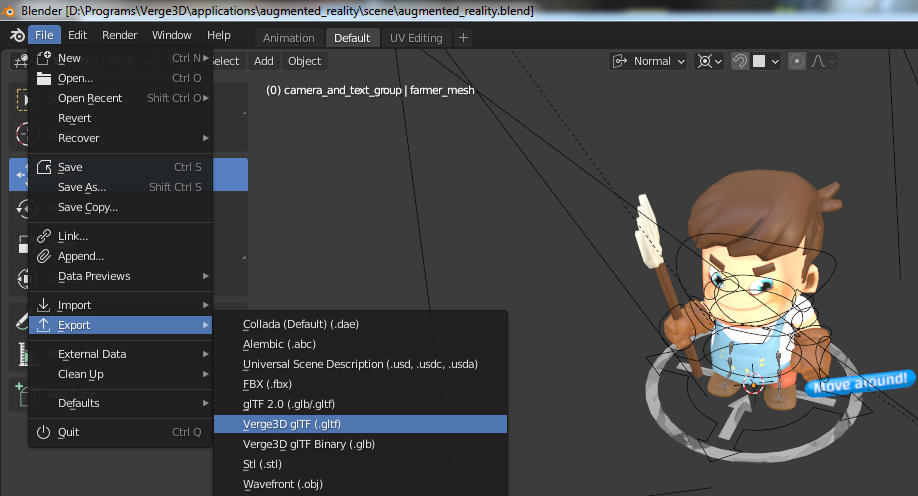
Puzzles and JS coding. Fast and expensive.
If you don’t see the meaning in something it primarily means that you just don’t see it but not the absence of the meaning at all.
2022-06-21 at 7:37 pm #53458br4d86
ParticipantStill not working.
I attached my Blender file. Could you check it, please?
Thanks
Attachments:
You must be logged in to view attached files.2022-06-21 at 7:53 pm #53460kdv
ParticipantThe sphere material is not glTF 2.0 compatible and won’t be exported to USDZ
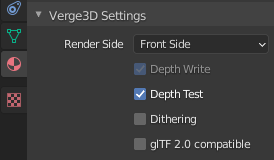
Puzzles and JS coding. Fast and expensive.
If you don’t see the meaning in something it primarily means that you just don’t see it but not the absence of the meaning at all.
2022-06-21 at 8:13 pm #53462br4d86
Participantyou are a genius!!! Thank you so much
2022-06-21 at 8:34 pm #53463br4d86
ParticipantI have one more question. :)
I am trying to add some annotations (see pic attached), so I added the annotation puzzle. However, I can see the annotation in Verge3D preview but not in the AR.
Any suggestions?
Thank you a lot again!!!!!
Attachments:
You must be logged in to view attached files.2022-06-21 at 8:42 pm #53465kdv
ParticipantNo suggestions. Puzzles won’t work in iOS. Only 3D models are exported to USDZ. Use an Android device if you want more )))
Puzzles and JS coding. Fast and expensive.
If you don’t see the meaning in something it primarily means that you just don’t see it but not the absence of the meaning at all.
2022-06-21 at 8:45 pm #53466br4d86
ParticipantIs there a possibility to code the annotation in HTML or any other language supported by IOS?
Thanks
2022-06-21 at 8:59 pm #53467kdv
ParticipantWell, create your annotation in Blender…
Puzzles and JS coding. Fast and expensive.
If you don’t see the meaning in something it primarily means that you just don’t see it but not the absence of the meaning at all.
2022-06-22 at 1:09 am #53473 xeonCustomer
xeonCustomeriOS quickview supports animations just not using Verge3d export. AR quickview also supports html banners that are configured through the url string.
You can switch to .reality and have even more control through AR quick look. Past that you are building a native app.
If none of these are an option then you are stuck building 3D objects for annotations and exporting them as previously discussed.
Xeon
Route 66 Digital
Interactive Solutions - https://www.r66d.com
Tutorials - https://www.xeons3dlab.com2022-06-22 at 9:04 am #53492kdv
Participanthttps://github.com/robmcrosby/BlenderUSDZ/blob/master/io_scene_usdz.zip
this addon allows to export to USDZ with animations ))) and there is no need to use glTF 2.0 compatible materials (sometimes they look terrible)…Verge3D Team, maybe you’ll rewrite your export to USDZ code using this addon?

Puzzles and JS coding. Fast and expensive.
If you don’t see the meaning in something it primarily means that you just don’t see it but not the absence of the meaning at all.
-
AuthorPosts
- You must be logged in to reply to this topic.
