Home › Forums › Bug Reports and Feature Requests › New Color Mix Node in Blender wreaking havoc in Verge
- This topic has 13 replies, 4 voices, and was last updated 2 years ago by
 Alexander Kovelenov.
Alexander Kovelenov.
-
AuthorPosts
-
2023-03-09 at 5:09 pm #60957
 samuraijkmCustomer
samuraijkmCustomerHi Devs,
Recently had an issue editing an older application I built in Verge. It was working right before and when I re-exported it after making a small edit, the gltf would not load at all. I found out that Verge doesn’t like the new color mix node at all. If I bypassed and disabled it, the application exported fine but at the loss of my texture map being right. Please help fix this bug please. I need the color mix node (old mix RGB) to work.

Sincerely,
JasonPs- On the latest Blender 3.4.1 and 4.3.0 Verge
Attachments:
You must be logged in to view attached files.2023-03-09 at 9:27 pm #60969kdv
ParticipantFast fix: use Blender 3.3. Looks like there is an issue with the nodes previously named
Separate RGB,Combine RGBandMix RGBPuzzles and JS coding. Fast and expensive.
If you don’t see the meaning in something it primarily means that you just don’t see it but not the absence of the meaning at all.
2023-03-10 at 11:10 am #60983 Yuri KovelenovStaff2023-03-10 at 6:26 pm #60994
Yuri KovelenovStaff2023-03-10 at 6:26 pm #60994 samuraijkmCustomer
samuraijkmCustomerHi Yuri,
Here is a sample of the file. I ripped out the texture maps to get the file size down, but the material that is in question is called film. It should look like this when in verge – see attachment screen shot.
-Jason
Attachments:
You must be logged in to view attached files.2023-03-11 at 3:04 am #60998kdv
ParticipantExported from Blender 3.4.1. See no problems
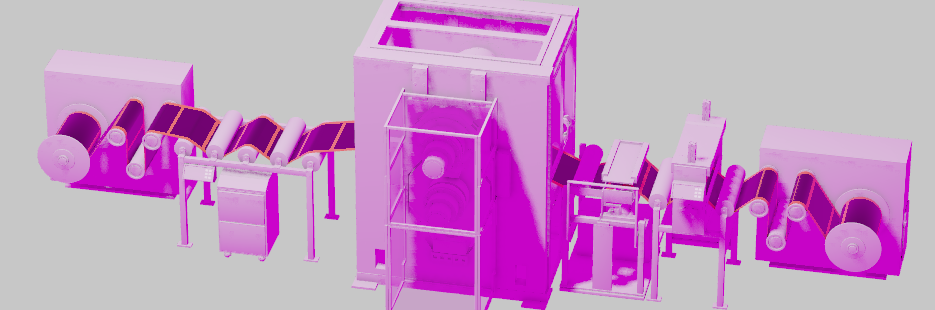
Puzzles and JS coding. Fast and expensive.
If you don’t see the meaning in something it primarily means that you just don’t see it but not the absence of the meaning at all.
2023-03-11 at 3:11 am #61000 samuraijkmCustomer
samuraijkmCustomerInteresting, mine does not work at all. What is your verge 3D version ?
2023-03-11 at 3:18 am #61001kdv
Participant4.2.0
Btw, is there any specific reason to use this a little bit complicated shader with numerous nodes instead of just one small repeating texture? It looks like just a black square with orange borders…Puzzles and JS coding. Fast and expensive.
If you don’t see the meaning in something it primarily means that you just don’t see it but not the absence of the meaning at all.
2023-03-13 at 7:29 am #61012 Alexander KovelenovStaff2023-03-13 at 2:10 pm #61026
Alexander KovelenovStaff2023-03-13 at 2:10 pm #61026 samuraijkmCustomer
samuraijkmCustomerkdv, I used that setup to avoid uv unwrapping that film piece of the machine and to keep from adding an image map.
2023-03-13 at 2:11 pm #61027 samuraijkmCustomer
samuraijkmCustomerThanks Alex, I’ll get the Verge3D 4.3 pre3 when it comes out!
 2023-03-13 at 4:18 pm #61028
2023-03-13 at 4:18 pm #61028kdv
ParticipantA shader with only one image map is much faster ))) And you have that film mesh already unwrapped.
Puzzles and JS coding. Fast and expensive.
If you don’t see the meaning in something it primarily means that you just don’t see it but not the absence of the meaning at all.
2023-03-13 at 8:09 pm #61029 samuraijkmCustomer
samuraijkmCustomerkdv,
You’re probably right. However, I didn’t see that much of a difference with or without that material enabled. If I have time I might go back and redo it. Thanks for the input!
 2023-03-14 at 7:03 pm #61080
2023-03-14 at 7:03 pm #61080 samuraijkmCustomer
samuraijkmCustomerHi Devs,
I installed the latest version of verge (Verge3D 4.3 pre3) on Blender 3.4.1 and am still not getting the correct output. The color mix node is not working at all. I’m getting nothing of the pattern but just a solid color in verge. Although, I can probably bake the texture out, this is disconcerting that a node setup that used to work does not anymore. I feel like there must still be a bug with this.
 Please advise…
Please advise…Sincerely,
JasonAttachments:
You must be logged in to view attached files.2023-03-15 at 9:23 am #61087 Alexander KovelenovStaff
Alexander KovelenovStaff -
AuthorPosts
- You must be logged in to reply to this topic.
