Home › Forums › Graphics / Blender › Models and materials is blurer and less resolution/definition viewed in browser?
- This topic has 9 replies, 2 voices, and was last updated 1 year, 10 months ago by
kdv.
-
AuthorPosts
-
2023-06-18 at 4:26 pm #64687
 c4ccParticipant2023-06-19 at 8:25 am #64690
c4ccParticipant2023-06-19 at 8:25 am #64690kdv
ParticipantPress F12 in your browser, hit P+P+P and show the console log (the top part of it)
Puzzles and JS coding. Fast and expensive.
If you don’t see the meaning in something it primarily means that you just don’t see it but not the absence of the meaning at all.
2023-06-19 at 12:59 pm #64691 c4ccParticipant2023-06-19 at 1:08 pm #64692
c4ccParticipant2023-06-19 at 1:08 pm #64692kdv
ParticipantJust press P three times quickly

Puzzles and JS coding. Fast and expensive.
If you don’t see the meaning in something it primarily means that you just don’t see it but not the absence of the meaning at all.
2023-06-19 at 1:48 pm #64698 c4ccParticipant2023-06-19 at 3:25 pm #64703
c4ccParticipant2023-06-19 at 3:25 pm #64703kdv
ParticipantDo not type “ppp” in the command line. Triple P is a hotkey for the app to show the perfomance info. Click on the app’s area of the window, then press PPP.
Puzzles and JS coding. Fast and expensive.
If you don’t see the meaning in something it primarily means that you just don’t see it but not the absence of the meaning at all.
2023-06-19 at 4:35 pm #64705 c4ccParticipant2023-06-19 at 4:43 pm #64706
c4ccParticipant2023-06-19 at 4:43 pm #64706kdv
ParticipantAnd here is the reason: as expected you are using page zooming decreasing the actual resolution of the page.
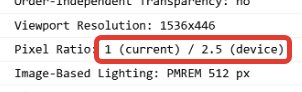
In your case the page resolution is 40% of the physical resolution of your monitor.
Puzzles and JS coding. Fast and expensive.
If you don’t see the meaning in something it primarily means that you just don’t see it but not the absence of the meaning at all.
2023-06-19 at 4:51 pm #64708 c4ccParticipant
c4ccParticipant
And here is the reason: as expected you are using paze zooming decreasing the actual resolution of the page.
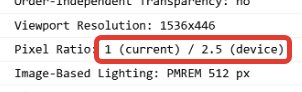
In your case the page resolution is 40% of the physical resolution of your monitor.
So how do I get a browser resolution equal to the physical resolution of the monitor?
Funnily enough in Blender, when we zoom, no blur or grainy effects on graphics.
2023-06-19 at 5:01 pm #64709kdv
ParticipantBlender doesn’t change the viewport resolution according to the device pixel ratio. It renders 1:1. Your browser takes into account the device pixel ratio and renders 0,4:1 (1/2,5=0,4)
So how do I get a browser resolution equal to the physical resolution of the monitor?
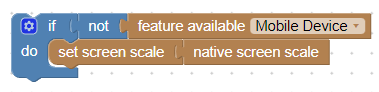
Puzzles and JS coding. Fast and expensive.
If you don’t see the meaning in something it primarily means that you just don’t see it but not the absence of the meaning at all.
-
AuthorPosts
- You must be logged in to reply to this topic.






