Home › Forums › General Questions › Material dropdown doesn’t show info from my second scene
- This topic has 5 replies, 3 voices, and was last updated 1 year, 6 months ago by
nsansomw.
-
AuthorPosts
-
2023-09-07 at 1:07 am #66635
nsansomw
CustomerHi,
I have a main scene that works perfectly. In the puzzles, when setting the color of a material, I can use the dropdown to select which value I want to change. However, when I load a second scene, the values from that scene don’t appear in the dropdown within the puzzles. Is there a simple method to determine the value names, such as RGB, RGB.001, etc.?
Thank you.
Attachments:
You must be logged in to view attached files.2023-09-07 at 2:10 am #66637kdv
ParticipantDo you load this additional scene on demand by clicking some button in your app?
Puzzles and JS coding. Fast and expensive.
If you don’t see the meaning in something it primarily means that you just don’t see it but not the absence of the meaning at all.
2023-09-07 at 3:54 am #66639 xeonCustomer
xeonCustomerThe materials of the second scene will not be populated in your main scene puzzles unless you copy those materials to an object(s) in your main scene. This is because they are not loaded into memory and thus are not available.
There are some workarounds.
Option 1. Bring all your other scene materials into your scene and then set up the puzzles. After your puzzles are set you can delete the objects and materials. Your puzzles will turn red indicating the materials are missing…but when you do load your other scene it will work.Option 2. Reference all your second scene materials by using the Text puzzle.
There are other options too but these are the most common. The first method will let you do it via dropdowns.
Xeon
Route 66 Digital
Interactive Solutions - https://www.r66d.com
Tutorials - https://www.xeons3dlab.com2023-09-07 at 6:50 am #66641kdv
ParticipantThe simplest way to read objects and materials from scenes that are supposed to be loaded later on demand (and that are not loaded in the puzzles editor by default).
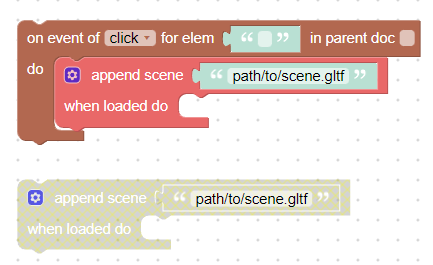
Enable, save, run or reload puzzles, do something, disable, save, reload puzzles.
Puzzles and JS coding. Fast and expensive.
If you don’t see the meaning in something it primarily means that you just don’t see it but not the absence of the meaning at all.
2023-09-11 at 10:30 pm #66755nsansomw
CustomerThanks you all,
I got it working by temporary adding the material into the first scene. However when I got the value names and put them in a text puzzle it did not work, but leaving them as the red dropdown worked perfect.
Thanks Nick
2023-09-11 at 10:33 pm #66756 -
AuthorPosts
- You must be logged in to reply to this topic.
