Home › Forums › General Questions › Material causing mesh to not load
- This topic has 10 replies, 5 voices, and was last updated 2 years, 1 month ago by
chraibme.
-
AuthorPosts
-
2022-04-10 at 9:37 am #50968
Jonathan Wan
CustomerHi, my meshes that contain a particular material are not rendering. Objects with the material applied are not appearing in sneakpeak or after exporting to vergegltf. Do see the screenshots attached below. Do let me know how i am able to solve this thanks! Attaching link below
https://drive.google.com/drive/folders/1P19hsC3hA_anK3XPBGm_0X6yEFLknWGE?usp=sharing
Attachments:
You must be logged in to view attached files.2022-04-11 at 6:36 am #50986 Mikhail LuzyaninStaff
Mikhail LuzyaninStaff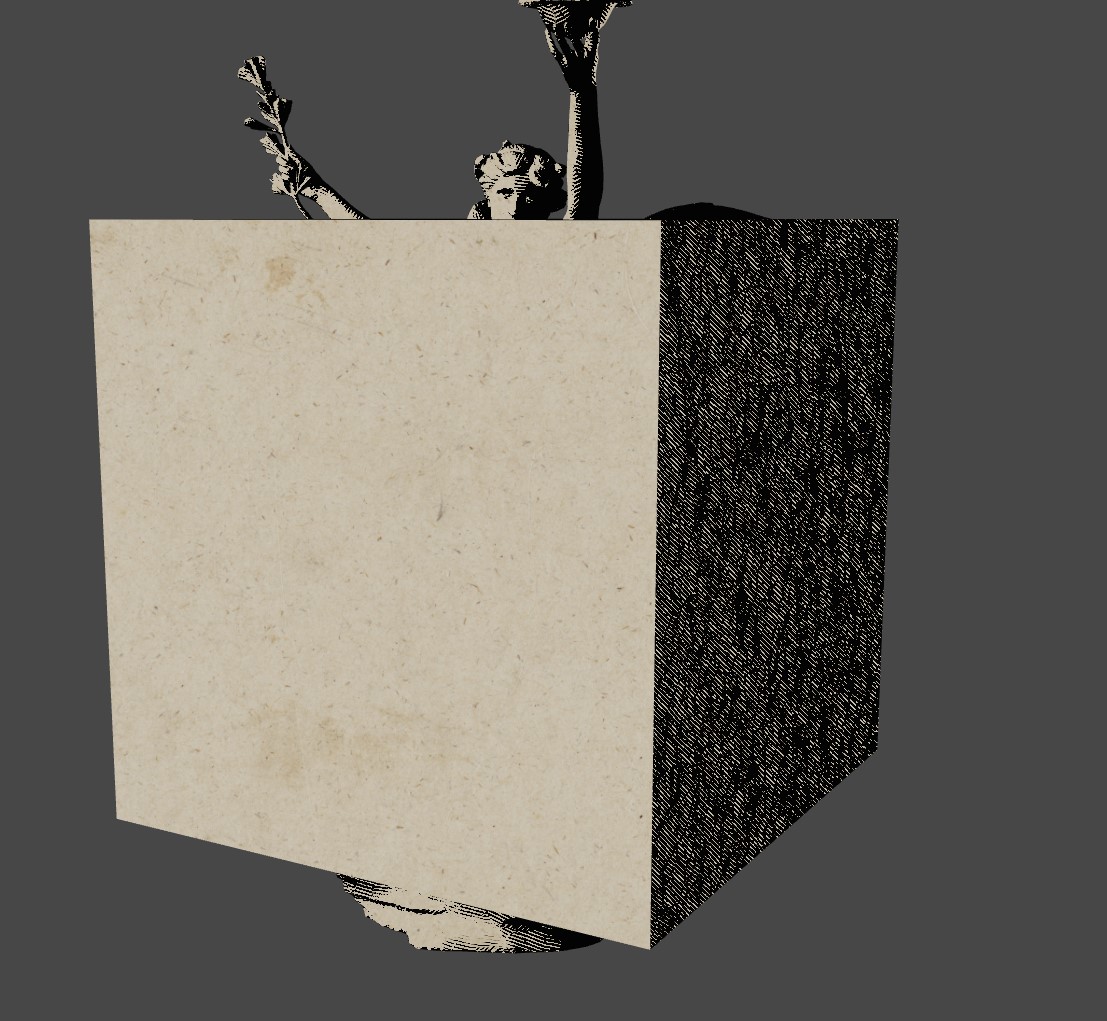
Work fine for me. Any errors in browser console? Have you seen that you unset render icon for some objects in Blender, may it’s the reason.Attachments:
You must be logged in to view attached files.Co-founder and lead graphics specialist at Soft8Soft.
2022-04-19 at 2:45 pm #51156Jonathan Wan
CustomerHi Mikhail,
sorry for the late reply, i redownloaded the files and tested again, but still ran into the same issue. Video shows a preview on the browser. The area where the cube and statue intersect has dark shading. Console error and video is shown below.
v3d.WebGLProgram: shader error: 0 35715 false gl.getProgramInfoLog Fragment shader is not compiled.
v3d.WebGLShader: gl.getShaderInfoLog() fragment
WARNING: 0:3508: ‘unroll_loop_end’ : unrecognized pragma
ERROR: 0:6722: ‘node_map_range’ : no matching overloaded function foundHope you’d be able to help, thanks!
2022-04-21 at 4:01 pm #51251Jonathan Wan
CustomerDo let me know if theres a fix, its been bugging me for ages, thanks!
2022-04-24 at 3:48 pm #51320kdv
ParticipantI’ve just re-exported .blend file to .gltf in Blender 2.92 and don’t see any ptoblems…
Attachments:
You must be logged in to view attached files.Puzzles and JS coding. Fast and expensive.
If you don’t see the meaning in something it primarily means that you just don’t see it but not the absence of the meaning at all.
2022-04-24 at 6:06 pm #51324Jonathan Wan
CustomerHi, thanks for the reply! Were there any settings that you changed? I cant seem to get mine working. Would be great if you could send over your file, thanks!
2022-04-24 at 6:28 pm #51325 Nurgeldi DovletovStaff
Nurgeldi DovletovStaffHi,
you’re right, the problem is with the Map Range node in new versions of Blender (3.0 version and newer), working on it.Verge3D Developer
2022-04-24 at 7:04 pm #51327kdv
ParticipantHi, thanks for the reply! Were there any settings that you changed?
Nope. Just removed that huge cube and exported to Verge3D gltf ))) that’s all
Puzzles and JS coding. Fast and expensive.
If you don’t see the meaning in something it primarily means that you just don’t see it but not the absence of the meaning at all.
2022-04-24 at 7:05 pm #51328Jonathan Wan
CustomerNice thanks! Look forward to it being patched😀
2022-04-24 at 7:05 pm #51329Jonathan Wan
CustomerThanks! Cheers for the help😁
2023-02-24 at 10:08 am #60646chraibme
CustomerHello, any updates please ? I am facing the same issue.
Cheers
-
AuthorPosts
- You must be logged in to reply to this topic.
