Home › Forums › Graphics / Blender › jlTF 2.0 compatible materials
- This topic has 13 replies, 4 voices, and was last updated 2 years, 9 months ago by
 Mikhail Luzyanin.
Mikhail Luzyanin.
-
AuthorPosts
-
2022-06-27 at 12:25 pm #53661
kdv
ParticipantWe have the demo app “Gltf Compat” and it works fine whether
jlTF 2.0 compatibleis checked or not. The difference is minimal (jlTF 2.0 compatible material looks a little darker)


But when I activate
jlTF 2.0 compatiblein my application it looks awfull )))
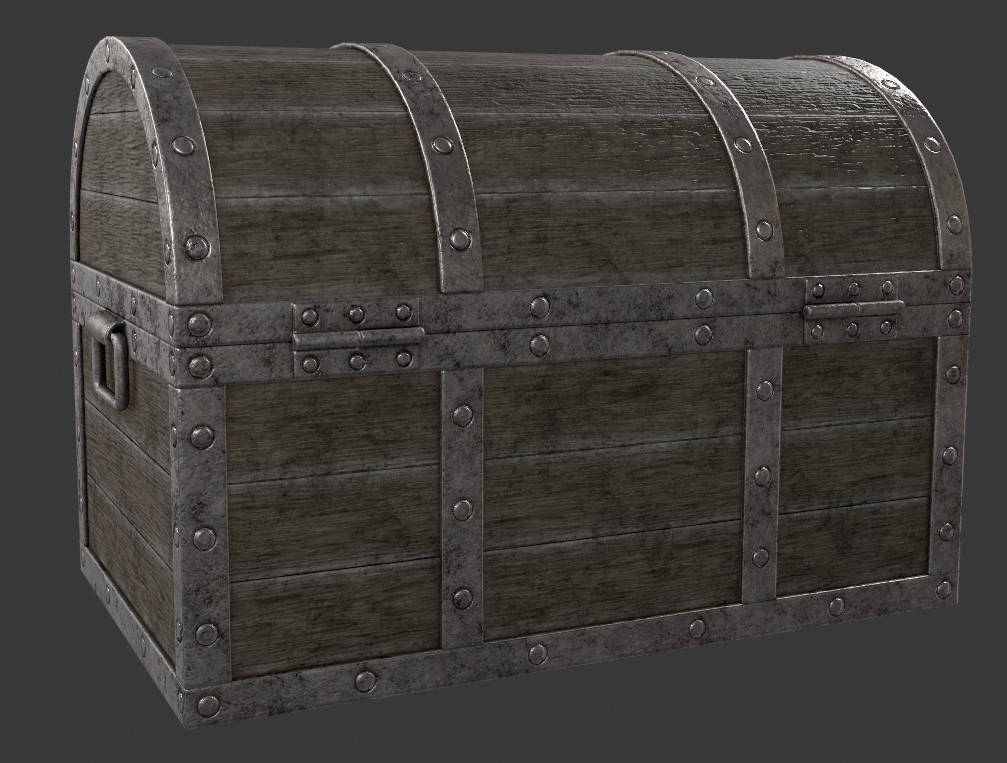
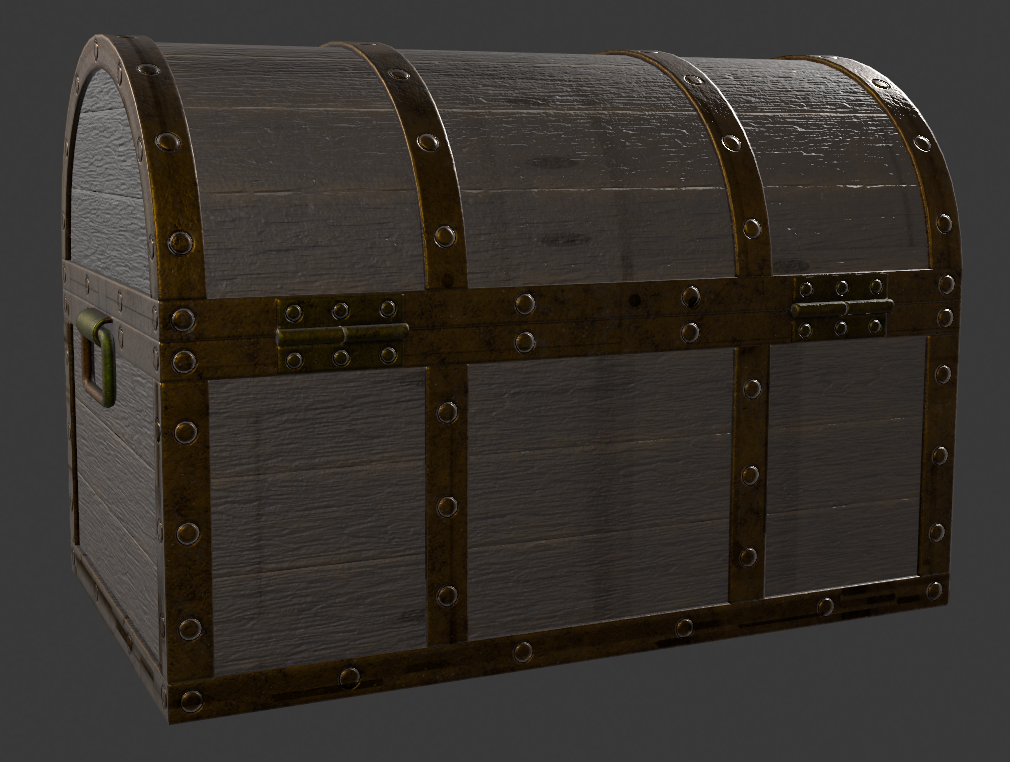
The texture set is the same (UE4 set), the material nodes are the same, but the result is different. Any ideas what’s going wrong?
p.s. If I apply the same matrerial to both objects, the colors look the same in Blender but really different in Verge3D )))
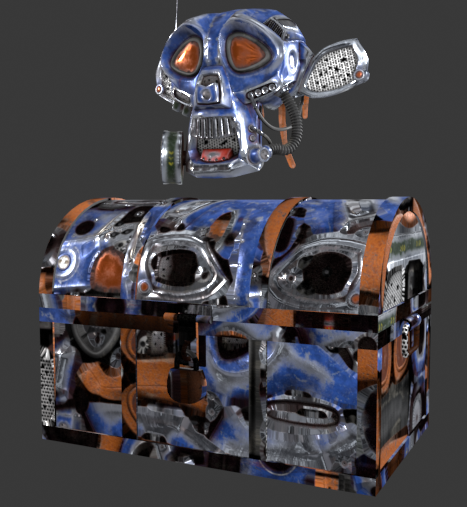

Seems that issue is in the mesh itself. But what exactly is wrong?Attachments:
You must be logged in to view attached files.Puzzles and JS coding. Fast and expensive.
If you don’t see the meaning in something it primarily means that you just don’t see it but not the absence of the meaning at all.
2022-06-27 at 1:29 pm #53669 Mikhail LuzyaninStaff
Mikhail LuzyaninStaffCan you share the mesh?
Co-founder and lead graphics specialist at Soft8Soft.
2022-06-27 at 1:48 pm #53671kdv
ParticipantPuzzles and JS coding. Fast and expensive.
If you don’t see the meaning in something it primarily means that you just don’t see it but not the absence of the meaning at all.
2022-06-28 at 9:55 am #53700 Alexander KovelenovStaff2022-06-28 at 10:25 am #53701
Alexander KovelenovStaff2022-06-28 at 10:25 am #53701kdv
ParticipantMuch better without virtex colors but the difference is still significant…


Puzzles and JS coding. Fast and expensive.
If you don’t see the meaning in something it primarily means that you just don’t see it but not the absence of the meaning at all.
2022-06-28 at 11:21 am #53706 Alexander KovelenovStaff
Alexander KovelenovStaffChecked again and found more issues:
1) Specular input of Principled BSDF is not supported by glTF, you need to specify default value (0.5) to make Blender viewport look closer to Verge3D.
2) The second UV (unused in Blender) is assigned to AO (defined by glTF 2.0 standard as well). To use only the first one, you need to cleanup your meshes.
3) You also need to pay attention to how AO is handled by Blender and glTF 2.0. In Blender it affects both direct lights sources and indirect lighting (provided by World shader). In glTF 2.0 it affects only indirect lighting. That’s why your AO map looks not so contrast when rendered with Verge3D.
2022-06-28 at 11:42 am #53708kdv
ParticipantSeparate RGB node works strange if I try to take AO image from G channel

In fact, the AO image is taken from R channel )))Recombinig RGB removes this issue
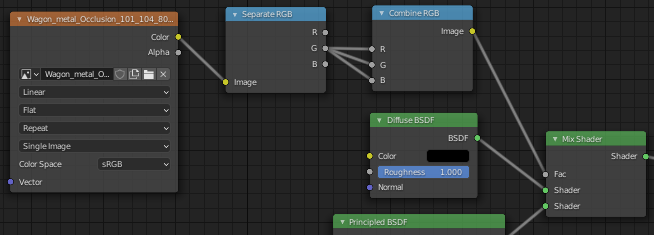
Also texture scaling doesn’t work…
Puzzles and JS coding. Fast and expensive.
If you don’t see the meaning in something it primarily means that you just don’t see it but not the absence of the meaning at all.
2022-06-28 at 1:45 pm #53720 PascalCustomer
PascalCustomerkdv77kdv
ParticipantSeparate RGB node works strange if I try to take AO image from G channel
Setting the Color Space to NonColor in this case might help.
2022-06-28 at 1:54 pm #53721kdv
ParticipantNo, it doesn’t matter. RGB channels contain three different AO images and the correct image for this model is in G channel, but with
jlTF 2.0 compatibleactive after exporting R channel is used instead of G… Looks like it’s also a standard layout for jlTF: R – occlusion, G – roughness, B – metallic…Glossy and Diffuse shaders are not supported?


Verge3D team, please, make your USDZ export independent of this jlTF 2.0 compatibility…
Puzzles and JS coding. Fast and expensive.
If you don’t see the meaning in something it primarily means that you just don’t see it but not the absence of the meaning at all.
2022-06-29 at 12:07 am #53733 PascalCustomer
PascalCustomerglTF 2.0 spec says:
"metallicRoughnessTexture": { "allOf": [ { "$ref": "textureInfo.schema.json" } ], "description": "The metallic-roughness texture.", "gltf_detailedDescription": "The metallic-roughness texture. The metalness values are sampled from the B channel. The roughness values are sampled from the G channel. These values **MUST** be encoded with a linear transfer function. If other channels are present (R or A), they **MUST** be ignored for metallic-roughness calculations. When undefined, the texture **MUST** be sampled as having <code>1.0</code> in G and B components." },I guess you want to use glTF 2.0, right? Cause I don’t know about
jlTF 2.0 compatible
and guess it is just a typo.
However, I never tried it the way you describe it. 3 AOs in one image, that might be working within blender and maybe also in Verge3D but not in glTF standard?
I hope you will find a good solution. Let us know.
Best regards!2022-06-29 at 12:37 am #53736kdv
Participantand guess it is just a typo.
It’s not a typo, it’s Verge3D option in Blender )))
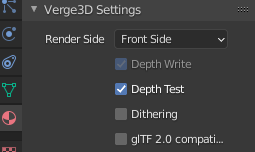
Unfortunately, Verge3D USDZ export doesn’t work without this option…Puzzles and JS coding. Fast and expensive.
If you don’t see the meaning in something it primarily means that you just don’t see it but not the absence of the meaning at all.
2022-06-29 at 7:48 am #53741 Mikhail LuzyaninStaff
Mikhail LuzyaninStaffIn gltf compat R channel only used for AO, G for roughness and B for metalness, not way to change it. USDZ and gltf compat works independent.
Co-founder and lead graphics specialist at Soft8Soft.
2022-06-29 at 8:50 am #53748kdv
ParticipantUSDZ and gltf compat works independent.
Then why
export to USDZpuzzle works only with gltf compat materials?( customLayerData = { string creator = "Three.js USDZExporter" } metersPerUnit = 1 upAxis = "Y" ) def "Materials" { }USDZ file is created and can be downloaded to iOS Quick viewer, but its size is 321B and it contains nearly nothing.
Puzzles and JS coding. Fast and expensive.
If you don’t see the meaning in something it primarily means that you just don’t see it but not the absence of the meaning at all.
2022-06-29 at 8:58 am #53749 Mikhail LuzyaninStaff
Mikhail LuzyaninStaffIn fact export to USDZ it’s just and compressed export to GLTF comapt file, but if you want to use USDZ without gltf compat in the app when exporting from blender.
Co-founder and lead graphics specialist at Soft8Soft.
-
AuthorPosts
- You must be logged in to reply to this topic.
