Home › Forums › Graphics / Blender › Issue in rendering human generator v3 character
- This topic has 8 replies, 3 voices, and was last updated 1 year, 11 months ago by
kdv.
-
AuthorPosts
-
2023-03-20 at 9:39 am #61247
sitara
ParticipantHello everyone, I am new in blender. I am trying to render human generator(https://blendermarket.com/products/humgen3d) character through verge3d using blender. But there are lot of difference between blender and verge3d output. All the setting are default. Can someone please guide me what I am missing. I have also attached the screenshots of both.
Thanks.
-
This topic was modified 1 year, 12 months ago by
sitara.
-
This topic was modified 1 year, 12 months ago by
sitara.
Attachments:
You must be logged in to view attached files.2023-03-20 at 7:36 pm #61273kdv
ParticipantApply modifiers, use HDRi lights
Puzzles and JS coding. Fast and expensive.
If you don’t see the meaning in something it primarily means that you just don’t see it but not the absence of the meaning at all.
2023-03-21 at 5:28 am #61299sitara
ParticipantApply modifiers, use HDRi lights
Could you please explain it more. Thanks.
2023-03-23 at 9:28 am #61371sitara
ParticipantIt looks verge3d is not picking up on all vertex weights to move the clothing to the posed position.
2023-03-23 at 9:59 am #61372 albiParticipant
albiParticipantReply to Sitara ;
Are you sure you have checked ‘Bake Modifiers’ checkbox?
Attachments:
You must be logged in to view attached files.2023-03-23 at 10:47 am #61375sitara
ParticipantYes, under verg3d settings, Now I have checked this option too. But the output gets more weird. See the attachment.
Attachments:
You must be logged in to view attached files.2023-03-23 at 9:03 pm #61387kdv
ParticipantNow you have no light in your scene. What .gltf exporter do you use?
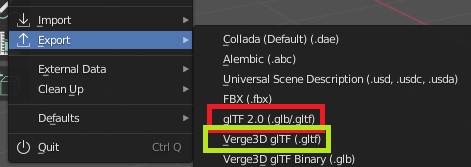
Puzzles and JS coding. Fast and expensive.
If you don’t see the meaning in something it primarily means that you just don’t see it but not the absence of the meaning at all.
2023-03-24 at 9:44 am #61398sitara
ParticipantI am not exporting it instead, I am suing sneak peek option. Also the problem is not with lights. Issue is with clothing material that is being broken.
-
This reply was modified 1 year, 11 months ago by
sitara.
2023-03-24 at 9:49 am #61400kdv
ParticipantThe black screen means no light in the scene at all. Looks like only eyes with emission are visible. See the browser’s console log for errors (press F12).
Puzzles and JS coding. Fast and expensive.
If you don’t see the meaning in something it primarily means that you just don’t see it but not the absence of the meaning at all.
-
This topic was modified 1 year, 12 months ago by
-
AuthorPosts
- You must be logged in to reply to this topic.
