Home › Forums › Graphics / Blender › Invisible light reflectors in gltf exports
- This topic has 5 replies, 3 voices, and was last updated 1 year, 5 months ago by
omrto.
-
AuthorPosts
-
2023-10-24 at 12:53 pm #67876
omrto
ParticipantIs it possible to have invisible objects, such as light reflectors, in a scene without being visible in a gltf file?
2023-10-25 at 1:34 pm #67907 Mikhail LuzyaninStaff
Mikhail LuzyaninStaffCan you give more examples what you mean.
Co-founder and lead graphics specialist at Soft8Soft.
2023-10-25 at 1:58 pm #67909omrto
ParticipantCan you give more examples what you mean.
Take this video as an example:
He has set up 3 planes, one as a base for the model to sit on, one as an emission light source and another as a reflector. It would be nice if I could have these in the scene creating the lighting, but not be visible in the gltf when exported. It is possible to render in Blender without showing these objects, but I don’t know if there’s a way to do that in a gltf export. Also, I have not been able to get emission planes to work as light sources in my gltf, only actual lights. See the following example:
-
This reply was modified 1 year, 5 months ago by
omrto.
2023-10-25 at 3:01 pm #67913kdv
ParticipantDidn’t you notice that the tutorial is for Blender’s Cycles?
Instead of those planes (emissive and reflective) use rect area lights. And work in Eevee only.
Puzzles and JS coding. Fast and expensive.
If you don’t see the meaning in something it primarily means that you just don’t see it but not the absence of the meaning at all.
2023-10-25 at 8:22 pm #67922 Mikhail LuzyaninStaff
Mikhail LuzyaninStaffTo exclude plane from exporting, just put them in external collection and exclude it using this form in Verge3D settings.
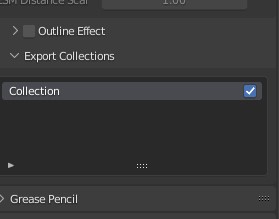
All other tricks with light source will not work in the engine because all them made using cicles.
-
This reply was modified 1 year, 5 months ago by
 Mikhail Luzyanin.
Mikhail Luzyanin.
Attachments:
You must be logged in to view attached files.Co-founder and lead graphics specialist at Soft8Soft.
2023-10-27 at 1:13 pm #67986omrto
ParticipantDidn’t you notice that the tutorial is for Blender’s Cycles?
Instead of those planes (emissive and reflective) use rect area lights. And work in Eevee only.
I did notice, but as you can probably tell, I didn’t know that cycles cannot be used for gltf. I’m a complete noob to all of this. Since the lighting technique I asked about is not possible I’ll stick to more traditional ways.
To exclude plane from exporting, just put them in external collection and exclude it using this form in Verge3D settings.
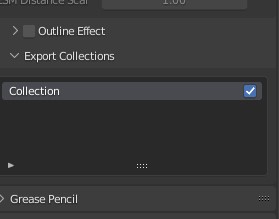
All other tricks with light source will not work in the engine because all them made using cicles.
Thanks for the tips!
-
This reply was modified 1 year, 5 months ago by
-
AuthorPosts
- You must be logged in to reply to this topic.
