- This topic has 3 replies, 2 voices, and was last updated 2 years, 9 months ago by
kdv.
-
AuthorPosts
-
2022-06-10 at 12:43 pm #52891
 gdoesParticipant
gdoesParticipantHey guys and gals!
The situation is as follows: I play a camera-animation that starts a while after loading the App so that the users get the idea that they can navigate the scene. It’s just a short back-and-forth rotation movement around the target.
See the puzzle-screenshot attached.
Ok, this works once in the beginning and that’s fine but a big number of problems arise – so here are my questions.

#1 If the animation plays back the user can’t navigate properly or override it. Can I make it so the users input stops the cam-animation?
#2 Is there a way to know if the user has made any input yet and only then the animation plays?
#3 If the user has navigated the scene prior to the animation the camer “jumps” to the animation-origins. Same as with #2 – is there a way to NOT play the ani if the user has already made any input?
#4 The loop “once” does not work. I have to add a puzzle to stop the animation manually. What could be the cause?
#5 The App allows to load other scenes. On return (reloading) of the initial scene the camera-animation suddenly plays in a loop. Is there a connection to problem #4?
Any help greatly appreciated.

Kind Regards
GerulfAttachments:
You must be logged in to view attached files.>>>>>
https://www.gdoesinger.at
Take-Off? Ready when you are!2022-06-10 at 2:28 pm #52897kdv
Participant1,2,3
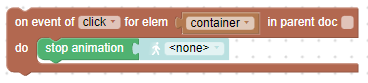
4,5
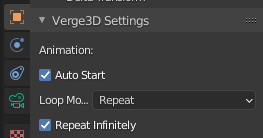
Puzzles and JS coding. Fast and expensive.
If you don’t see the meaning in something it primarily means that you just don’t see it but not the absence of the meaning at all.
2022-06-10 at 4:27 pm #52900 gdoesParticipant
gdoesParticipantFirst: Thanks for the help and quick response! It got me much further to a solution!

#4,#5 are solved via the Settings in Blender. #1 as well: Once the User navigates while the animation is playing there is a small interruption but it’s totally fine to me.

#2 and #3 need some work. I try to check for any input by the user and tried “when clicked <-> all objects” to globally stop the camera-animation. I used it this way because my HTML overlay is not generally clickable so the user can navigate within the iFrame.
Any idea where my logic fails?

Attachments:
You must be logged in to view attached files.>>>>>
https://www.gdoesinger.at
Take-Off? Ready when you are!2022-06-10 at 7:13 pm #52902kdv
Participantif (!noInput)will be executed only once after the app loading…I see it this way
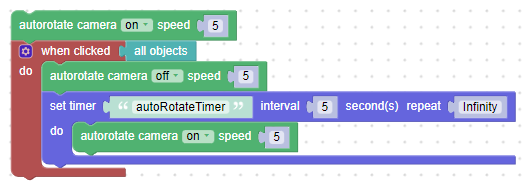
or this way
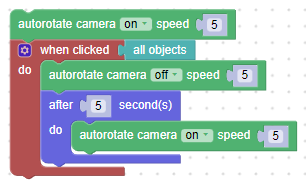
or this way (preferable)
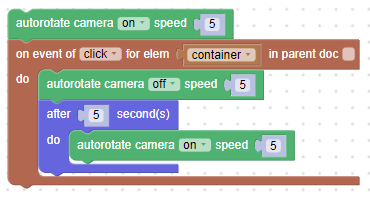
Puzzles and JS coding. Fast and expensive.
If you don’t see the meaning in something it primarily means that you just don’t see it but not the absence of the meaning at all.
-
AuthorPosts
- You must be logged in to reply to this topic.
