Home › Forums › Bug Reports and Feature Requests › Ideal Poly Count / Vertex Count / Quad vs Tris for Verge3D
- This topic has 5 replies, 4 voices, and was last updated 5 years, 2 months ago by
Branden Coker.
-
AuthorPosts
-
2019-11-26 at 1:20 am #21402
 GLiFTeKCustomer
GLiFTeKCustomerHi,
I’ve done some searching and found older posts saying that verge3d scenes should be maxed out at the 300-500k poly range for best processing.Yet I have not seen these stats readily available for new users to be informed of via the User Manual.
I think this should be implemented.
Also, I am wondering whether the verge3d engine prefers tris vs quads.
I say this because some other engines prefer tris, others quads.
Also, I had issues with transparency sorting, (backfaces showing through “wireframe textured see-through” materials) and those (BAD) artifacts were solved by making quads to tris.I think this info would be very important in the User Manual for beginners.
Thanks!
Visit the GLIFTEK Verge3D Plugins Store!
GLIFTEK.com for Plugin Documentation & LIVE DEMOS!
LIKE The GLIFTEK Facebook Page for updates!
Join the Verge 3D Discord Server!
plz share Discord link & on your signature!2019-11-26 at 6:50 am #21409 Mikhail LuzyaninStaff
Mikhail LuzyaninStaffAlso, I am wondering whether the verge3d engine prefers tris vs quads.
I say this because some other engines prefer tris, others quads.If you plan to bake a normal map, so you need to use only trys on your mesh. If you plan to create a middle-poly mesh for yor product so batter choice is polugons.
Also, I had issues with transparency sorting, (backfaces showing through “wireframe textured see-through” materials) and those (BAD) artifacts were solved by making quads to tris.
Yes, it’s a problem of transperency and triangulation (in fact if n-gons exist in).
I think this info would be very important in the User Manual for beginners.
We prepearing a big article (and video lecture) about difficulties in making of a web-application, it will come in two weeks.
Co-founder and lead graphics specialist at Soft8Soft.
2020-01-20 at 3:16 pm #22952Branden Coker
CustomerHi Mikhail, I’m just wondering if you’ve had a chance to work on the article that you mentioned. We have a rather large Verge application that we’re attempting to streamline for faster loading. Guidelines of this type would be really helpful. Just a few of the questions I have are:
What are good limits for vertex count and item count?
How does animation affect file size/load times?
Best practices for texture sizes and count.
How does shader network (nodes) complexity affect file size?Two of current WIP applications can be seen here:
https://www.ifm.com/us/en/us/learn-more/temperature/tcc/tcchttps://www.ifm.com/us/en/shared/technologies/rfid/image-based-code-reading/image-based-code-reading
2020-01-21 at 7:35 am #22958 Mikhail LuzyaninStaff
Mikhail LuzyaninStaffWhat are good limits for vertex count and item count?
We recomend to stop between 300,000-500,000 tris per scene.
How does animation affect file size/load times?
It will encrease size of the bin files, exporting and loading time if you especially have long animations.
Best practices for texture sizes and count.
Use compressed JPG instead PNG, use png only for normal maps. Try avoid alpha channel, especially if it’s not used. Sometimes different softwares produce png images with empty alpha channel and that increase size of the image. Try to keep all maps under 1024×1024. Small tilable maps for noizes and repeated patterns instead of baking them for the whole model.
How does shader network (nodes) complexity affect file size?
Try to keep it simple as possible, keep your materials under 50-60 nodes each.
Two of current WIP applications can be seen here:
Let’s look at your app. On some textures for example.
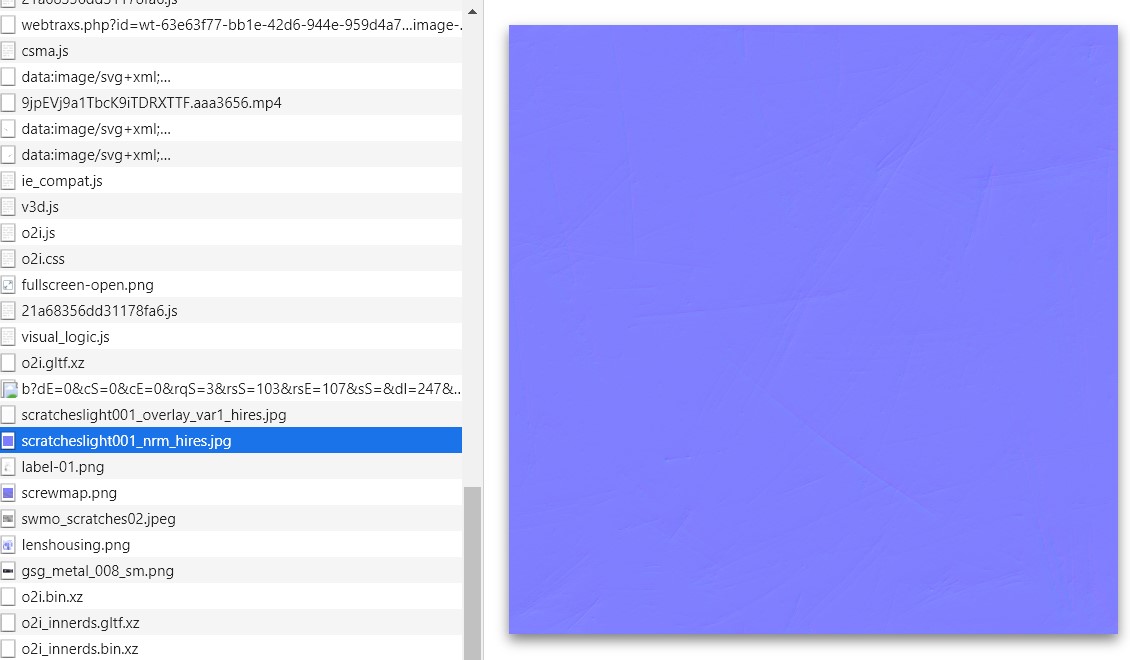 This image can be replaces with simple noise maximum 256×256 size.
This image can be replaces with simple noise maximum 256×256 size.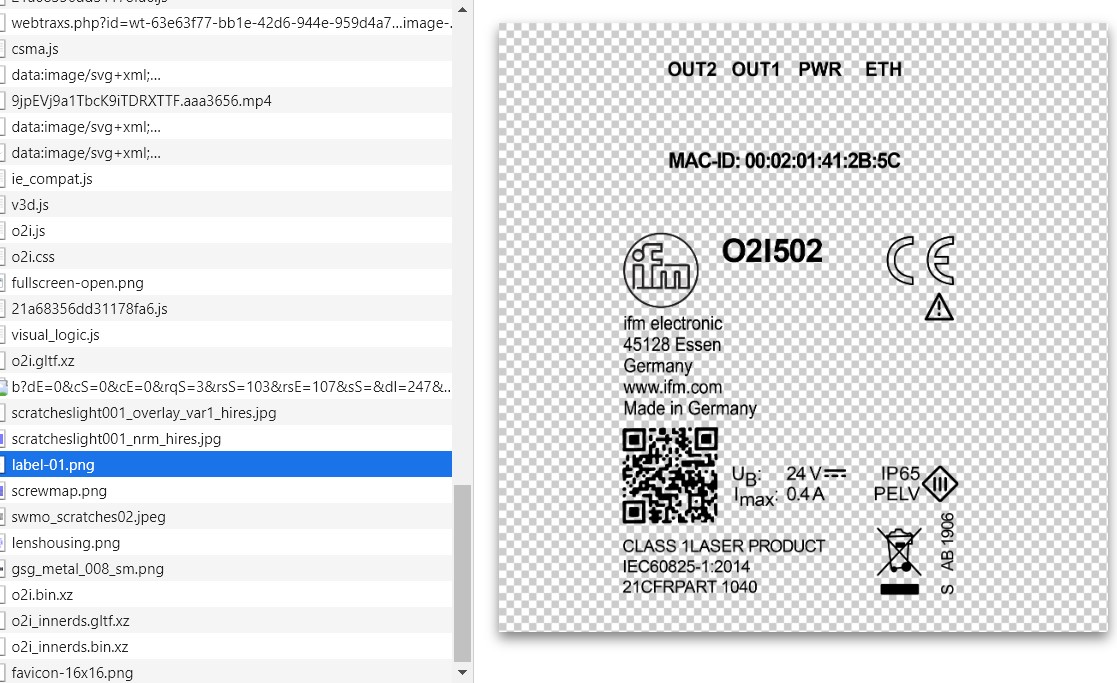 Here you can use simple b/w jpg texture as mask instead of using heavy PNG with alpha.
Here you can use simple b/w jpg texture as mask instead of using heavy PNG with alpha.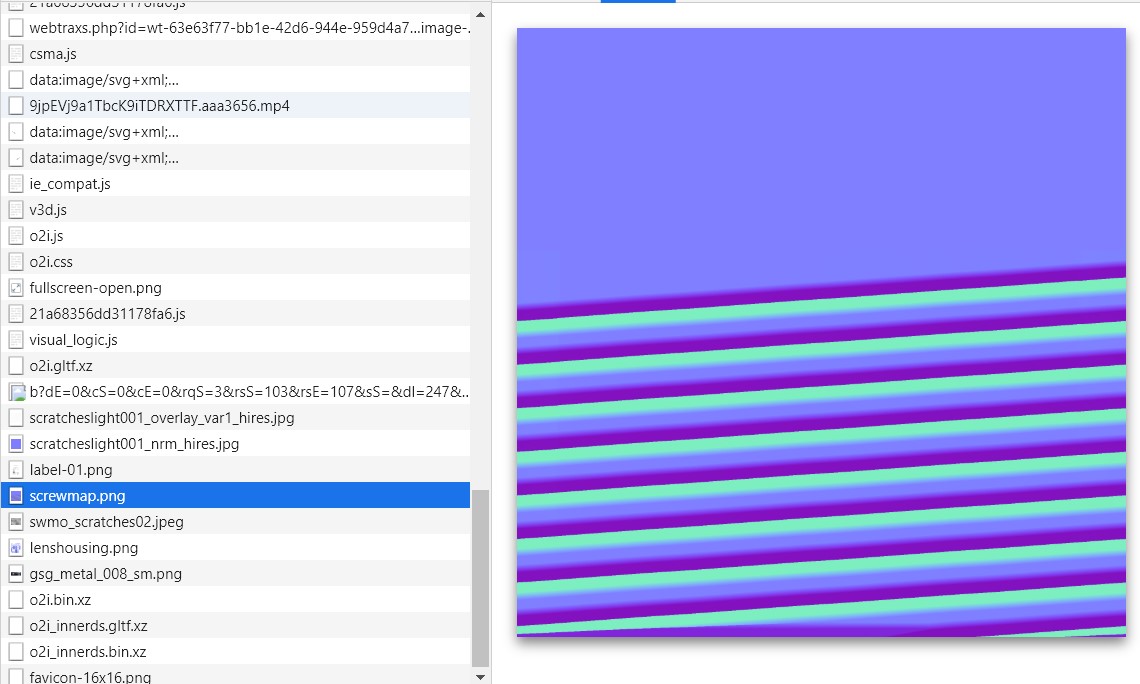 Here you also can use small tilable texture.
Here you also can use small tilable texture.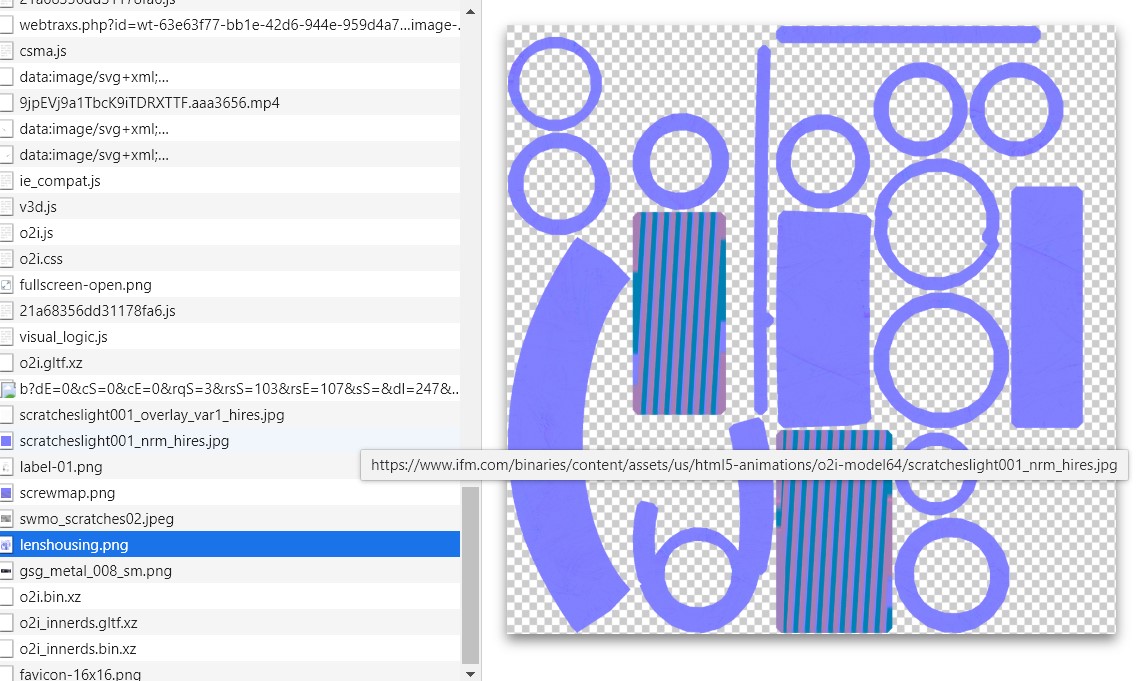 Better to redo your UV-map to make it more compact. You can use for that UVMapPacker or Shortpacker plugins for Blender. This will allow you to use less image size but keep the quality of image for the model.
Better to redo your UV-map to make it more compact. You can use for that UVMapPacker or Shortpacker plugins for Blender. This will allow you to use less image size but keep the quality of image for the model.Also better to bake all shadows and AO to textures instead of using dynamic SSAO and shadows. Also you can use simple studio HDRI light instead of multiple light sources in the scene.
For normal mapping better to use simple tilable textures instead of gray images with bump. It gives better looking result.Hi Mikhail, I’m just wondering if you’ve had a chance to work on the article that you mentioned.
Unfortunally we all busy with the first Verge3D for Maya releas, may be when it will be ready I’ll have some free time.
Attachments:
You must be logged in to view attached files.Co-founder and lead graphics specialist at Soft8Soft.
2020-01-21 at 3:40 pm #22988jem
CustomerHi Mikhail,
This is an excellent list of suggestions. I know that I forget to do many of these optimizations before I release a 3D scene. They are going on my scene optimization checklist!
ThanksJeremy Wernick
2020-01-21 at 5:54 pm #22990Branden Coker
CustomerHi Mikhail, thanks for taking the time to write this. These are great pointers. We’ll start implementing some of these right away.
Cheers,
Branden -
AuthorPosts
- You must be logged in to reply to this topic.
