- This topic has 9 replies, 3 voices, and was last updated 2 years, 6 months ago by
kdv.
-
AuthorPosts
-
2022-08-25 at 4:47 am #55215
Robert Drew
CustomerHello
Currently pushing to finish for a client and the click html puzzles don’t seem to be working to initialize to the next page. Any help would be appreciated.
site: https://blacklightscreenplay.com/
Attachments:
You must be logged in to view attached files.2022-08-25 at 7:36 am #55228kdv
ParticipantFirst, the
tween campuzzle won’t work without thelook attarget.
Second, every frame you have an error in thesetCameraParamfunction. Disable theevery framepuzzle. The logic inside it looks strange a bit. It’s useless to limitmax anglewithout limitingmin angleand vice versa. Btw,orbit max vertical anglecan’t be more than 180. The vertical rotation is limited between 0 and 180. The horizontal rotation isn’t limited by default, from-InfinitytoInfinity.You are trying to set a parameter that is not compatible with the “ORBIT” control mode.
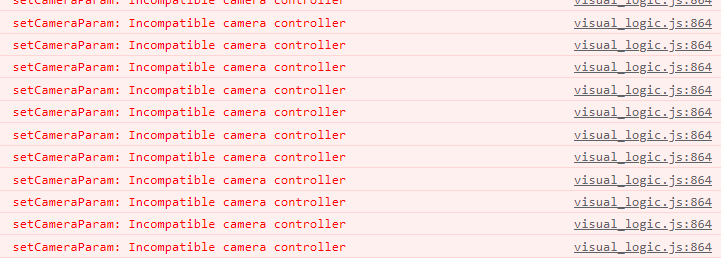
Puzzles and JS coding. Fast and expensive.
If you don’t see the meaning in something it primarily means that you just don’t see it but not the absence of the meaning at all.
2022-08-25 at 8:39 am #55232Robert Drew
CustomerAre these errors contingent on the simple html click working? Because the camera mouse move works on my end[ even on the published page],its the html that isn’t clicking through.
2022-08-25 at 9:15 am #55233kdv
ParticipantJust disable
every framepuzzle and you’ll see if it were a cause of the problem.Puzzles and JS coding. Fast and expensive.
If you don’t see the meaning in something it primarily means that you just don’t see it but not the absence of the meaning at all.
2022-08-25 at 10:30 am #55237Robert Drew
CustomerIt seems that the camera mapping isn’t the culprit. That puzzle is doing what it supposed to do. The click html puzzle is not working on the WordPress page. All three words initialize in the verge html but not on the actual WordPress site.
2022-08-25 at 11:13 am #55238 Alexander KovelenovStaff
Alexander KovelenovStaffHi, I see no URLs assigned on MUSIC and STORE, while SCREENPLAY requires double click and goes to the unavailable link https://blacklightscreenplay.com/?page_id=79.
2022-08-25 at 11:22 am #55242Robert Drew
CustomerRight because the screenplay link isn’t launching in a new tab on the WordPress page on my side. There should be page instantiations shouldn’t there be? I don’t even get a 404 call. The screenplay page doesn’t even instantiate.
2022-08-25 at 11:27 am #55243kdv
ParticipantWell, all three
setCameraParamgive this error in your case even on the localhost ))) So they don’t work, but the scene camera is moving. That means that they do nothing. Just remove them.Your
visual_logic.jsfrom the WordPress site doesn’t containwhen clickedlisteners. That’s why nothing happens. Onlywhen hoveredlisteners are present and they work. Addwhen clickedevent lisneners, removesetCameraParampuzzles and it will work.Puzzles and JS coding. Fast and expensive.
If you don’t see the meaning in something it primarily means that you just don’t see it but not the absence of the meaning at all.
2022-08-25 at 11:32 am #55244Robert Drew
Customerse camera and all three links work on my localhost. there are click listeners in the puzzle. I need a cogent solution I’m not arguing I’m just relaying what I’m seeing.
2022-08-25 at 11:37 am #55246kdv
Participantthere are click listeners in the puzzle
They are not present on the WordPress site in
visual_logic.js. Try to findregisterOnClickhere https://blacklightscreenplay.com/wp-content/uploads/verge3d/72/visual_logic.jsPuzzles and JS coding. Fast and expensive.
If you don’t see the meaning in something it primarily means that you just don’t see it but not the absence of the meaning at all.
-
AuthorPosts
- You must be logged in to reply to this topic.
