- This topic has 7 replies, 2 voices, and was last updated 1 year, 5 months ago by
kdv.
-
AuthorPosts
-
2023-10-11 at 10:07 pm #67503
 NaxosCGCustomer
NaxosCGCustomerHi guys !
Is there anyway to “refresh” the “screen space reflection / refraction” puzzle ?
A bit like the “Update Light Probe object(s)” puzzle.My problem is that i need to “append” different scenes into the main one, and the “screen space reflection / refraction” does not work on appened scenes, only works on objects (i mean materials) that are already present at main app start.
Question can be asked a different way :
Does the “screen space reflection / refraction” works like Light probe, and so does it “prefigures” the objects around the reflective object when the app starts, then needs to be updated if any change ?To simplify : I have a main scene with only cameras, lights, backgrounds, and i append Billards tables scene, depending on the user’s choice, and some of the billards table’s feet are metal, chrome and brushed inox, so i’ll need reflections.
One told me here that i could have an object to be reflected (floor for ex) then hide it, the light probe / reflection plane would be still there. But how to do so with “screen space reflection / refraction” puzzle, not light probe / reflection plane probe.
Many thanks
Attachments:
You must be logged in to view attached files."1+1=3... for large values of 1"
2023-10-11 at 10:20 pm #67506kdv
ParticipantDoes the “screen space reflection / refraction” works like Light probe?
No.
way to “refresh” the “screen space reflection / refraction” puzzle
Re-create the SSR pass after every appended scene
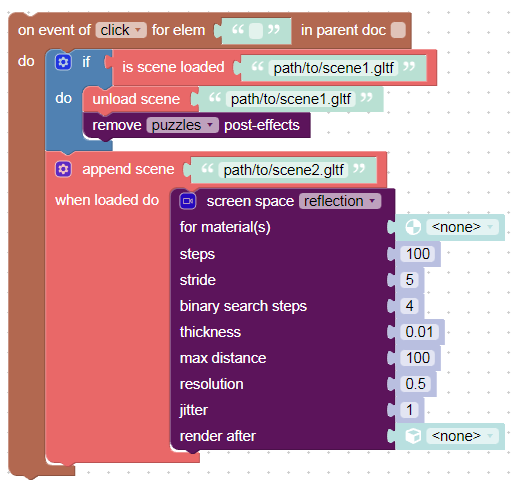
Puzzles and JS coding. Fast and expensive.
If you don’t see the meaning in something it primarily means that you just don’t see it but not the absence of the meaning at all.
2023-10-11 at 10:32 pm #67508 NaxosCGCustomer
NaxosCGCustomerOk, i see, so i remove the post effect, then reset it on, it will refresh itself.
This is a game changer, specially for my mini soccer tables and billards.Thanks !
"1+1=3... for large values of 1"
2023-10-11 at 10:34 pm #67509 NaxosCGCustomer
NaxosCGCustomerAlso, will i be able to have an object that is seen in reflections, but then is hidden ?
The “screen space reflection / refraction” is a “one shot” system ?
Or maybe there is a way to setup a USD / Physical shader that is seen in reflections, but not by camera ? Like i’d do with vRay / Corona.
"1+1=3... for large values of 1"
2023-10-11 at 10:38 pm #67510kdv
ParticipantTry and see.
Puzzles and JS coding. Fast and expensive.
If you don’t see the meaning in something it primarily means that you just don’t see it but not the absence of the meaning at all.
2023-10-11 at 10:39 pm #67511 NaxosCGCustomer
NaxosCGCustomerTry and see.
Haha, you just “RTFM” me, like in old good days !!
I will

"1+1=3... for large values of 1"
2023-10-12 at 9:20 am #67543 NaxosCGCustomer
NaxosCGCustomerMMM, it does not work : when the object is hidden, it is no longer reflected.
"1+1=3... for large values of 1"
2023-10-12 at 9:23 am #67544kdv
ParticipantYou’ve seen. The SSR pass is updated every frame. That’s for dynamic reflections of objects visible on the screen. For static reflections use reflection probes.
Puzzles and JS coding. Fast and expensive.
If you don’t see the meaning in something it primarily means that you just don’t see it but not the absence of the meaning at all.
-
AuthorPosts
- You must be logged in to reply to this topic.
