Home › Forums › General Questions › How to improve lighting?
- This topic has 15 replies, 3 voices, and was last updated 4 years, 6 months ago by
 Mikhail Luzyanin.
Mikhail Luzyanin.
-
AuthorPosts
-
2020-10-01 at 9:37 am #33664
KurtGR
CustomerHi, so I’m basically trying to eventually port over works done in Sketchfab, to use this platform instead – I’m just wondering if its possible to do any lighting tweaks to more closely resemble what Sketchfab is able to achieve – here’s a few images from both:


The first image is Verge, and the second Sketchfab – both are lit with the same HDRI image with no other lights e.t.c. Sketchfab and Verge are both based on Three.js right? there seems to be a lot more contrast, especially with hard shadows in Sketchfab – Verge kind of looks a little washed out, there actually doesn’t seem to be any shadows at all.
Any ideas as to whats causing this? I tried different export settings for shadows e.t.c, and no change.
2020-10-01 at 9:57 am #33674 Mikhail LuzyaninStaff
Mikhail LuzyaninStaffYou can add direct light to the scene with shadows, or bake shadows and AO to the texture and apply it in the material.
Co-founder and lead graphics specialist at Soft8Soft.
2020-10-01 at 11:05 am #33679KurtGR
CustomerI applied a directional light and it doesn’t seem to affect my scene – I created a new Maya test scene and it worked – so it seems my scene is corrupt.
2020-10-01 at 11:10 am #33680KurtGR
CustomerNevermind I’m dumb, there’s a button along the top of the viewport called “shadows”, apparently turning that off turns shadows on and allows a directional light to work
 2020-10-01 at 11:18 am #33682
2020-10-01 at 11:18 am #33682KurtGR
CustomerHmmmm, still doesn’t seem to be working when I export my gltf file. #
EDIT: Ok so, when I sneak peak, my lighting looks like this
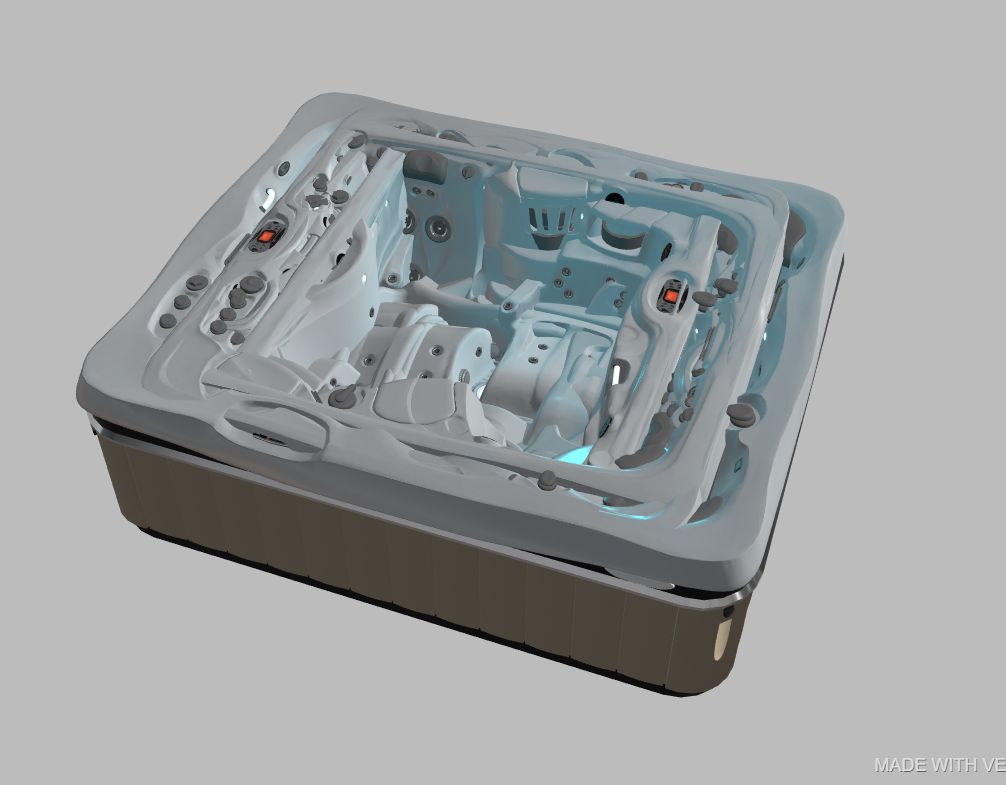
But my exported scene looks like this :
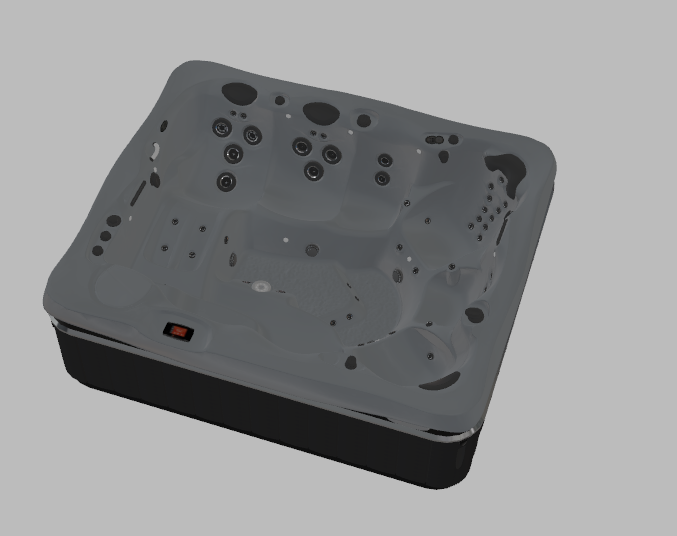
Seems to only use the dome light, not the directional & point light I put in the scene, this would explain some lighting difficulties I had before – any ideas?
2020-10-01 at 12:30 pm #33689 Mikhail LuzyaninStaff
Mikhail LuzyaninStaffPlease share the mb file or the whole project.
Co-founder and lead graphics specialist at Soft8Soft.
2020-10-01 at 12:45 pm #33691KurtGR
CustomerI’ve PM’d the link over Facebook, thanks :)
2020-10-02 at 5:15 am #33714 Mikhail LuzyaninStaff
Mikhail LuzyaninStaffI’m not deep in knowing Maya. What all this materials means? And what the type of the material is that?
Attachments:
You must be logged in to view attached files.Co-founder and lead graphics specialist at Soft8Soft.
2020-10-02 at 10:46 am #33735KurtGR
CustomerHmmm, are you using Maya 2020? I’m using standard surface shaders so I think you need Maya 2020 to see the materials.
2020-10-02 at 12:09 pm #33737 Mikhail LuzyaninStaff
Mikhail LuzyaninStaffSeems thats there’s some logic issue, if I open pure gltf file it’s the same as in Maya. Seems you change lighting somewhere in the scene after load with puzzles.
Co-founder and lead graphics specialist at Soft8Soft.
2020-10-02 at 12:21 pm #33738KurtGR
CustomerHi, I have no lighting change (I did try create environment puzzle to switch hdr but I disabled and then deleted the puzzle, also I had this problem before I tried that).
Would you mind taking a quick look? I can’t see any lighting puzzle in my project.
2020-10-02 at 3:38 pm #33754 Yuri KovelenovStaff2020-10-02 at 3:45 pm #33757
Yuri KovelenovStaff2020-10-02 at 3:45 pm #33757KurtGR
CustomerNo errors, I have upload my project and linked PM’d it to facebook, I’m having trouble with changing the preloader .css too…I feel like I have some missing files/corrupt project but I have no idea why
 2020-10-05 at 5:56 am #33812
2020-10-05 at 5:56 am #33812 Mikhail LuzyaninStaff
Mikhail LuzyaninStaffThe problem caused by update_tub procedure here:
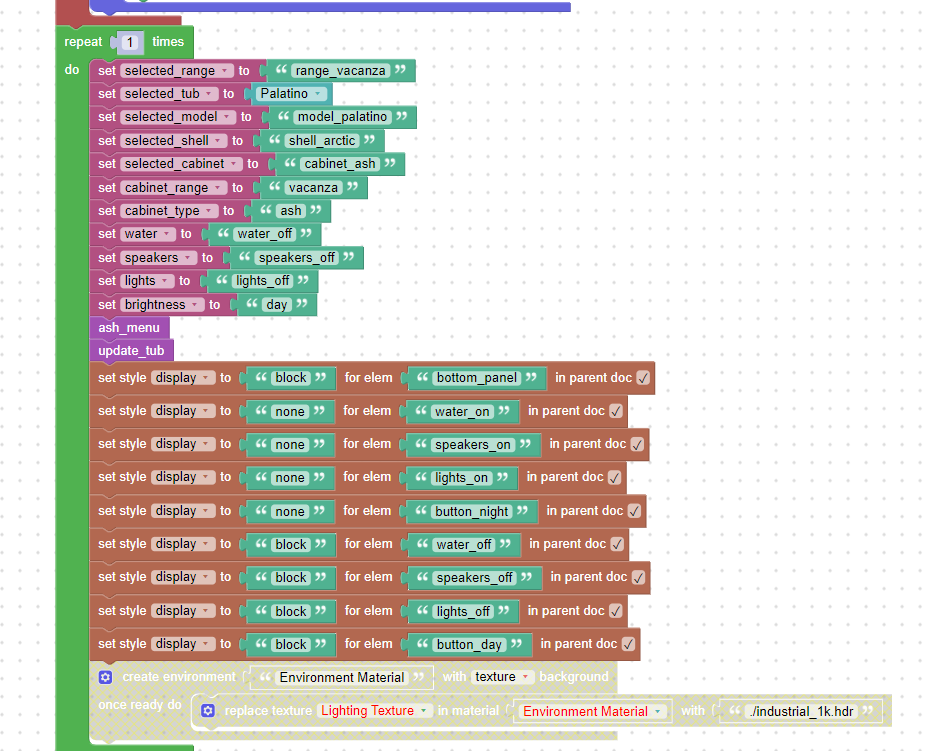
If you delete it all will be ok.
Can’t sy anything about css because I don’t know what you doing. More explanation will be helpflull.Attachments:
You must be logged in to view attached files.Co-founder and lead graphics specialist at Soft8Soft.
2020-10-05 at 9:10 am #33815KurtGR
CustomerHi, wow I’m so dumb! I was hiding all objects with my update tub procedure to single out models, but when I added the lights at a later date I forgot to add the show puzzle afterwards.
Thanks so much! not sure if I would have figured that out myself, good work!
-
AuthorPosts
- You must be logged in to reply to this topic.
