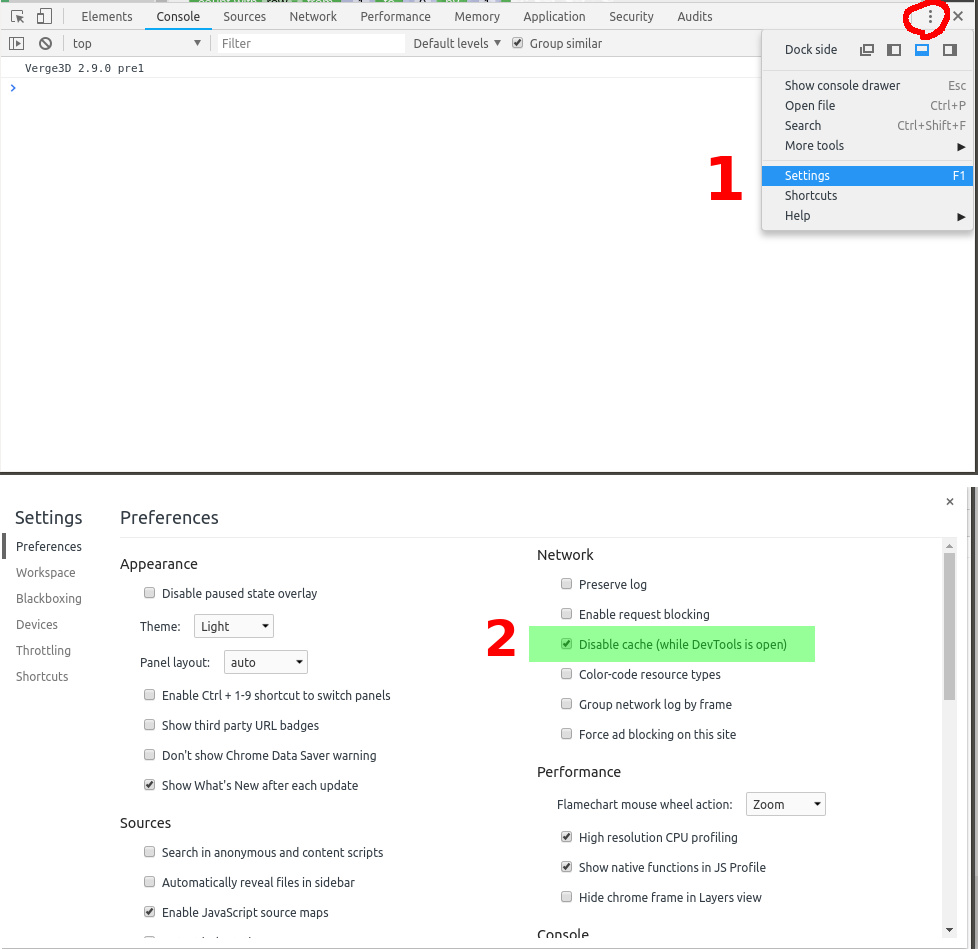Home › Forums › General Questions › How to force cache update when publishing
- This topic has 7 replies, 3 voices, and was last updated 6 years, 4 months ago by
 tcdoe.
tcdoe.
-
AuthorPosts
-
2018-11-06 at 6:12 am #8660
 tcdoeCustomer
tcdoeCustomerHi Folks,
Sorry if this is covered somewhere already (i did search the forum).When I ‘publish’ my site, either on the verge network, or on my own hosting, it doesn’t update any changes unless I delete my chrome browser’s cached files.
I have to do that in chrome, being careful not to automatically delete all my cookies, etc.
Is there a way so that when I change my site (i.e. when I FTP my new site files to my hosting server folder), I can ‘force’ Chrome (or any browser) to update or ‘pre-delete’ the cached files just for my verge site? I’m guessing there is some simple way. I’m not sure what terminology to use here so hope I’m getting the idea across.
Any help greatly appreciated.
T.CEO, ABĒMIS LLC
visit: abemis.com2018-11-06 at 7:34 am #8661 Yuri KovelenovStaff
Yuri KovelenovStaffHi,
Yes, this is a common browser cache problem taunting all web developers. There is a trick, however, for clearing the cache only for a currently loaded website.
In Chrome, open browser console (F12), then click with the mouse on the reload button and hold a bit. In the appeared menu select Empty Cache and Hard Reload.
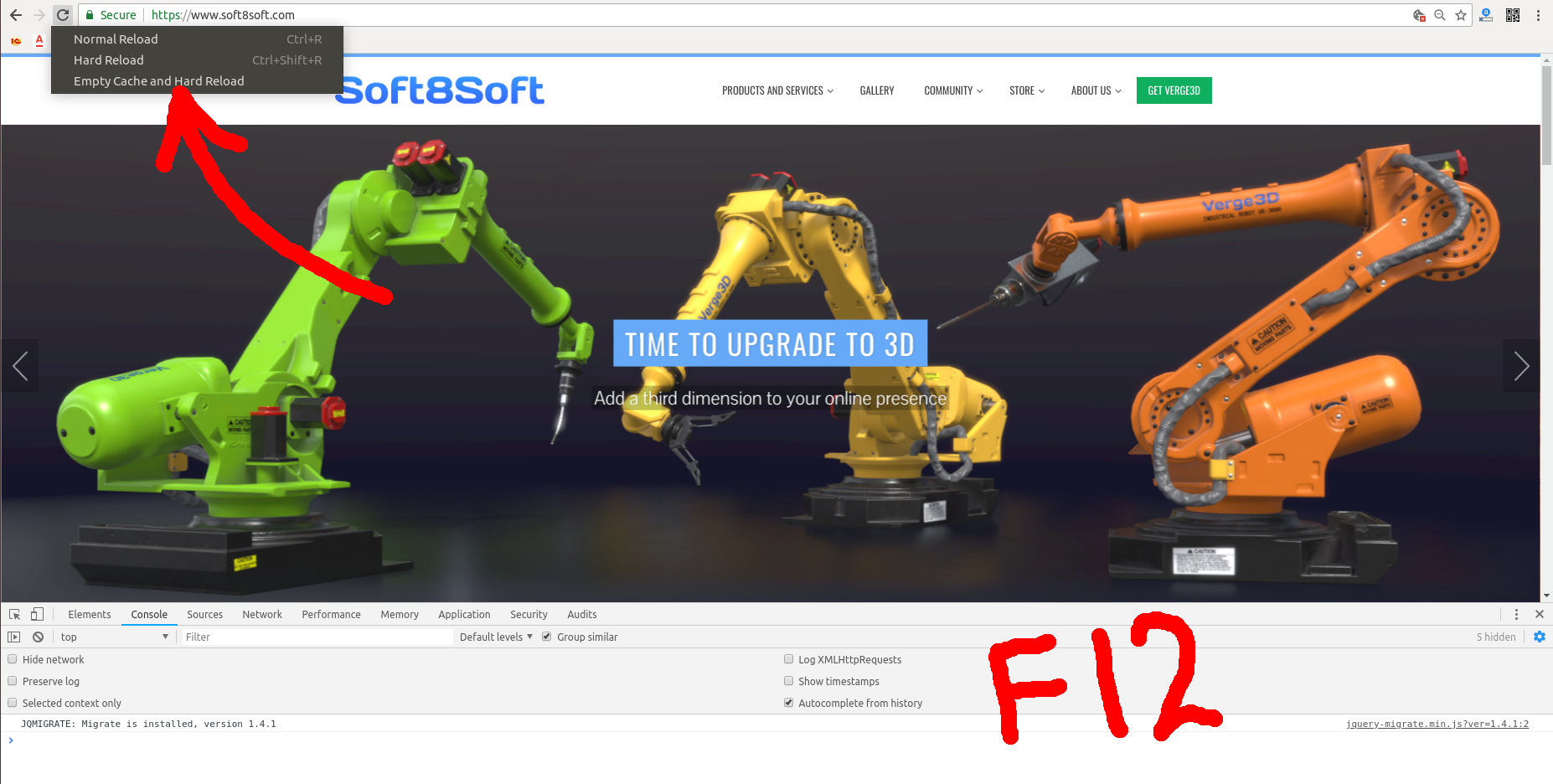
Attachments:
You must be logged in to view attached files.2018-11-06 at 12:02 pm #8673 AndrejusParticipant
AndrejusParticipant 2018-11-06 at 3:15 pm #8681
2018-11-06 at 3:15 pm #8681 tcdoeCustomer
tcdoeCustomerOk thanks for that. I’m really surprised there’s no client-side way to do this. It’s kind of a huge problem.
For now I’m having everybody install this Chrome extension or equivalent.
“Classic Cache Killer”
That works but is a terrible solution.
If anybody else has a better one, jeez please let me know.

CEO, ABĒMIS LLC
visit: abemis.com2018-11-06 at 3:37 pm #8682 Yuri KovelenovStaff2018-11-06 at 4:28 pm #8685
Yuri KovelenovStaff2018-11-06 at 4:28 pm #8685 tcdoeCustomer
tcdoeCustomerYes thanks, I’ve done that.
The real problem though, is on the client side. I want to be able to refresh/reload new updates minute-by-minute and/or every time the client makes a parameter change submission (e.g. hits the ‘submit’ button). This is for displaying client-specific computational updates calculated by us on the server side (in blender and CGAL).
So killing the cache is a stop-gap option, but obviously terrible.
Thanks again for the info.
T.CEO, ABĒMIS LLC
visit: abemis.com2018-11-07 at 7:23 am #8700 Yuri KovelenovStaff
Yuri KovelenovStaffSorry I misunderstood you in the first place. You need to ensure that the end users obtain the latest update of your Verge3D app. I found a tutorial on how this can be implemented on the client side and on the server side. Perhaps some method listed there could work for you. We’ll also discuss internally if we can do anything in the engine to fight the cache problem.
2018-11-13 at 10:40 pm #8890 tcdoeCustomer
tcdoeCustomerThanks great. I’ll try this out.
CEO, ABĒMIS LLC
visit: abemis.com -
AuthorPosts
- You must be logged in to reply to this topic.