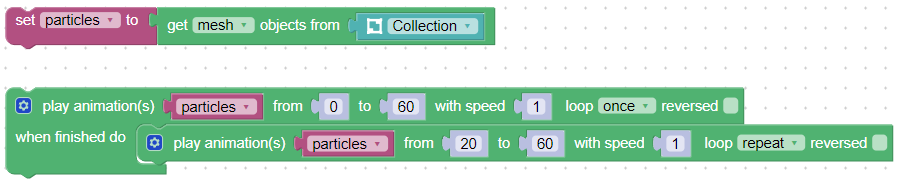- This topic has 7 replies, 3 voices, and was last updated 6 months, 3 weeks ago by
alexanblender.
-
AuthorPosts
-
2024-09-02 at 8:16 pm #77159
alexanblender
ParticipantHi, I need to control the animation of a hundred objects, that were created as particles in Blender, to make them stop altogether on event click and then resume (by time or click).
Also all of these objects must loop from certain frame onwards after the animation run complete once. I cannot use the loop option, because the first frames are only to be displayed the first time.I do not know how to do these iterations using the puzzle, I have zero skills in coding.

The objects are all in the same group called PARTICLES.
Can you kindly help me? Thanks.Attachments:
You must be logged in to view attached files.2024-09-02 at 10:50 pm #77161 xeonCustomer
xeonCustomerOk so we are on the same page Verge3D does not support “particles” as defined by 3D software such as Blender. However if you have 100s of unique objects ( preferably duplicate linked objects that you have animated) in a collection… then you gave some options.
So let’s say you object animate from frame 0 to 100 and that is the into sequence, then they move about from 101 to 200 and the exit screen from 201 to 300.
You could use the play animation puzzle. Animate from frame 0 to 100 as your object select a collection. Then use the when done option to animate frames 101 to 200. You can set that to loop if need. Then on some event you use the same type of play animation puzzle to play frames 201 to 300 fir your collection
Xeon
Route 66 Digital
Interactive Solutions - https://www.r66d.com
Tutorials - https://www.xeons3dlab.com2024-09-02 at 10:52 pm #77162 xeonCustomer
xeonCustomerOk so we are on the same page Verge3D does not support “particles” as defined by 3D software such as Blender. However if you have 100s of unique objects ( preferably duplicate linked objects that you have animated) in a collection… then you gave some options.
So let’s say you object animate from frame 0 to 100 and that is the into sequence, then they move about from 101 to 200 and the exit screen from 201 to 300.
You could use the play animation puzzle. Animate from frame 0 to 100 as your object select a collection. Then use the when done option to animate frames 101 to 200. You can set that to loop if need. Then on some event you use the same type of play animation puzzle to play frames 201 to 300 for your collection.
Just be sure to use an object selection of group vs object and your set
Xeon
Route 66 Digital
Interactive Solutions - https://www.r66d.com
Tutorials - https://www.xeons3dlab.com2024-09-03 at 12:10 am #77163kdv
Participantobjects must loop from certain frame onwards after the animation run complete once. I cannot use the loop option, because the first frames are only to be displayed the first time.
Puzzles and JS coding. Fast and expensive.
If you don’t see the meaning in something it primarily means that you just don’t see it but not the absence of the meaning at all.
2024-09-04 at 9:21 pm #77219alexanblender
ParticipantWOW, thanks! That was a lot of learning in one post.
2024-09-13 at 3:19 pm #77350alexanblender
ParticipantIs there a way to group every object with a running animation to pause and resume them together?
There are particle objects controlled by the variable as explained by @kdv77kdv, and there are many objects with their own shape animation, too.
The idea is to have one button to pause/resume them all.
Thanks.Attachments:
You must be logged in to view attached files.2024-09-14 at 5:56 pm #77356kdv
ParticipantThe idea is to have one button to pause/resume them all.
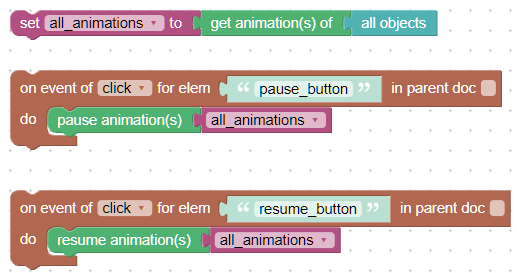
Puzzles and JS coding. Fast and expensive.
If you don’t see the meaning in something it primarily means that you just don’t see it but not the absence of the meaning at all.
2024-10-01 at 2:14 pm #77749alexanblender
ParticipantThank you again, @kdv77kdv!!
-
AuthorPosts
- You must be logged in to reply to this topic.