- This topic has 10 replies, 3 voices, and was last updated 1 year, 1 month ago by
 mashud008.
mashud008.
-
AuthorPosts
-
2024-02-20 at 7:54 pm #70831
 mashud008Customer
mashud008CustomerHi
V3D expertise and developers all are well.
If anybody help me this project, it will be glad.
I have shared two images and Project File. I want to be able to change the color according to the shape of the object from the selected connector on the right side when I select any object in the 3D space. For example, I select the Tours object or any object and then configure it with the color, I want from the connector on the right side. Again, suppose I selected the Sphere object, and I will be able to change the colors of the Sphere from the connector part. I’ve been experimenting with different types of puzzles for two days, but I can’t seem to get this to work. Actually, I am a 3D modeler so zero knowledge about programming. If anyone can help me how to do this would be greatly appreciated.thank you
Attachments:
You must be logged in to view attached files.2024-02-20 at 7:56 pm #70834 mashud008Customer
mashud008Customerany one can download this project file.
2024-02-20 at 8:35 pm #70835 xeonCustomer
xeonCustomerwell…i will check it out
-
This reply was modified 1 year, 1 month ago by
 xeon.
xeon.
Xeon
Route 66 Digital
Interactive Solutions - https://www.r66d.com
Tutorials - https://www.xeons3dlab.com2024-02-20 at 8:53 pm #70838 xeonCustomer
xeonCustomerThe problem is your picked object puzzle….replace it with the 3D object selector Torus or what ever is defined in the When Clicked puzzle.
-
This reply was modified 1 year, 1 month ago by
 xeon.
xeon.
Attachments:
You must be logged in to view attached files.Xeon
Route 66 Digital
Interactive Solutions - https://www.r66d.com
Tutorials - https://www.xeons3dlab.com2024-02-20 at 9:13 pm #70841kdv
ParticipantNever ever use event listeners inside another event listener.
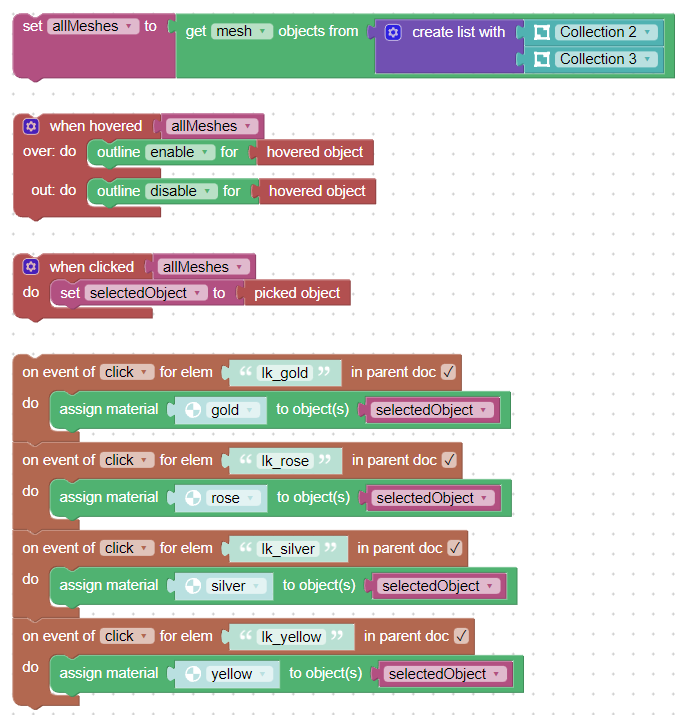
Puzzles and JS coding. Fast and expensive.
If you don’t see the meaning in something it primarily means that you just don’t see it but not the absence of the meaning at all.
2024-02-20 at 9:31 pm #70843 xeonCustomer
xeonCustomerGiven your statement of “Never”….how do you use an “on event of input” puzzle as I havent found a solution that allows me to have the “on event of input” puzzle isolated as you have shown.
sample here:
https://v3d.net/t69Xeon
Route 66 Digital
Interactive Solutions - https://www.r66d.com
Tutorials - https://www.xeons3dlab.com2024-02-20 at 9:36 pm #70844kdv
Participanthow do you use an “on event of input” puzzle
this way, as a usual event listener
Upload that app in zip and I’ll show you how )))
Puzzles and JS coding. Fast and expensive.
If you don’t see the meaning in something it primarily means that you just don’t see it but not the absence of the meaning at all.
2024-02-20 at 9:43 pm #70845 xeonCustomer
xeonCustomerI should have been more specific…as it relates to the event within an annotation.
-
This reply was modified 1 year, 1 month ago by
 xeon.
xeon.
Xeon
Route 66 Digital
Interactive Solutions - https://www.r66d.com
Tutorials - https://www.xeons3dlab.com2024-02-20 at 11:35 pm #70851kdv
Participantwell, in your case you remove annotations together with event listeners and that’s quite acceptable.
but you could do the job without “remove/add annotation” every time you click the cubes.
Attachments:
You must be logged in to view attached files.Puzzles and JS coding. Fast and expensive.
If you don’t see the meaning in something it primarily means that you just don’t see it but not the absence of the meaning at all.
2024-02-21 at 12:20 am #70857 xeonCustomer
xeonCustomerI like the way you did this without the remove/add annotation…. seems alot cleaner…thank you.
Xeon
Route 66 Digital
Interactive Solutions - https://www.r66d.com
Tutorials - https://www.xeons3dlab.com2024-02-21 at 3:38 am #70860 mashud008Customer
mashud008CustomerHi everyone.
Really appreciate it. thanks all of the v3d members. I have shared two images again. Here you have very nicely explained to me how to change the material by selecting the object. But I need to change only the sphere object color for the sphere from the sidebar on the right side. Again, for the tours object, if you click only on the tours section, those objects will replace the colors. That is, there are options to change three types of objects on the right side. That is, when I select the object, the color will change if I select the element of that object on the right side. Another thing is that I can download my configuration data into a “json” file. Is there a way that the “json” file will be downloaded and emailed at the same time?Attachments:
You must be logged in to view attached files. -
This reply was modified 1 year, 1 month ago by
-
AuthorPosts
- You must be logged in to reply to this topic.
