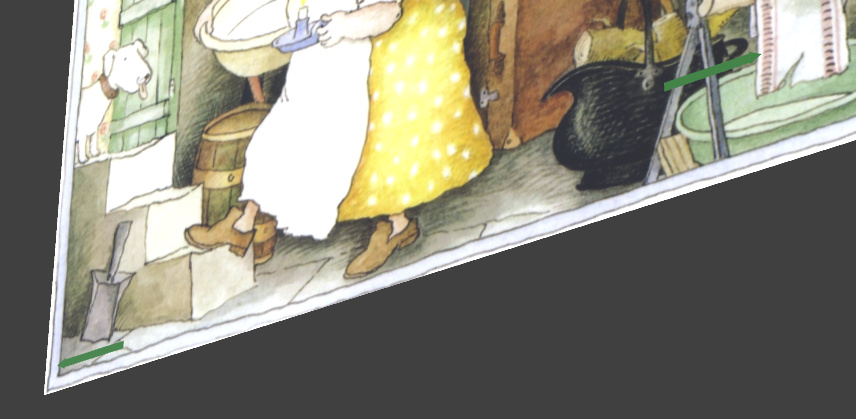Home › Forums › General Questions › Help: app freezing in browser
- This topic has 4 replies, 2 voices, and was last updated 5 years ago by
 Yuri Kovelenov.
Yuri Kovelenov.
-
AuthorPosts
-
2020-03-04 at 2:53 pm #24281
johnhodgson
ParticipantHello
I’ve created a simple app of a children’s book with sounds and animations for my grandson. It works fine on my computer in the App Manager, but when I upload to the Verge3D network it freezes in the browser.The book has 14 pages with forward and back arrows at the bottom of the file. When pressing the forward button on page 8 the app freezes and the browser becomes unresponsive. The forward buttons are all the same, I simply copied the first and changed the target.
I’ve tried loading the app into a Google Firebase website, but I still have the same problem.
Can anyone suggest what the problem is.
The app is located at
https://cdn.soft8soft.com/AROAJSY2GOEHMOFUVPIOE:9ce9f9aead/applications/EachPeach/EachPeach.htmlThanks for any help
Best wishes
John Hodgson
2020-03-04 at 3:07 pm #24285 Yuri KovelenovStaff
Yuri KovelenovStaffHi John,
Congrats with so beautiful project!
On page 8, it tries to load a missing .gltf file, namely 08Jack.gltf, which is not found on the remote location for some reason.
There is a 403 error in the browser console indicating that issue (opens with F12, then go to ‘Console’).
Can you double check that your app actually works locally without 403/404 errors, and that all files have been uploaded to the Network?
2020-03-04 at 3:10 pm #24288 Yuri KovelenovStaff2020-03-04 at 3:57 pm #24293
Yuri KovelenovStaff2020-03-04 at 3:57 pm #24293johnhodgson
ParticipantHi Yuri
Many, many thanks for such a swift reply
Thanks for the diagnosis, that was the problem and is now fixed. I’d spotted that case sensitivity was a problem when invoking sound files, but had no local problems with the gltf files.
Can I ask another question: the forward and back arrows are positioned in all the Blender files as on page 2, but the forward arrow slips downward from page 3 onward. Do you have any suggestion why it does?
Again, many thanks for your help and congratualtions on version 3 which I’ve just downloaded
Best wishes
John
2020-03-05 at 7:32 am #24323 Yuri KovelenovStaff
Yuri KovelenovStaff -
AuthorPosts
- You must be logged in to reply to this topic.