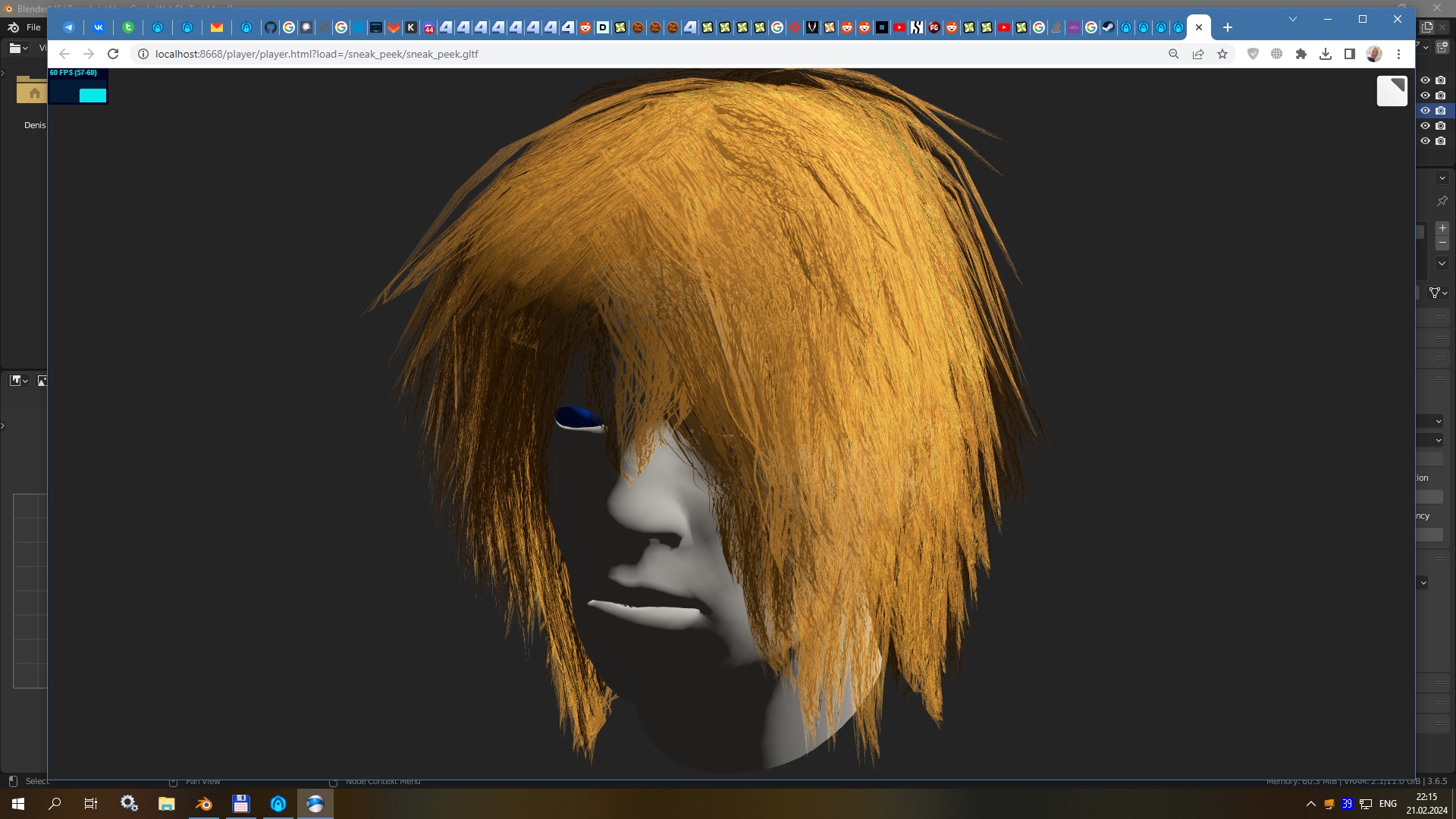Home › Forums › Graphics / Blender › Hair Cards Transparency
- This topic has 20 replies, 3 voices, and was last updated 1 year, 1 month ago by
tomtm.
-
AuthorPosts
-
2024-02-21 at 5:27 pm #70907
 xeonCustomer
xeonCustomerI looked at your blend file and made a modification to your haircard_clipmap.JPG
Just as a general its best to use an file format with an alpha channel (.PNG, .WEBP). You will get predictable results.
I took your file….separated the white out and created a new .WEBP and applied it to your model.
As you can see EEVEE, EEVEE render and V3D look very close.
Project/Blendfile here: https://v3d.net/t91
-
This reply was modified 1 year, 1 month ago by
 xeon.
xeon.
-
This reply was modified 1 year, 1 month ago by
 xeon.
xeon.
Attachments:
You must be logged in to view attached files.Xeon
Route 66 Digital
Interactive Solutions - https://www.r66d.com
Tutorials - https://www.xeons3dlab.com2024-02-21 at 5:48 pm #70913tomtm
CustomerI looked at your blend file and made a modification to your haircard_clipmap.JPG
Just as a general its best to use an file format with an alpha channel (.PNG, .WEBP). You will get predictable results.
I took your file….separated the white out and created a new .WEBP and applied it to your model.
As you can see EEVEE, EEVEE render and V3D look very close.
Project/Blendfile here: https://v3d.net/t91
Hi Xeon
Thanks, it looks better now with your solution.
I didn’t check the file format because clip maps are mostly delivered in .jpg format
and work well with most 3D Applications.
But a very good hint. Thanks.Alpha-Hashed also results with white borders right? Maybe it’s not possible to use for hair cards.
Tom
2024-02-21 at 6:16 pm #70915kdv
ParticipantAlpha-Hashed also results with white borders right?
Puzzles and JS coding. Fast and expensive.
If you don’t see the meaning in something it primarily means that you just don’t see it but not the absence of the meaning at all.
2024-02-21 at 6:38 pm #70917 xeonCustomer
xeonCustomerThe webp file I created was very rough. Meaning I did quickly masked out the white and did not take any time creating a clean mask. Which is why I used Alpha Blend. Using Alpha Hashed can cause the original color (in this case white) to appear in some spots. But for the most part it should look good.
JPG Hair cards are not going to work well so you will want to separate them into an alpha based image format. There is nothing wrong with using Alpha Blend to get the effect you want…its probably the most simple solution for you as you can just separate the white hairs in the image using tools similar to tonal range selection.
If you have a technical reason for using Alpha Hashed and you do find colorization you don’t want…you will find that if you colorize your files from black and white to black and the color of the hair you want..then alpha hash will work without creating the white but it still should be on a separate alpha layer. The white areas are the blending areas between the color edge and the mask that are not able to be clipped by alpha hash.
Attached is the webp….i didn’t pack it in the blend file.
-
This reply was modified 1 year, 1 month ago by
 xeon.
xeon.
-
This reply was modified 1 year, 1 month ago by
 xeon.
xeon.
Attachments:
You must be logged in to view attached files.Xeon
Route 66 Digital
Interactive Solutions - https://www.r66d.com
Tutorials - https://www.xeons3dlab.com2024-02-21 at 9:09 pm #70932tomtm
CustomerAlpha-Hashed also results with white borders right?
ok, thanks for testing. So it might be something with my clip map. But good to see it’s possible.
2024-02-21 at 9:10 pm #70933tomtm
CustomerThe webp file I created was very rough. Meaning I did quickly masked out the white and did not take any time creating a clean mask. Which is why I used Alpha Blend. Using Alpha Hashed can cause the original color (in this case white) to appear in some spots. But for the most part it should look good.
JPG Hair cards are not going to work well so you will want to separate them into an alpha based image format. There is nothing wrong with using Alpha Blend to get the effect you want…its probably the most simple solution for you as you can just separate the white hairs in the image using tools similar to tonal range selection.
If you have a technical reason for using Alpha Hashed and you do find colorization you don’t want…you will find that if you colorize your files from black and white to black and the color of the hair you want..then alpha hash will work without creating the white but it still should be on a separate alpha layer. The white areas are the blending areas between the color edge and the mask that are not able to be clipped by alpha hash.
Attached is the webp….i didn’t pack it in the blend file.
Thanks a lot Xeon, I will test it with new better clip maps and will compare
results in PC Browser and later in VR. -
This reply was modified 1 year, 1 month ago by
-
AuthorPosts
- You must be logged in to reply to this topic.