Home › Forums › Graphics / Blender › Hair Cards Transparency
- This topic has 20 replies, 3 voices, and was last updated 1 year, 1 month ago by
tomtm.
-
AuthorPosts
-
2024-02-20 at 2:54 am #70811
tomtm
CustomerHi,
I tried to visualize hair cards with the different alpha blends.Strange thing is that Alpha Hashed looks the best in my Meta 3 Headset, but in the
Desktop Chrome Browser it looks too bright, see attachement.Alpha Clip looks very rough and Alpha Blend looks strange too.
How would you visualize hair cards?
Thanks Tom
Attachments:
You must be logged in to view attached files.2024-02-20 at 6:53 am #70814 xeonCustomer
xeonCustomerI am not familiar with the term “hair cards”… but willing to give the problem a go.
Are these cards 2D image planes (.png or other file format?) or are they a 3D object with a material applied.If 2D …what image format are you using?
if 3D can you post your shader nodes?Also what are you color management settings?
Xeon
Route 66 Digital
Interactive Solutions - https://www.r66d.com
Tutorials - https://www.xeons3dlab.com2024-02-20 at 7:00 am #70816kdv
ParticipantAlpha Blend usually gives the best visual result. In your case disable “Depth Write” in the material properties.
Puzzles and JS coding. Fast and expensive.
If you don’t see the meaning in something it primarily means that you just don’t see it but not the absence of the meaning at all.
2024-02-20 at 1:44 pm #70824tomtm
CustomerAlpha Blend usually gives the best visual result. In your case disable “Depth Write” in the material properties.
Thank you kdv!
Now it looks better.
2024-02-20 at 6:38 pm #70828tomtm
CustomerAlpha Blend usually gives the best visual result. In your case disable “Depth Write” in the material properties.
hmm, after testing it also in bright environment it still looks strange, like it‘s not double-sided depending on some view angle.
Best would fit Alpha Hashed, but it shows some white edges.
Are there some good results with hair cards and verge3d?2024-02-20 at 7:13 pm #70829kdv
ParticipantNobody here even knows what hair cards are )))
like it‘s not double-sided depending on some view angle.
Make the material double-sided.
When I need to use textures with the alpha channel I use these parameters for materials making them look exactly like in Blender.
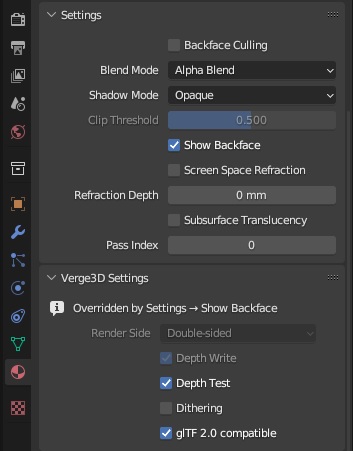
Puzzles and JS coding. Fast and expensive.
If you don’t see the meaning in something it primarily means that you just don’t see it but not the absence of the meaning at all.
2024-02-20 at 10:21 pm #70847tomtm
CustomerNobody here even knows what hair cards are )))
like it‘s not double-sided depending on some view angle.
Make the material double-sided.
When I need to use textures with the alpha channel I use these parameters for materials making them look exactly like in Blender.
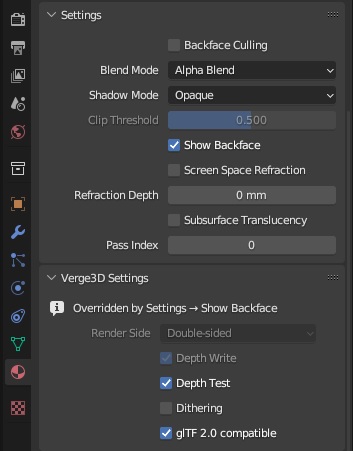
Hi kdv
Thanks for investigating.
I did make the material double sided and used your settings above except GLTF 2 Compatible, this would look like Opaque Mode.Here you see what I mean, when the bun facing the camera, it’s some kind of transparent.
I know, it also needs a hair colored scalp, but I think there is something strange.And if you try with Meta Quest, it’s like inverted. But in Meta the Alpha Hased works.
2024-02-21 at 12:04 am #70856 xeonCustomer
xeonCustomerCan you post the image file you are using or a sample of it?
Xeon
Route 66 Digital
Interactive Solutions - https://www.r66d.com
Tutorials - https://www.xeons3dlab.com2024-02-21 at 12:22 am #70858tomtm
CustomerCan you post the image file you are using or a sample of it?
Hi Xeon
I will setup an example scene with blender file tomorrow.
I hope there are some tricks to get some more beautiful results in respect
of the strange transparency.Greets Tom
2024-02-21 at 1:20 am #70859kdv
Participantattach here just the head with hairs ))) all used images save inside .blend
Puzzles and JS coding. Fast and expensive.
If you don’t see the meaning in something it primarily means that you just don’t see it but not the absence of the meaning at all.
2024-02-21 at 2:21 pm #70887tomtm
CustomerHi
Attached a simple head with a simple hair cards object an a clip map.
As you can see, the Alpha-Blend mode is some kind of strange transparent.
In Evee, Alpha-Hased would look ok, but if you make a sneak peak or you publish
it has these white edges.Any help is appriciated.. maybe alpha-hashed is buggy?
Greets Tom
Attachments:
You must be logged in to view attached files.2024-02-21 at 2:37 pm #70889kdv
ParticipantAs you can see, the Alpha-Blend mode is some kind of strange transparent.
Nope. Looks exactly like in Blender. See no difference at all. And no issues.
Attachments:
You must be logged in to view attached files.Puzzles and JS coding. Fast and expensive.
If you don’t see the meaning in something it primarily means that you just don’t see it but not the absence of the meaning at all.
2024-02-21 at 2:59 pm #70892tomtm
CustomerAs you can see, the Alpha-Blend mode is some kind of strange transparent.
Nope. Looks exactly like in Blender. See no difference at all. And no issues.
Yes, alpha blend looks in both more less same, but not ideal for hair cards.
Alpha-Hased would look much better like it’s displayed in Evee , in Verge it looks wrong.Image 3 and 4 are alpha-hased
Attachments:
You must be logged in to view attached files.2024-02-21 at 4:38 pm #70899kdv
ParticipantI told you to attach here .blend with the head and hairs as an example. What did you do? You attached that useless image ))) You think that somebody in hurry will start modelling those hair cards to see what’s wrong with them?

Puzzles and JS coding. Fast and expensive.
If you don’t see the meaning in something it primarily means that you just don’t see it but not the absence of the meaning at all.
2024-02-21 at 4:49 pm #70900tomtm
CustomerI told you to attach here .blend with the head and hairs as an example. What did you do? You attached that useless image ))) You think that somebody in hurry will start modelling those hair cards to see what’s wrong with them?

sorry, I thought I did… here it is.
It must be zipped, that’s why
-
This reply was modified 1 year, 1 month ago by
tomtm.
-
This reply was modified 1 year, 1 month ago by
tomtm.
Attachments:
You must be logged in to view attached files. -
This reply was modified 1 year, 1 month ago by
-
AuthorPosts
- You must be logged in to reply to this topic.
