- This topic has 14 replies, 7 voices, and was last updated 9 months, 3 weeks ago by
Brameister.
-
AuthorPosts
-
2021-11-05 at 10:11 am #46746
 GLiFTeKCustomer
GLiFTeKCustomer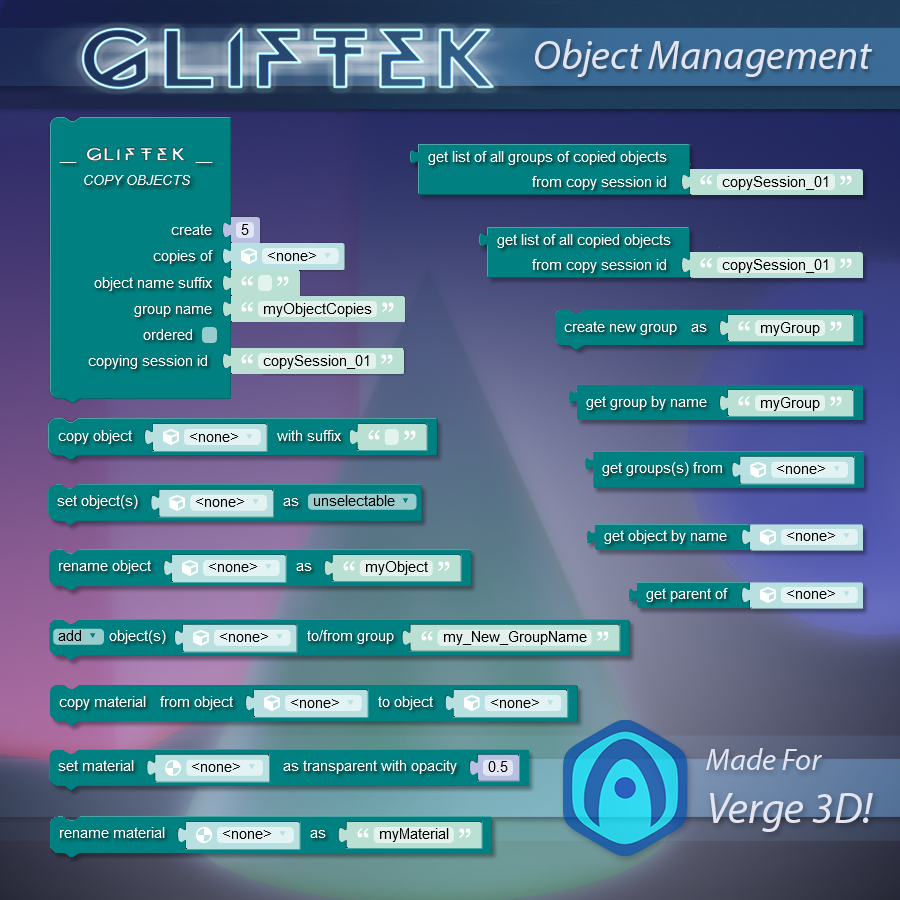
[ GLIFTEK ] Plugin Pack: OBJECT MANAGEMENT
The [ OBJECT MANAGEMENT ] Plugin Pack: Cloning objects in Verge3D is available using the clone puzzle. However, creating deep copies of objects and their corresponding materials and textures has not been available as an option. These plugins allow for detailed reproductions of individual objects or groups of objects, each with unique properties.
This suite of plugins spans a wide range of capabilities. From Copying objects, to renaming materials, to adding and removing objects to and from groups of objects, GliffTek has you covered for all your object management needs!The plugin blocks included are:
- Copy Objects
- Copy Object
- Rename Object
- Set Object Selectability
- Get Parent
- Get Object By Name
- Copy Material
- Rename Material
- Set Material Transparency
- Create Group
- Add Or Remove Objects In Group
- Get Groups From Object
- Get Group By Name
- Get All Object Copies
- Get All Object Copies Groups
*All [ GLIFTEK ] Plugin Packs come supplied with a Verge3D example application, showing the plugins in action in the puzzle editor with instructional tips!
link to – Live DEMO with Full Product Documentation!
Purchase this powerful plugin at the Gliftek Store NOW!

Attachments:
You must be logged in to view attached files.Visit the GLIFTEK Verge3D Plugins Store!
GLIFTEK.com for Plugin Documentation & LIVE DEMOS!
LIKE The GLIFTEK Facebook Page for updates!
Join the Verge 3D Discord Server!
plz share Discord link & on your signature!2021-11-05 at 10:26 am #46747 Yuri KovelenovStaff2021-11-05 at 10:31 am #46748
Yuri KovelenovStaff2021-11-05 at 10:31 am #46748 GLiFTeKCustomer
GLiFTeKCustomerIndeed!
…long time coming!
These were the very first plug-ins I began working on almost a year ago!

Visit the GLIFTEK Verge3D Plugins Store!
GLIFTEK.com for Plugin Documentation & LIVE DEMOS!
LIKE The GLIFTEK Facebook Page for updates!
Join the Verge 3D Discord Server!
plz share Discord link & on your signature!2021-11-05 at 11:54 am #46752 Alexander KovelenovStaff2021-11-05 at 3:19 pm #46755
Alexander KovelenovStaff2021-11-05 at 3:19 pm #46755 xeonCustomer
xeonCustomerPlug-in is well needed for delivering light installs.
Xeon
Route 66 Digital
Interactive Solutions - https://www.r66d.com
Tutorials - https://www.xeons3dlab.com2021-11-06 at 5:06 am #46764 GLiFTeKCustomer
GLiFTeKCustomerPlug-in is well needed for delivering light installs.
If you mean by creating dynamic multiples of objects at runtime instead of loading separate objects, then very much YES.

Visit the GLIFTEK Verge3D Plugins Store!
GLIFTEK.com for Plugin Documentation & LIVE DEMOS!
LIKE The GLIFTEK Facebook Page for updates!
Join the Verge 3D Discord Server!
plz share Discord link & on your signature!2022-05-18 at 7:03 pm #52178 solidCustomer
solidCustomerGood afternoon.
bought your plugins
GLIFTEK_Plugins_Helpers
GLIFTEK_Plugins_Objectsrescheduled
files in /verge3d_blender/puzzles/plugins
3D scenes in /verge3d_blender/applicationsThe following changes and errors have appeared:
GLIFTEK_Plugins_Helpers
Updated v3d.legacy.js
Exported gltfThe camera is offset from the viewpoint (did the file change relative to the already exported scene?)
There is no node connection of the world, and as I understand it, because of this, the NEXT material is not visible.GLIFTEK_Plugins_Objects
Exported gltf
Before the v3d.js update
Here the xml file is shown immediately without the sidebar of the puzzle set
Transparent background, due to which the control buttons are not visible
Buttons not respondingAfter update
The background remains transparent, in puzzles I remove the transparent background, the background becomes black, and the buttons are visible.
Buttons do not respond to changes, showing errorsWhat is the reason for this behavior of the scenes? Can you fix it?
Webgl Interactive Development https://t.me/AlternativeWebgl
2022-05-18 at 7:09 pm #52179 solidCustomer
solidCustomerThis email was sent 10 days ago to sales@gliftek.com and you have not responded to my emails.
Do you sell plugins, do they have technical support or not?Webgl Interactive Development https://t.me/AlternativeWebgl
2022-05-25 at 3:21 am #52360 solidCustomer
solidCustomerThe developer does not keep plugins up to date. Doesn’t answer letters. Doesn’t return money. I don’t recommend buying these plugins.
Webgl Interactive Development https://t.me/AlternativeWebgl
2022-05-26 at 2:03 am #52427 GLiFTeKCustomer
GLiFTeKCustomerHi solid,
I do not have a ‘try and return’ policy , as these products are digital and delivered upon purchase.The plugins you’ve purchased are working fine, and I’ve sent you an email discussing your issues.
My demo in the video that you are making changes to is just for learning purposes; how to use the plugin.
I can’t be accountable for any errors you receive, after you’ve made any changes to it.Visit the GLIFTEK Verge3D Plugins Store!
GLIFTEK.com for Plugin Documentation & LIVE DEMOS!
LIKE The GLIFTEK Facebook Page for updates!
Join the Verge 3D Discord Server!
plz share Discord link & on your signature!2024-06-14 at 12:56 pm #74855Brameister
ParticipantHi GLIFTEK and anyone who can help.
Is it not possible to rename a copied object?
The issue I have here is that the “copy object” puzzle has a suffix input field, but it also adds another suffix to the object name.
In your documentation, you show the following puzzle example:
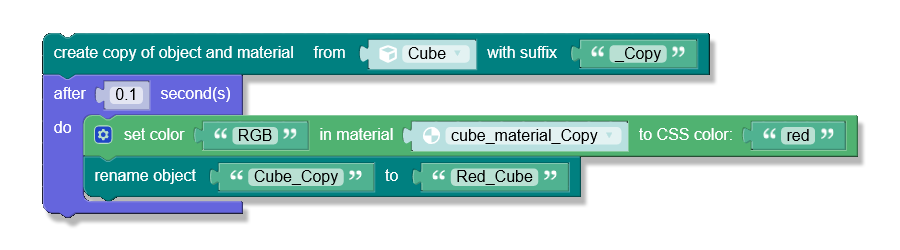
That would be ideal, however, if I try to copy that same object, the copied object name is “Cube_Copy.000”
If I try to rename “Cube_Copy.000” to “Red_Cube”, it doesn’t work.
Is there any way to remove that added “.000” suffix or any other way to rename the copied object?
Thanks!
-
This reply was modified 9 months, 3 weeks ago by
Brameister.
-
This reply was modified 9 months, 3 weeks ago by
Brameister.
2024-06-14 at 2:02 pm #74859kdv
ParticipantIf I try to rename “Cube_Copy.000” to “Red_Cube”, it doesn’t work.
Why not? It’s wotking quite good.
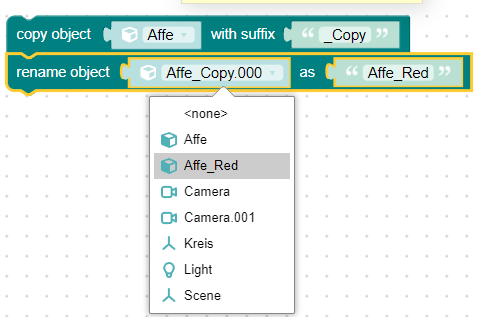
But it won’t work with multi-material objects. Single meshes only. Some fixes needed.
Puzzles and JS coding. Fast and expensive.
If you don’t see the meaning in something it primarily means that you just don’t see it but not the absence of the meaning at all.
2024-06-14 at 3:16 pm #74864Brameister
ParticipantBut it won’t work with multi-material objects. Single meshes only. Some fixes needed.
That was exactly the issue. Could there by any way around this?
2024-06-14 at 3:26 pm #74865kdv
ParticipantCould there by any way around this?
Easy
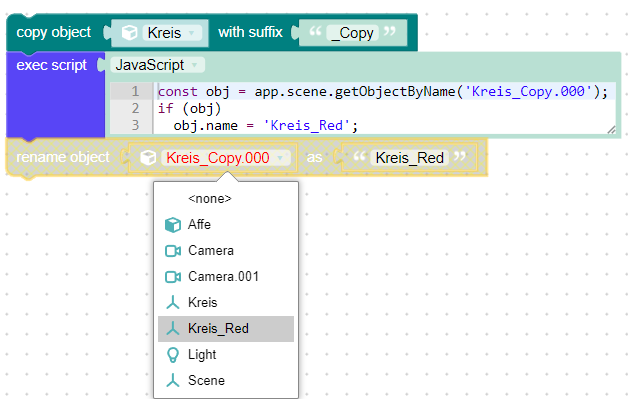
Puzzles and JS coding. Fast and expensive.
If you don’t see the meaning in something it primarily means that you just don’t see it but not the absence of the meaning at all.
2024-06-14 at 3:56 pm #74867Brameister
ParticipantEasy
Worked perfectly. Thanks so much for your help kdv!
-
AuthorPosts
- You must be logged in to reply to this topic.
