Tagged: annotation, autorotate camera: wrong controls type, camera, camera look at, camera settings, Camera zoom, navigation
- This topic has 10 replies, 2 voices, and was last updated 2 years, 4 months ago by
kdv.
-
AuthorPosts
-
2022-12-21 at 8:22 pm #59137
Brian
CustomerHello!
So in this example:
https://www.provia.com/wp-content/uploads/verge3d/115013/When I click an annotation, it zooms the camera to the proper location without jumping and animates perfectly. I have a separate call that shows a div in HTML and that is also working as expected.
The only issue I seem to have is the console throws the same error
“autorotate camera: wrong controls type” at EVERY frame until the user backs out to the previous Orbit Camera.(see screen shots attached)
How can I fix this issue? Can I just tell it to stop looking for autorotation? It seems to be listening for an autorotation event and I don’t know if there is a way to stop it?
Attachments:
You must be logged in to view attached files.2022-12-21 at 10:28 pm #59142kdv
Participantadd a condition, that will check what camera is active before activating autorotation.
Puzzles and JS coding. Fast and expensive.
If you don’t see the meaning in something it primarily means that you just don’t see it but not the absence of the meaning at all.
2022-12-22 at 1:03 pm #59154Brian
CustomerHow do I force the orbit camera to look at the object smoothly without suddenly jumping? There seems to be a setting that I am not following.
A zoom, location, or FOV that I am not understanding.
2022-12-22 at 1:07 pm #59155kdv
Participantuse the
camera look atortween camera topuzzlesPuzzles and JS coding. Fast and expensive.
If you don’t see the meaning in something it primarily means that you just don’t see it but not the absence of the meaning at all.
2022-12-22 at 1:18 pm #59156Brian
CustomerOk I spoke too soon. Earlier, when learning verge3d, I realized that the camera would jump (sometimes violently) when coming to a stop after using the “look at” object command.
I had wrongly assumed it was because of camera controls, and generated a motionless feature camera, however having the user zoom in with the orbit camera, no longer causes a jump.
So what is the best way to restrict movement when the camera stops?
2022-12-22 at 1:42 pm #59157kdv
Participantshow your app (a link)
Puzzles and JS coding. Fast and expensive.
If you don’t see the meaning in something it primarily means that you just don’t see it but not the absence of the meaning at all.
2022-12-22 at 2:41 pm #59158Brian
CustomerOk after all of that, I think I have it figured out. For any noob out there, if you are getting a “jump” when camera tweening, make sure that the camera’s FOV, rotation, and location are all accurate the final resting spot of your tween.
I hope that makes sense. I have it all working now with no errors. Time to clean up the file.
I’ll share it when I am not embarrassed by my code… :-P
Thanks for your help.
2022-12-22 at 2:46 pm #59159kdv
Participantmake sure that the camera’s FOV, rotation, and location are all accurate the final resting spot of your tween
exactly
Puzzles and JS coding. Fast and expensive.
If you don’t see the meaning in something it primarily means that you just don’t see it but not the absence of the meaning at all.
2022-12-23 at 5:04 am #59173kdv
ParticipantBut it’s quite possible to make a smooth transition between two cameras with different parameters (FOV, position, rotation)
https://v3d.net/ctvPuzzles and JS coding. Fast and expensive.
If you don’t see the meaning in something it primarily means that you just don’t see it but not the absence of the meaning at all.
2022-12-23 at 1:59 pm #59183Brian
CustomerGreat example, but does it throw an error if your zoomed in camera is set to “no-controls” ?
2022-12-23 at 2:05 pm #59184kdv
Participantno errors. as I said, it’s sufficient to check what camera is active before doing smth.
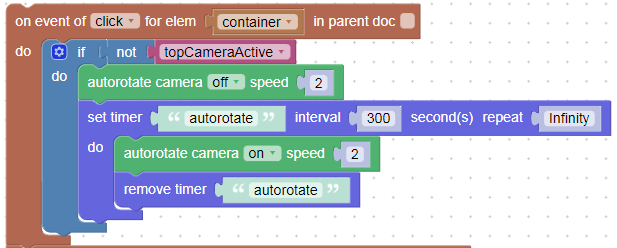
and I do not use cameras with no controls because the right click on the screen shows the browser conext menu, not needed.
Puzzles and JS coding. Fast and expensive.
If you don’t see the meaning in something it primarily means that you just don’t see it but not the absence of the meaning at all.
-
AuthorPosts
- You must be logged in to reply to this topic.
