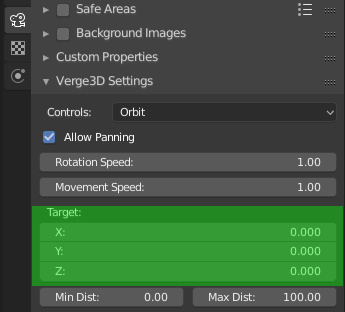- This topic has 6 replies, 2 voices, and was last updated 6 years, 3 months ago by
johngrigni.
-
AuthorPosts
-
2018-12-20 at 4:25 pm #10094
johngrigni
CustomerI have a list of icons with their own ids in a parent doc that should be clickable to apply various textures. But there are over 40 of them which means that the icons run off the page with a little scroll bar in their own div.
I’m trying to save myself a lot of repetitive work by making a list of the id’s that can be pressed in one big ‘On Event of (click)’ puzzle, then using that id as a variable to pull a matching bit of data from a CSV. Since they are in a scrollable div, the pageY isn’t useful, but I thought I could use Get Event Property (target.id) but that doesn’t seem to generate anything. Am I mis-understand what that is or should that work?
Or should I add a script to the parent doc that sends that info, and if so how would that work? Bear in mind I am not a programmer by any stretch.
2018-12-21 at 9:42 am #10105 Yuri KovelenovStaff2018-12-21 at 12:19 pm #10108
Yuri KovelenovStaff2018-12-21 at 12:19 pm #10108johngrigni
CustomerI had it updating the inner html of an element on the parent doc, it just came out blank. PageX and pageY updated correctly, but target.id just made it blank.
2018-12-21 at 1:33 pm #10116 Yuri KovelenovStaff2018-12-23 at 10:14 am #10174
Yuri KovelenovStaff2018-12-23 at 10:14 am #10174 Yuri KovelenovStaff
Yuri KovelenovStaffHi again,
Sorry for the delay. It appears that the HTML elements ids are not assigned – that’s why target.id returns blank id. The ids are assigned to list elements instead.
You can re-assign ids to your buttons with HTML code as follows:
Now it is:
<li class='finishes' id='FINAfricanCherry'><div class='icons' style="background-image:url('iconFIN/AFRICAN_CHERRY.jpg')">African Cherry</div></li>Should be:
<li class='finishes'><div id='FINAfricanCherry' class='icons' style="background-image:url('iconFIN/AFRICAN_CHERRY.jpg')">African Cherry</div></li>2018-12-23 at 10:27 am #10175 Yuri KovelenovStaff2018-12-23 at 11:58 am #10180
Yuri KovelenovStaff2018-12-23 at 11:58 am #10180johngrigni
CustomerThank you! As always you come through for me!
-
AuthorPosts
- You must be logged in to reply to this topic.