Home › Forums › Graphics / Blender › General question for limitation and bugs for shapekeys
- This topic has 14 replies, 2 voices, and was last updated 5 years, 7 months ago by
 Mikhail Luzyanin.
Mikhail Luzyanin.
-
AuthorPosts
-
2019-07-14 at 11:30 am #16992
Anonymous
InactiveI want to report that there is some issue with transform location and delta transform from imported .mdd files. It is hard to understand what is going on, because imported shapekeys/animation keys resulting very well in blender but not in verge3d. So my general question is what is known about? I am not able to set the right location for the objects.
2019-07-15 at 7:53 am #17000 Mikhail LuzyaninStaff
Mikhail LuzyaninStaffbecause imported shapekeys/animation keys resulting very well in blender but not in verge3d.
shapekeys has some limitation but must work well if they animated. Can you share the example blend file?
Co-founder and lead graphics specialist at Soft8Soft.
2019-07-15 at 8:36 am #17005Anonymous
Inactivei’ve build 3 objects with shapekeys with 45 frames each, they were not placed at 0,0,0 in the scene. Exported each to .mdd files. Reimported them to a clean objects again, corrected the location origins after to its previous locations. then uploaded the gltf. The objects loose their location in verge3d and I don’t understand why. I would give you the example file to your email. Thanx
2019-07-15 at 10:08 am #17008 Mikhail LuzyaninStaff
Mikhail LuzyaninStaffI would give you the example file to your email.
Sorry, we provide support over a email only to a licensee. You can simplify your object or recreate the bug with simpler example such as cube or any other object if you don’t want to share your data here.
Co-founder and lead graphics specialist at Soft8Soft.
2019-07-15 at 2:07 pm #17009Anonymous
Inactiveaha ok, right :)
so I give you just the affected objects. The emptys are just markers for the desired location (they are not parented). You will find there models dummy with cloth modifier on, you can use it for creating .mdd files. There is one object where you can import keys to test the behavior of the origin. And tell me what you discover. Thank you very much!
https://drive.google.com/file/d/1xtGv0S-G8074WREITviETHXtOExBNPV8/view?usp=sharing” rel=”noopener” target=”_blank”>link2019-07-15 at 3:34 pm #17021 Mikhail LuzyaninStaff
Mikhail LuzyaninStaffBut they also in the zero point at zero frame, and the engine took this as first frame.
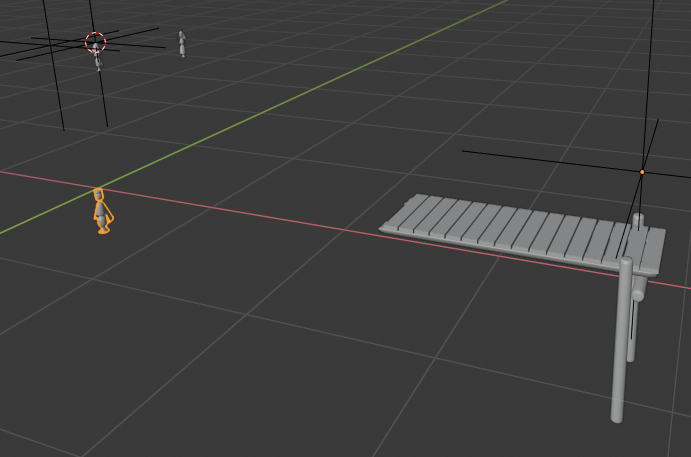
Attachments:
You must be logged in to view attached files.Co-founder and lead graphics specialist at Soft8Soft.
2019-07-15 at 4:16 pm #17026Anonymous
Inactivethis behavior is after you import the mdd file, yes?. then you need to correct the location. but the verge 3d dosnt recognize it
2019-07-15 at 5:26 pm #17027 Mikhail LuzyaninStaff
Mikhail LuzyaninStaffThe behavior in the engine the same as in blender, can’t find the difference. If I move the mesh iside the object on first Base shape all will be ok in blender and in verge.
Co-founder and lead graphics specialist at Soft8Soft.
2019-07-16 at 6:56 am #17032Anonymous
Inactivehow you mean: “move the mesh inside the object”?
2019-07-16 at 7:08 am #17038Anonymous
Inactivelook what I get with the same file I gave you, I added there one mesh for orientation and better visualization of locations
2019-07-16 at 7:18 am #17041 Mikhail LuzyaninStaff
Mikhail LuzyaninStaffTher’s two way to go: the first solution just remove first and second frames of shapekeys animation, the second is move your object to the zero of the scene before exported to mdd format. Here’s your file corrected with firt way.
Co-founder and lead graphics specialist at Soft8Soft.
2019-07-16 at 7:38 am #17046Anonymous
InactiveYes, that solves :-*
2019-07-16 at 7:50 am #17058 Mikhail LuzyaninStaff
Mikhail LuzyaninStaff
Co-founder and lead graphics specialist at Soft8Soft.
2019-07-16 at 8:07 am #17059Anonymous
InactiveI spent 2 weeks on absolutely bad way to tweak the location. I would like to buy the plugin, because you guys are the best from best and I wish to support your hard work, but it is first possible to me when I get some customer, who can pay it :(. I am so sorry for that and I feel bad
2019-07-16 at 8:45 am #17061 Mikhail LuzyaninStaff
Mikhail LuzyaninStaffI am so sorry for that and I feel bad
Don’t worry and enjoy your learning, it’s absolutely ok to test the engine before you buy it or not and understand will it be usable for you or not and spend as much time as you need. The trial version not limited in time in fact and we’ll be glad to help you with answers on the forum.

Co-founder and lead graphics specialist at Soft8Soft.
-
AuthorPosts
- You must be logged in to reply to this topic.
