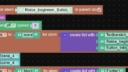Home › Forums › WebGL & WebXR Troubleshooting › Firefox under iOS unusable and AR does not get detected
Tagged: AR, augmented reality, firefox, glitch, iOS, render issue, webxr, XRViewer
- This topic has 8 replies, 2 voices, and was last updated 3 years, 7 months ago by
 Yuri Kovelenov.
Yuri Kovelenov.
-
AuthorPosts
-
2022-05-16 at 2:27 pm #52095
 Monokultur-StudioCustomer
Monokultur-StudioCustomerWhen opening Verge3D apps with Firefox under iOs I get massive render issues. It looks like the render issues Safari had with Verge3D 3.9.0. Everything “doubles” itself somehow and intersects. These issues do not appear in Safari, Chrome oder even Edge.
And I’m using Mozillas XRViewer under iOs to test AR apps but this also has the same render issues as Firefox and my app can’t detect that AR mode is avalable anymore. I have a puzzle check if AR mode is available and when it is it shows a button. But this button does not get get shown anymore. A few weeks ago this worked. I dont know what happened.
I would gladly share my project files if that helps because I really dont know how to progress from here.

This is the app currently online on the verge servers:
Link_to_projectEvery help is gladly appreciated!
Attachments:
2022-05-16 at 7:23 pm #52107 Monokultur-StudioCustomer
Monokultur-StudioCustomerI tested the AR-Demoproject with the XRViewer and a couple of AR demos I found on google and all of them work. There are no render issues and the ar mode gets detected correctly. But I use the same puzzles as the ar-verge-demo. So I‘m absolutely clueless where the error comes from.
2022-05-17 at 7:35 am #52119 Yuri KovelenovStaff2022-05-17 at 8:13 am #52121
Yuri KovelenovStaff2022-05-17 at 8:13 am #52121 Monokultur-StudioCustomer
Monokultur-StudioCustomerHi Yuri,
yes the render issues are gone now!

But AR still does not get detected in my app with XRViewer. A few weeks ago it still worked. I already deleted the puzzles for USDZ generation, so this can’t be the problem.
In the screenshots you see all my AR-related puzzles.
First I check if AR is available, then set the variable to true, then I set my html element with my AR button to “block” if true. But the button stays invisible.
Is the iframe a problem? I made the gui with webflow and added this:
allow="xr-spatial-tracking"to the iframe code.
Under this link you can find my project file.
I really dont know where my error is.

Attachments:
2022-05-17 at 9:54 am #52128 Yuri KovelenovStaff2022-05-17 at 10:00 am #52129
Yuri KovelenovStaff2022-05-17 at 10:00 am #52129 Monokultur-StudioCustomer
Monokultur-StudioCustomerYes the stock demo works with XRViewer.
I upload the project to the soft8soft servers. So https is enabled.I even started a new verge project, re-exported my model and rewrote large parts of the puzzles to make shure that no old code is doing any harm. Still no AR-detection.
2022-05-17 at 11:39 am #52131 Yuri KovelenovStaff
Yuri KovelenovStaffI checked your puzzles scenario, and could not find where the procedure ‘Show_AR_Button’ is triggered. Could you please check if this procedure is actually triggered somewhere?
EDIT Never mind found it. So this app works on Android normally but not on iOS in WebXR Viewer?
2022-05-17 at 2:38 pm #52135 Monokultur-StudioCustomer
Monokultur-StudioCustomerYes with Android everything works as expected.
Soooo after hours of reseach I found out that you CANT open WebXR AR-Apps on iOs through iframe at the moment. When I get rid of the iframe and put my UI inside the main-html-file than it works…
This ist very essential to know for everyone who wants to develop Web-AR with Apple hardware. In short: Its pretty much impossible at the moment. Even with dedicated apps like XRViewer…

Thanks Yuri for looking into my project files to look for the error
 Next time i will develop directly on Android.2022-05-18 at 6:35 am #52159
Next time i will develop directly on Android.2022-05-18 at 6:35 am #52159 Yuri KovelenovStaff
Yuri KovelenovStaff -
AuthorPosts
- You must be logged in to reply to this topic.