Home › Forums › Bug Reports and Feature Requests › Feature Request : min / max distance / zoom in First-Person mode
- This topic has 9 replies, 4 voices, and was last updated 7 months, 3 weeks ago by
kdv.
-
AuthorPosts
-
2024-08-28 at 10:18 am #77052
 NaxosCGCustomer
NaxosCGCustomerFeature Request : min / max distance / zoom in First-Person mode
I’m now making some Pano-360 test (https://v3d.net/ukp), and for that i’m using a mapped sphere and a First-person camera.
(Not using environment to be able to get 8k Pano jpg files)I’m quite happy with it, but i’d like to let the user to mouse-wheel / two-fingers zoom a bit in and out, like we can do in “classical” camera.
Could you guys add this possibility to FP Cams ?
Best regards.-
This topic was modified 7 months, 3 weeks ago by
 NaxosCG.
NaxosCG.
"1+1=3... for large values of 1"
2024-08-29 at 1:46 am #77064muhuzhongxun
ParticipantWhy not use the Orbit camera
2024-08-29 at 7:21 am #77072 NaxosCGCustomer
NaxosCGCustomerWhy not use the Orbit camera
Camera is in center of mapped sphere, not orbitting around any object, so First person mode is better here.
"1+1=3... for large values of 1"
2024-08-30 at 11:42 am #77119 Yuri KovelenovStaff
Yuri KovelenovStaffHi Claudio,
you can possibly use a Flying camera and change its FoV with mouse wheel:
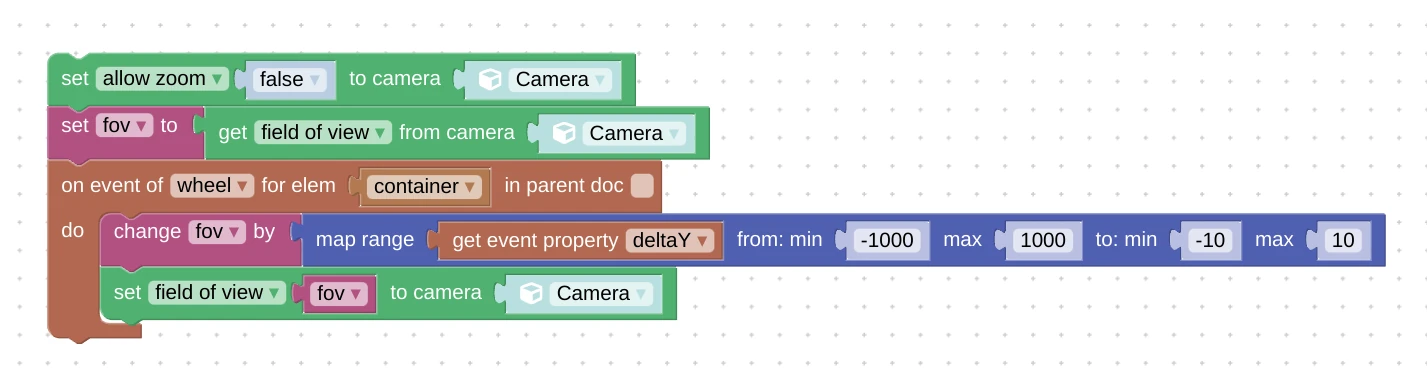
-
This reply was modified 7 months, 3 weeks ago by
 Yuri Kovelenov.
Yuri Kovelenov.
Attachments:
You must be logged in to view attached files.2024-08-30 at 2:57 pm #77122 NaxosCGCustomer
NaxosCGCustomerHi Claudio,
you can possibly use a Flying camera and change its FoV with mouse wheel:
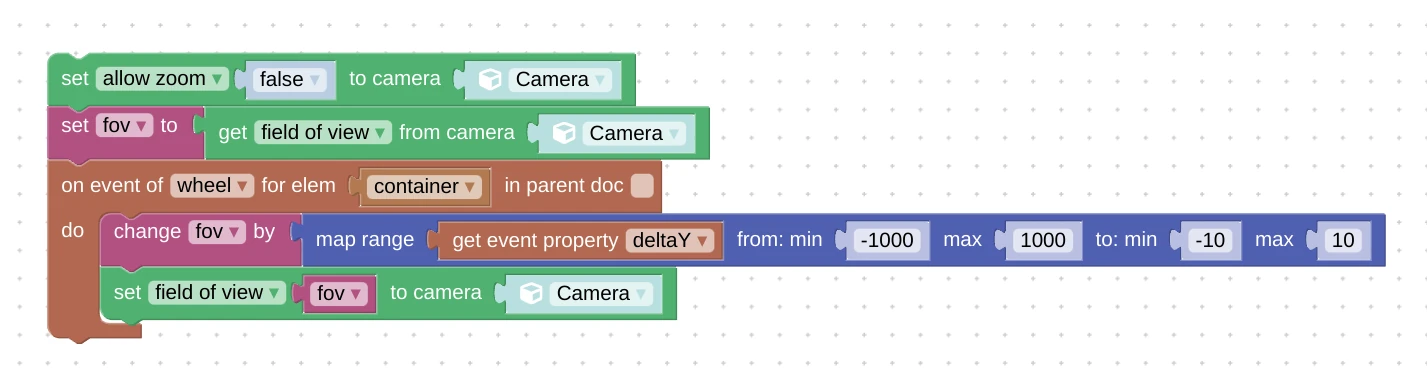
Ok, i can try that, but will the camera be at a fixed position, then only look around, not turn around an object ?
"1+1=3... for large values of 1"
2024-08-30 at 3:01 pm #77123 NaxosCGCustomer
NaxosCGCustomerHi Claudio,
you can possibly use a Flying camera and change its FoV with mouse wheel:
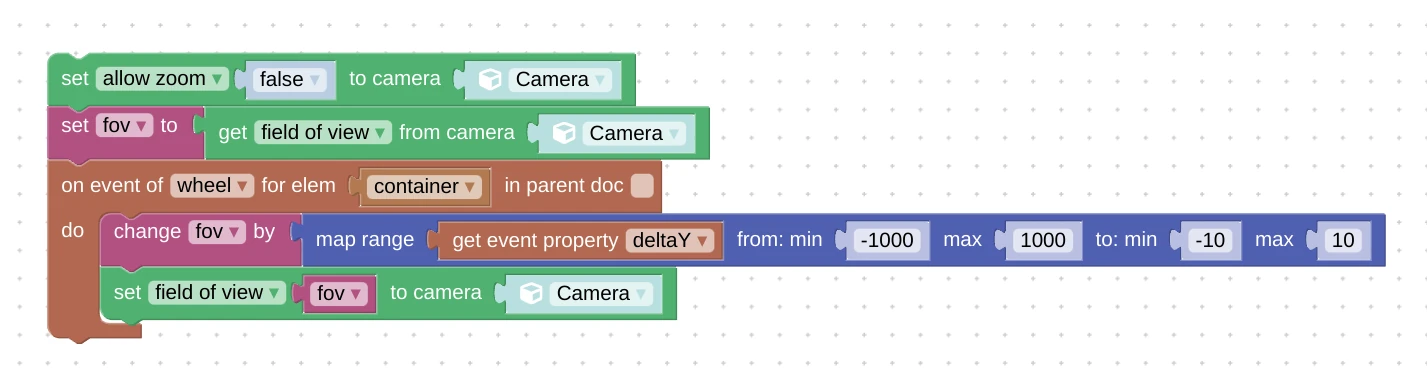
Nope, did not work with “first-person” camera.
Proble is if i change to a flying camera, it will want to turn around target, not just look around, won’t it ?"1+1=3... for large values of 1"
2024-08-30 at 5:07 pm #77133kdv
ParticipantCould you guys add this possibility to FP Cams ?
They can’t. Zooming works as moving both with keys (W and S) and the mouse wheel. Disabled zooming will disable moving with keys.
https://drive.google.com/file/d/1QI-zQSsxr8dKdZsH8EPgb5wYQj62GtxM/view?usp=sharing
Puzzles and JS coding. Fast and expensive.
If you don’t see the meaning in something it primarily means that you just don’t see it but not the absence of the meaning at all.
2024-08-30 at 5:27 pm #77134 NaxosCGCustomer
NaxosCGCustomerCould you guys add this possibility to FP Cams ?
They can’t. Zooming works as moving both with keys (W and S) and the mouse wheel. Disabled zooming will disable moving with keys.
https://drive.google.com/file/d/1QI-zQSsxr8dKdZsH8EPgb5wYQj62GtxM/view?usp=sharing
This one worked, thank !!!
https://v3d.net/ukpNot working with iOS (as it is not a real zoom), but ok, it works on computers at least.

-
This reply was modified 7 months, 3 weeks ago by
 NaxosCG.
NaxosCG.
"1+1=3... for large values of 1"
2024-08-30 at 5:28 pm #77135 NaxosCGCustomer
NaxosCGCustomerNow i’ll have to figure out how to fix the menu button in place when zooming…
I guess i can change from 3D plane linked to cam for a more convinient html div system"1+1=3... for large values of 1"
2024-08-30 at 5:36 pm #77137kdv
ParticipantNot working with iOS
obviously it won’t work with any mobile platform without a mouse connected.
(as it is not a real zoom)
actually it is a real zooming but it’s triggered only by the “wheel” event and requires a mouse to work.
Puzzles and JS coding. Fast and expensive.
If you don’t see the meaning in something it primarily means that you just don’t see it but not the absence of the meaning at all.
-
This topic was modified 7 months, 3 weeks ago by
-
AuthorPosts
- You must be logged in to reply to this topic.
