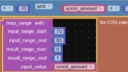- This topic has 8 replies, 3 voices, and was last updated 5 years ago by
 Yuri Kovelenov.
Yuri Kovelenov.
-
AuthorPosts
-
2020-12-15 at 12:50 pm #36519
thorsten moehle
CustomerHi There
i tried several approaches to fade in and out text, depending on scroll
if scroll <50 hidden
if scroll >50 and <200 text fade in and stays visible
if scroll > 200 text fades out and stays hiddenHas someone made this and might could give me a example?
Thank you very much.
Something like this css:
.fadeOut {
visibility: hidden;
opacity: 0;
transition: visibility 0s linear 300ms, opacity 300ms;
}
.fadeIn {
visibility: visible;
opacity: 1;
transition: visibility 0s linear 0s, opacity 300ms;
}2020-12-16 at 10:35 am #36571 Yuri KovelenovStaff2020-12-16 at 11:08 am #36575
Yuri KovelenovStaff2020-12-16 at 11:08 am #36575thorsten moehle
CustomerHi
Yes i watched it but what i need is to fade in/out the scroll text
also tried to execute on Frame xx the java script (i loaded j query in the head of the document)
$(document).ready(function () {
$(“#xx”).fadeIn();
});But this seems not to work either…?
2020-12-16 at 11:20 am #36586 Yuri KovelenovStaff2020-12-16 at 11:34 am #36589
Yuri KovelenovStaff2020-12-16 at 11:34 am #36589thorsten moehle
CustomerHi Yuri thank you for the fast reply.
i tried the css bot it was not working with the scroll amount?.fadeOut {
visibility: hidden;
opacity: 0;
transition: visibility 0s linear 300ms, opacity 300ms;
}
.fadeIn {
visibility: visible;
opacity: 1;
transition: visibility 0s linear 0s, opacity 300ms;
}2020-12-16 at 11:40 am #36591 Mikhail LuzyaninStaff
Mikhail LuzyaninStaffYou need to translate scroll value to opacity value from 0 to 1 using Map Range puzzle (you can find it in the library).
Co-founder and lead graphics specialist at Soft8Soft.
2020-12-16 at 11:52 am #36594thorsten moehle
CustomerJust tried (still no luck)
in the css i have the rule:
.P_14 {
opacity: 0;
position: absolute;
top: 400px;
}
in verge:Attachments:
2020-12-16 at 3:26 pm #36610thorsten moehle
CustomerHi There
Could solve the problemCSS property opacity was the key bat had to use id’s for collection of several text boxes.
Thank you guys for the fast responses!
2020-12-17 at 6:06 am #36620 Yuri KovelenovStaff
Yuri KovelenovStaff -
AuthorPosts
- You must be logged in to reply to this topic.