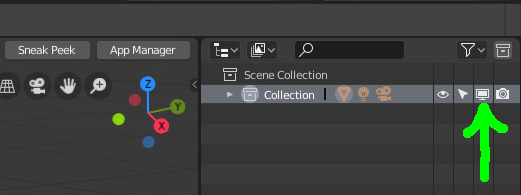Home › Forums › Graphics / Blender › Exporting only active/visible collections in 2.8
- This topic has 15 replies, 4 voices, and was last updated 5 years, 11 months ago by
 elk.
elk.
-
AuthorPosts
-
2018-12-30 at 5:16 am #10266
 elkCustomer
elkCustomerHi.
I might have overlooked something, but I can not find an option for selecting what to and what not to export in 2.8. There was an option to select what layers to export (under scene i think) in 2.79. Is it just not implemented for 2.8 yet, or am I looking in the wrong place?
2018-12-30 at 9:42 am #10268 Mikhail LuzyaninStaff
Mikhail LuzyaninStaffUnfortunally it’s not supported yet. You can hide objects by disabling rendering icon of each object separately.
Co-founder and lead graphics specialist at Soft8Soft.
2018-12-30 at 1:25 pm #10269 elkCustomer
elkCustomerThanks for quick reply Mikhail.
That seems like a good workaround for now, but it takes quite a bit of time to manage on bigger scenes. Would it be possible to implement a “Selected Objects” option like the default exporter has while the collections support is being worked on ? That would speed up the workflow quite a bit.
2019-01-03 at 1:29 pm #10299 Yuri KovelenovStaff2019-02-17 at 4:01 pm #11487
Yuri KovelenovStaff2019-02-17 at 4:01 pm #11487 elkCustomer
elkCustomerHi guys.
I got a bit of a followup to this topic, I have been testing some more, and tried different approaches. I guess the best way right now, if i want to keep “two versions” in a blend file, one for rendering and one for verge is to lay everything out in two scenes, but that adds a whole new set of objects to manage. The ideal would be to have the two versions in different View Layers to keep things in sync and then turn of rendering for individual collections or objects, but it seems it is only the “Hide object in view” that are working for the individual View Layers right now, so that is probably not an approach for now anyway. Set exclude seems to work on individual View Layers but is not respected by your exporter, or indeed probably not respecting the View Layers in general. I guess because both of these features are new or altered compared to 2.79.
So i guess my questions are these;
– Verge3D will export on a scene by scene basis now, right ? and the only way is to split a file into one scene for render and one scene for Verge3D, there is no other way in 2.8/2.10.0 currently right ?
– Is there plans to have the exporter respect View Layers? I guess the “simplest” might be to have it respect what View Layer is active and whatever is “set exclude” in that View Layer. But then again probably easier said than done.
Sorry about another long post, but I would love to here what your thoughts/plans are in this area !?
2019-02-18 at 8:20 am #11500 Yuri KovelenovStaff2019-02-18 at 9:17 am #11504
Yuri KovelenovStaff2019-02-18 at 9:17 am #11504 elkCustomer
elkCustomerHi Yuri, thanks for quick reply.
I think this button is on the way out or being reworked atm (see screenshot from 17th of February build). Haven’t found out quite the plan for it , but it now exist as an alternative switch for the visibility (Alt+click), it is not possible to sett on a View Layer basis either atm.
The Eye (Hide object/collection in viewport) is the only one that can be set on a View Layer basis right now, but using that would be a bit inconsistent with what it is supposed to be used for, but i guess and option in the exporter to exclude objects/collections with viewport display disabled would be one option, but not ideal.
I think the “Set Exclude” option on the collection might be the best choice for now. This would be less flexible then using the viewport, as it only apply to collections, not individual objects (right now anyway). But I guess the “Set Exclude” is not about to change that much, so might be a good place to start.
But then again I don’t know the codebase of 2.8, so you know best what would be the best way to go with this. I would really appreciate one way to exclude either collections or objects from export on a view layer basis, and then i guess making it more flexible would be smarter to do down the road when the collection system is a bit more “final”.
2019-02-18 at 12:53 pm #11512 Yuri KovelenovStaff
Yuri KovelenovStaffthis button is on the way out or being reworked
You’re right! The things change every day in Blender 2.8…
After some discussion within out team we suggest adding an export checkbox to View Layer panel. Do you think that could work?
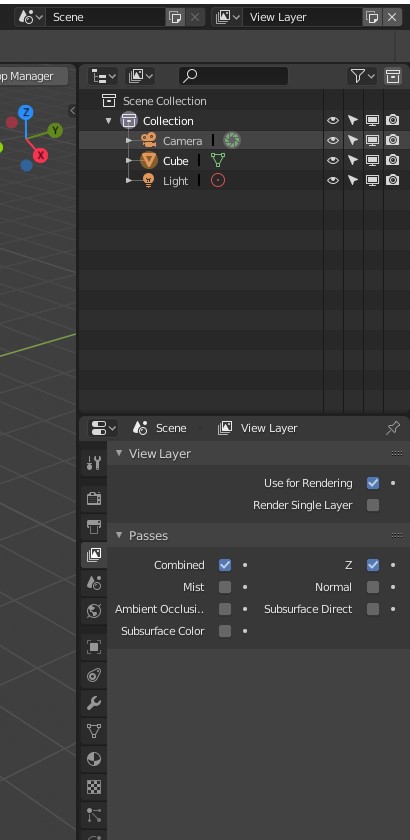
Attachments:
You must be logged in to view attached files.2019-02-18 at 1:39 pm #11517 elkCustomer
elkCustomerYeah, that would be great, either in View Layer, the exporter setting or even render settings i suppose. But View Layer might be the most logical place to put it. The main point being an option to export only what is not excluded in the currently selected View Layer, either using “set exclusion” or viewport visibility (as the render and selection option seems to be shared among all View Layers atm).
So something like a checkbox with “Use only enabled objects and collections when exporting to gltf” i guess. (Preferably in sneak peak as well, but i can live without that for now.)
Thanks again for quick reply.
2019-02-19 at 7:53 am #11525 Yuri KovelenovStaff2019-02-19 at 8:39 am #11527
Yuri KovelenovStaff2019-02-19 at 8:39 am #11527 elkCustomer
elkCustomerThanks Yuri.
FYI; found this post on the developer site on blender.org, seems there was some discussion on the topic of the outliner visibility states last week, might be a good read regarding this topic, and what changes are likely to come;
https://developer.blender.org/T61578
Keep up the good work, and thanks again for listening
 2019-04-03 at 1:35 pm #13553
2019-04-03 at 1:35 pm #13553jem
CustomerAs I begin moving from 2.79 to 2.80, I am running across this issue as well. I had been using layers in 2.79 store my high poly models and other scratch work. I do not want to export these meshes. Their data would increase the size of the bin file needlessly. Has a solution been implemented for this?
If not, what is the recommended workflow? I suppose that I could save the blend file, delete the scratch collections, and export the GLTF. After that, I could restore them blend file. Thanks!
Jeremy Wernick
2019-04-03 at 2:42 pm #13567 Yuri KovelenovStaff
Yuri KovelenovStaffHi Jem,
We’ve been hesitating to address this problem for a long time as there is no native solution offered in Blender 2.8. We have finally agreed on implementing a setting for not exporting a selected collection. I’ve updated the task in our tracker so we’ll be on it in the near future.
2019-04-03 at 4:04 pm #13572 elkCustomer
elkCustomerIf the outliner has not come along much since I last looked I would totally agree with waiting for a permanent implementation, any small/temporary fix in the meantime would be greatly apriciated tho.
I am guessing that Scene specific and View Layer specific export is in the same boat as this issue ?
And jem; my sulution for now is having a render specific and a Verge3D specific blend file, and appending back and forth as needed, i guess some linking could be usefull here too, depending on your needs.
2019-04-11 at 8:50 am #13784 Yuri KovelenovStaff
Yuri KovelenovStaff -
AuthorPosts
- You must be logged in to reply to this topic.