Home › Forums › Graphics / Blender › Exporting .gltf from Verge3D without children and at current animation frame
- This topic has 9 replies, 2 voices, and was last updated 11 months, 3 weeks ago by
kdv.
-
AuthorPosts
-
2024-04-29 at 4:26 pm #72543
backpackvacuum
CustomerI am trying to add functionality to my app for users to download a .gltf of the object they are looking at. However, when exporting from v3d, I am having issues with both children and animation frames.
I’ve set up a test project to demonstrate the issues, see attached.
1. The red cube is the child of the yellow cube, but it is not in the “export” collection. However, it still gets rendered to the .gltf from v3d. I cannot find a way to exclude the red cube from the export.
2. For some reason, there are two copies of the red and yellow cubes in the exported .gltf. I’m guessing these are their start and end positions of the animation?
3. The green cube is still in its frame 1 location, instead of being in its frame 100 location.
Am I using this feature incorrectly? Is this functionality simply not available? Or is this something that can be fixed?
Attachments:
You must be logged in to view attached files.2024-04-29 at 4:29 pm #72547backpackvacuum
CustomerAlso note, the blue cube is not in the “export” collection, and it is also not a child of anything in the “export” collection, and it behaves as expected and is not exported.
Also, my zipped project folder did not attach on the first post. I’ll try to attach it here.
2024-04-29 at 4:47 pm #72548kdv
ParticipantUpload somewhere and thare the link.
Puzzles and JS coding. Fast and expensive.
If you don’t see the meaning in something it primarily means that you just don’t see it but not the absence of the meaning at all.
2024-04-29 at 5:50 pm #72549backpackvacuum
CustomerUpload somewhere and thare the link.
https://drive.google.com/file/d/1cqsX_Wl5Y5eu7PQA-aK21UvCb34qwJF-/view?usp=sharing
2024-04-29 at 6:44 pm #72550kdv
Participantbut it is not in the “export”
Actually, it is (even on the Blender’s screenshot it’s obvious). Three cubes are in the group “export”. Only the blue one (child.001) is not in that group.
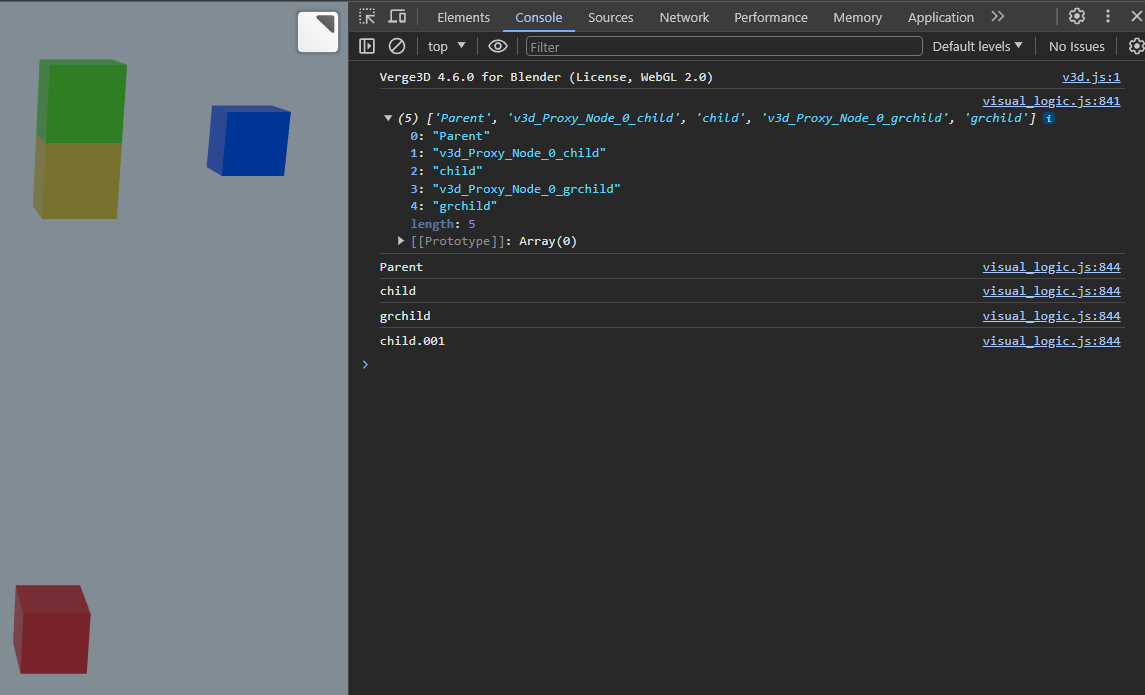
Exported correctly, according to you logic and model structure (without the blue cube and duplicates).
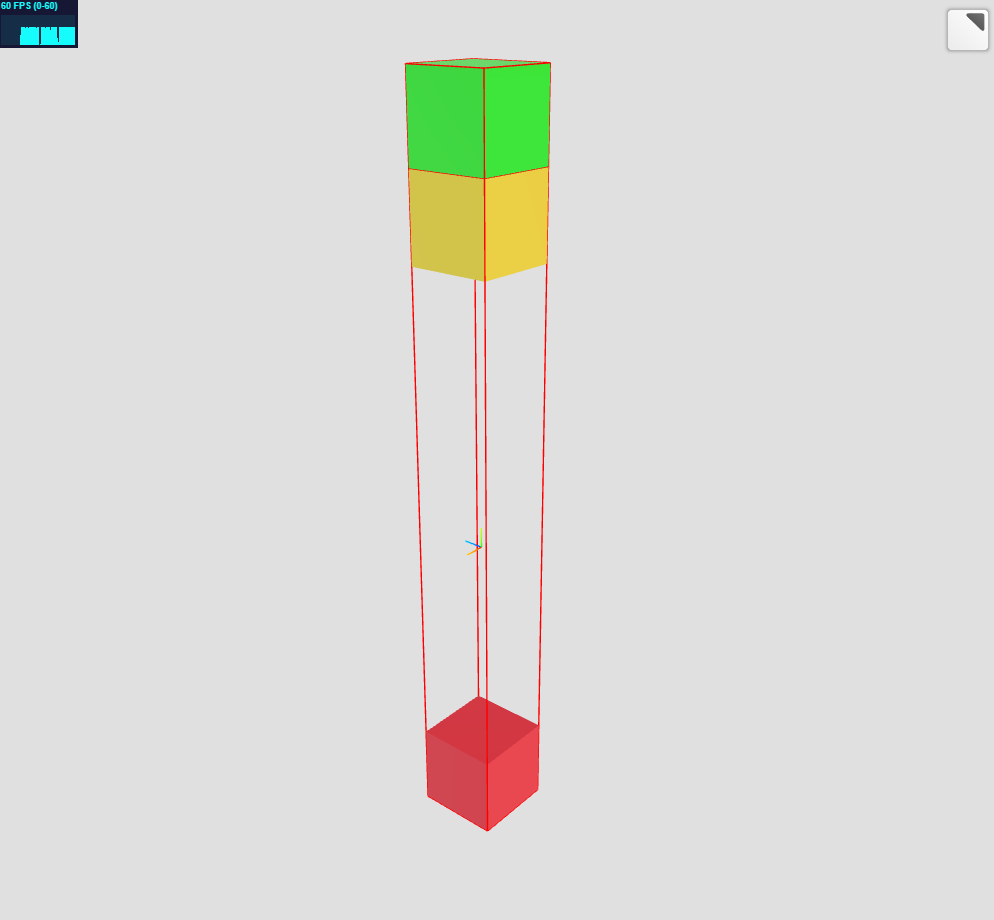
Puzzles and JS coding. Fast and expensive.
If you don’t see the meaning in something it primarily means that you just don’t see it but not the absence of the meaning at all.
2024-04-29 at 6:59 pm #72553backpackvacuum
CustomerActually, it is. Three cubes are in the group “export”. Only the blue one (child.001) is not in that group.
You’re correct that Verge3D has placed the red cube into the “export” group, but if you look in the Blender file, you’ll see the the red cube is not in that collection. I guess v3d might not support children being excluded from a collection that their parent is in?
What was your method for exporting the file in that second screenshot? Was it exported from V3D or from Blender?
2024-04-29 at 7:12 pm #72554kdv
Participantbut if you look in the Blender file, you’ll see the the red cube is not in that collection
Really? Are you sure?
Parent,childandgrchildare all in the “export” group.
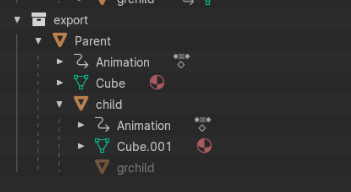
Also all of them are in the “Collection” group. They are in both groups in fact. But this doesn’t matter much in your case ‘cos even if you export only one object,
Parent, it will be exported with its children. And yes, there will be duplicated objects: exported as themselves and as children. That’s how theexport to glTFpuzzle works for now.
Puzzles and JS coding. Fast and expensive.
If you don’t see the meaning in something it primarily means that you just don’t see it but not the absence of the meaning at all.
2024-04-29 at 10:14 pm #72556backpackvacuum
CustomerReally? Are you sure? Parent, child and grchild are all in the “export” group
Yes. See how grchild is greyed out in the “export” collection? That means that it’s not in that collection. See screenshot, “export” is not listed in grchild’s collections, but it is listed in child’s collections.
Attachments:
You must be logged in to view attached files.2024-04-30 at 5:05 am #72559kdv
ParticipantMy fault, for Blender
grchiledis not inexport. But when exported to Verge3D it is inexport. The rest issues read above.Puzzles and JS coding. Fast and expensive.
If you don’t see the meaning in something it primarily means that you just don’t see it but not the absence of the meaning at all.
2024-04-30 at 5:36 am #72560kdv
ParticipantExporting .gltf from Verge3D without children and at current animation frame
It will work this way (unparenting/parenting the red cube).
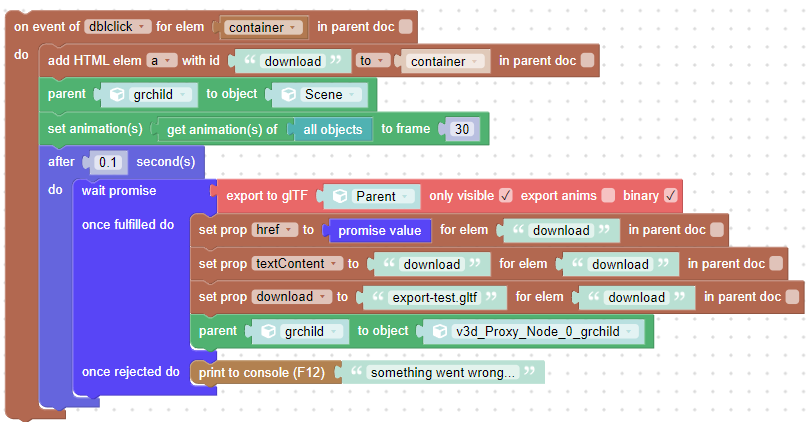
https://v3d.net/v8nPuzzles and JS coding. Fast and expensive.
If you don’t see the meaning in something it primarily means that you just don’t see it but not the absence of the meaning at all.
-
AuthorPosts
- You must be logged in to reply to this topic.
