Home › Forums › Graphics / Blender › Emission color values with Filmic
- This topic has 13 replies, 7 voices, and was last updated 3 years, 8 months ago by
 jdhutchinson.
jdhutchinson.
-
AuthorPosts
-
2020-11-20 at 5:06 pm #35579
Branden Coker
CustomerI’m using the Filmic view transform for my application and getting the results I expect. However, when adding emission shaders for a UI element, the color is not what I expect. I know this has to do with the black magic of color spaces and color management and gamma, but I still don’t know how to use Filmic and have a specified color appear in my application. Anyone else doing something like this?
My HEX value and desired color:
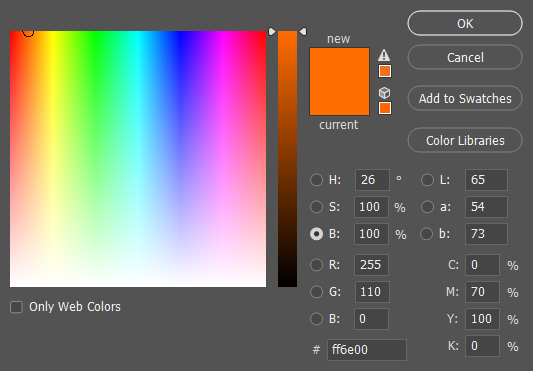
Blender nodes:
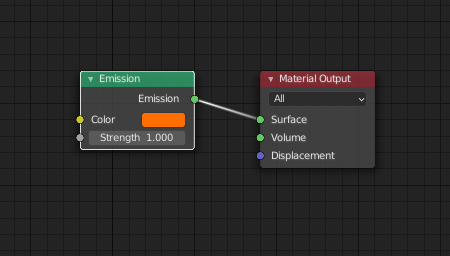
Standard view transform (desired color):
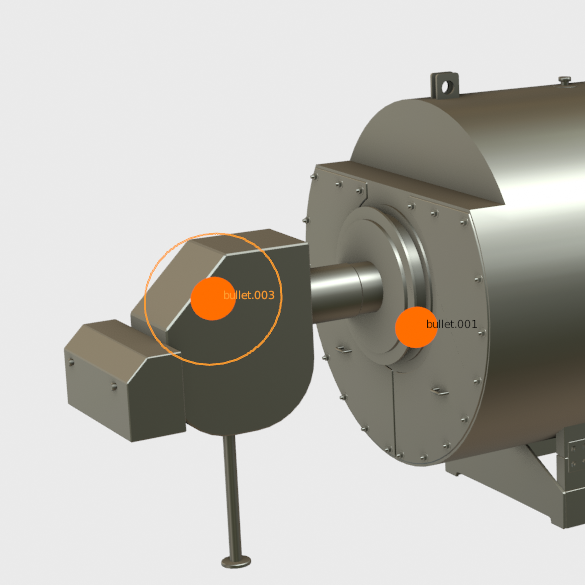
Filmic view transform (not desired):
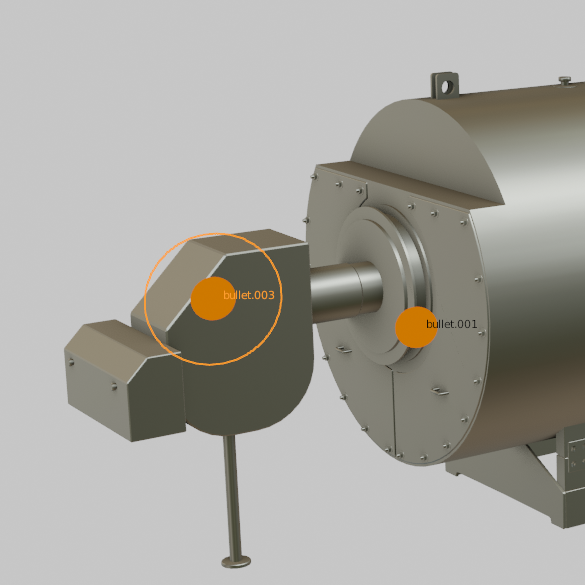
Attachments:
You must be logged in to view attached files.2020-11-21 at 1:31 pm #35596 Yuri KovelenovStaff2020-11-23 at 4:26 pm #35782
Yuri KovelenovStaff2020-11-23 at 4:26 pm #35782Branden Coker
CustomerSure thing Yuri. Attaching a scene here with the color I’m hoping to achieve. Just to be clear, this happens in Blender and is reproduced accurately in Verge. I know this isn’t a Verge issue. It’s more of a lack of understanding on my part. There must be a way to specify an precise color while using the Filmic view transform.
Attachments:
You must be logged in to view attached files.2020-11-24 at 8:57 am #35809 Yuri KovelenovStaff2020-11-24 at 1:54 pm #35816
Yuri KovelenovStaff2020-11-24 at 1:54 pm #35816Branden Coker
CustomerAh yes. I’ve read through it before. I’ll have to read it again. My initial impression was simply, “it can’t be done.” I’ve managed to tweak my colors to the point were they are close, but they still aren’t exact. Clearly I have more to learn on this subject.
 2020-11-24 at 4:31 pm #35818
2020-11-24 at 4:31 pm #35818 Mikhail LuzyaninStaff
Mikhail LuzyaninStaffWhy you do you use Filmic if it cause such problems?
Co-founder and lead graphics specialist at Soft8Soft.
2020-11-24 at 4:39 pm #35820Branden Coker
CustomerTypically I don’t use it. In this app I’m using it because the lighting on my model looks more natural with Filmic. Initially I thought I could use Filmic in my primary scene and then I could append a separate scene with a standard view transform for the UI elements. Unfortunately, it seems that the first scene loaded dictates the view transform and subsequent scenes are simply forced into the existing view transform.
Why you do you use Filmic if it cause such problems?
2020-11-25 at 8:53 am #35852 Ivan LyubovnikovStaff
Ivan LyubovnikovStaffHi Branden,
There must be a way to specify an precise color while using the Filmic view transform.
You can disable Filmic per material via js API. There’s a toneMapped material property, which needs to be set to “false”:
This is how it can be done for the “orange bullet.blend” example:
var led = app.scene.getObjectByName('led'); led.material.toneMapped = false;Co-founder and lead developer at Soft8Soft.
2020-11-30 at 6:53 pm #36104Branden Coker
CustomerThank you Ivan. I was able to use JS to disable tonemapping for the orange material. I did have a problem when attempting to do this for an object that has more than one material assigned. Is there a way to specify the material on an object, or should I limit my objects to a single material for this purpose?
2020-12-01 at 8:42 am #36134 Alexander KovelenovStaff2020-12-04 at 4:32 pm #36202
Alexander KovelenovStaff2020-12-04 at 4:32 pm #36202Branden Coker
CustomerThanks Alexander! That gave me exactly what I needed. Looks great now.
Cheers
2020-12-05 at 5:26 pm #36225 visualizerCustomer
visualizerCustomerHi
Branden,can you share the result you achieved ?
I m also finding filmic gives more expected natural colour than other modes however not sure how it is effectively handled by V3D.
Some time ago I also tried to see if emission by using filmic can produce better results.Regards
2020-12-07 at 8:36 pm #36251Branden Coker
CustomerSure, you can see my app (still a WIP) here.
As discussed above, the model is using the Filmic view transform, while the orange dots are using the standard transform. This gave me the look I wanted on the reflections in the metal while giving me a specific color on the bullets. This is the color of our brand, so it was important to hit it as accurately as possible.
Hi Branden,
can you share the result you achieved ? I m also finding filmic gives more expected natural colour than other modes however not sure how it is effectively handled by V3D. Some time ago I also tried to see if emission by using filmic can produce better results.
Regards2021-07-31 at 5:59 pm #43350 jdhutchinsonCustomer
jdhutchinsonCustomerHi,
WOuld people recommend using Filmic for V3D apps?
-
AuthorPosts
- You must be logged in to reply to this topic.
