Tagged: Code, draw line, javascript, puzzle, xml
- This topic has 22 replies, 2 voices, and was last updated 1 year, 6 months ago by
kdv.
-
AuthorPosts
-
2023-10-23 at 7:02 am #67822
kdv
ParticipantZip your demo app (including v3d.js) and your puzzles.min.js and share them here.
Or is it because i’m using the free version of Verge 3D…?
No.
Puzzles and JS coding. Fast and expensive.
If you don’t see the meaning in something it primarily means that you just don’t see it but not the absence of the meaning at all.
2023-10-23 at 7:13 am #67823alejandro88
ParticipantI just uploaded the ‘my_awesome_app’ project with the ‘puzzle.min.js’ that comes with the Verge3D 4.5 preview 2 version.
We will see…

-
This reply was modified 1 year, 6 months ago by
alejandro88.
2023-10-23 at 7:16 am #67825kdv
ParticipantI just uploaded the ‘my_awesome_app’ project
No, you didn’t. Use some cloud service like Google Drive.
Puzzles and JS coding. Fast and expensive.
If you don’t see the meaning in something it primarily means that you just don’t see it but not the absence of the meaning at all.
2023-10-23 at 7:26 am #67826alejandro88
ParticipantYep, sorry, it didn’t load the zip files. Here it is: https://bitly.ws/Y82f
2023-10-23 at 7:36 am #67827kdv
ParticipantFirst strange thing:
v3d.jsin your demo is 4.1.1.Puzzles and JS coding. Fast and expensive.
If you don’t see the meaning in something it primarily means that you just don’t see it but not the absence of the meaning at all.
2023-10-23 at 7:46 am #67828kdv
ParticipantI’m not exporting in HDR
Are you sure? That’s what I see in your
my_awesome_app.gltf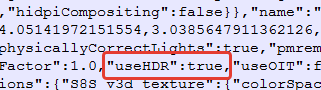
Update
v3d.js, disable HDR rendering. No changes inpuzzles.min.js.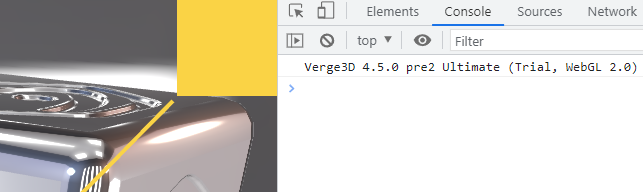
Puzzles and JS coding. Fast and expensive.
If you don’t see the meaning in something it primarily means that you just don’t see it but not the absence of the meaning at all.
2023-10-23 at 9:22 am #67841alejandro88
ParticipantAh ok I see! When I export from Maya, inside the export parameters, the option ‘export in HDR’ is unchecked, (you rarely would go and verify inside the .gltf file to check if it’s ok ahah) but I see that it does nothing because inside the .gltf file it is set to true. I updated v3D.js and changed this line, and everything works perfect!
Now all my lines have the right color.

Thanks a lot for your help and your responsiveness!
Have a great day!
-
This reply was modified 1 year, 6 months ago by
alejandro88.
Attachments:
You must be logged in to view attached files.2023-10-23 at 4:09 pm #67852kdv
Participantthe option ‘export in HDR’ is unchecked, but I see that it does nothing because inside the .gltf file it is set to true.
Looks like a serious bug in the Maya’s plugin…
Puzzles and JS coding. Fast and expensive.
If you don’t see the meaning in something it primarily means that you just don’t see it but not the absence of the meaning at all.
-
This reply was modified 1 year, 6 months ago by
-
AuthorPosts
- You must be logged in to reply to this topic.
