Home › Forums › Programming › Custom Preloader using WordPress/Elementor
Tagged: preloader
- This topic has 9 replies, 2 voices, and was last updated 1 year, 8 months ago by
Brameister.
-
AuthorPosts
-
2023-08-14 at 4:06 pm #66085
Brameister
ParticipantHello!
I’ve followed the tutorial on https://youtu.be/aUOlSgaPoXg. However, I’m using WordPress for my entire project. I found a WordPress plugin that allows me to export my pages into static html/css. However, it does not export a clean .css file like the tutorial shows in Webflow. Instead, it exports a whole bunch of .css files, none of which apparently contain the css rules for the specific preloader page. I believe this happens because wordpress is theme-based.
I have very limited knowledge of coding and I would very much appreciate any help you can give me!
How could I get a clean .css file like the one obtained in Webflow in order to copy the contents into my app’s .css file? That’s the last step for me, but I can’t do it.
Thanks for your time!
 2023-08-14 at 4:31 pm #66086
2023-08-14 at 4:31 pm #66086kdv
ParticipantYou are free to add any CSS rule via puzzles (if the problem is only in .css files)
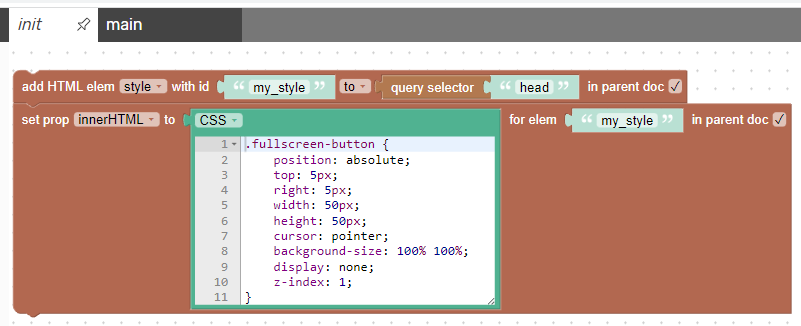
Puzzles and JS coding. Fast and expensive.
If you don’t see the meaning in something it primarily means that you just don’t see it but not the absence of the meaning at all.
2023-08-14 at 4:52 pm #66088Brameister
ParticipantHi, kdv. Thank you so much for replying.
I think I understand. My problem, however, is I don’t know where to find the CSS rules. In the tutorial, he exports the preloader page’s code and he gets a .css file that he opens in Atom and simply copies the code and pastes into the app’s .css file. In my case, when I export the page code from WordPress, I get like 7 or 8 .css files, none of which have the page’s name.
2023-08-14 at 5:01 pm #66089kdv
Participantzip those .css files and attach here
Puzzles and JS coding. Fast and expensive.
If you don’t see the meaning in something it primarily means that you just don’t see it but not the absence of the meaning at all.
2023-08-14 at 5:05 pm #66090Brameister
ParticipantSure thing. Here they are!
-
This reply was modified 1 year, 8 months ago by
Brameister.
Attachments:
You must be logged in to view attached files.2023-08-14 at 5:16 pm #66093kdv
ParticipantSo what’s the problem? All rules are human-readable. You don’t know the names of rules for you preloader?
Puzzles and JS coding. Fast and expensive.
If you don’t see the meaning in something it primarily means that you just don’t see it but not the absence of the meaning at all.
2023-08-14 at 5:26 pm #66094Brameister
ParticipantYes. Unfortunately, I’m embarrassed to say that I wouldn’t know how to identify a CSS rule if it slapped me in the face.
My knowledge of html/css/java/coding in general is extremely limited.
Is there any other way for me to find the CSS code that I need to paste into the app’s .css file, in order for the custom preloader to work?
2023-08-14 at 5:28 pm #66095Brameister
ParticipantFor example, I can’t even seem to find in any of these css files any reference to the images used
2023-08-14 at 5:31 pm #66096kdv
ParticipantIt means that no rules for your preloader have been exported. Or they are inside .html files (as a variant)
Puzzles and JS coding. Fast and expensive.
If you don’t see the meaning in something it primarily means that you just don’t see it but not the absence of the meaning at all.
2023-08-14 at 5:33 pm #66097Brameister
ParticipantI see. So the issue is probably with the WordPress plugin I’m using to export the page into HTML/CSS, right?
Is there any other way to get this CSS information that I need (i.e. another way to export a WordPress Page into HTML/CSS)?
-
This reply was modified 1 year, 8 months ago by
-
AuthorPosts
- You must be logged in to reply to this topic.
