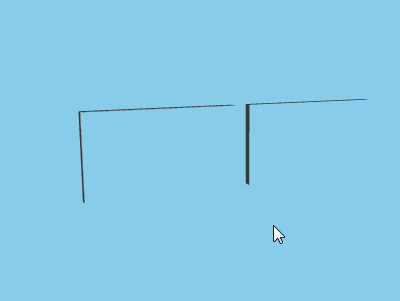Tagged: Css3d and Teleport conflict
- This topic has 149 replies, 21 voices, and was last updated 7 months, 2 weeks ago by
as421465683.
-
AuthorPosts
-
2021-08-24 at 6:25 pm #43970
 visualizerCustomer
visualizerCustomerHi
Zbwhat is wrong with my test. I tried following your guide line.
I gave position & rotation both still every time I refresh the name “css3dObj1” it shows red till I select it again. but there seems some issue still happening.I just played with your basic setup file.
https://drive.google.com/file/d/1m7Ig-ZM9uFQ4nEOsDqUndu8rMlGxWbps/view?usp=sharing2021-08-25 at 1:46 am #43975 zjbcoolCustomer
zjbcoolCustomer@visualizer
1. you should open your app in a separate window, not in the puzzles editor(it’s not the final result)
2. if you don’t want to see the css3d object’s name shows red, you can use the ‘text’ puzzle instead of the ‘object selector’ puzzle, it’ll be OK.2021-08-26 at 2:08 pm #44021 visualizerCustomer
visualizerCustomerHi
ZbActually I didn’t mention in previous feedback but the similar result is seen in separate window. if you want I can share screen recording of the same.
by the way… I must appreciate your response is always super fast… that’s really great !
 2021-08-27 at 7:42 am #44028
2021-08-27 at 7:42 am #44028 zjbcoolCustomer
zjbcoolCustomerActually I didn’t mention in previous feedback but the similar result is seen in separate window. if you want I can share screen recording of the same.
really? please share the screen recording.
2021-08-28 at 8:40 am #44061 visualizerCustomer
visualizerCustomerHey yes
here it is. hope its clear.
I just did it in your Css3D-Basic-Blender file.
so you can also do it real quick or I can send you file on email.2021-08-28 at 10:10 am #44064 zjbcoolCustomer2021-08-28 at 2:53 pm #44069
zjbcoolCustomer2021-08-28 at 2:53 pm #44069 visualizerCustomer
visualizerCustomerhey
is it good to share files here?
just wondering.let me compare it & find out where was I wrong
2021-08-28 at 5:02 pm #44070 visualizerCustomer
visualizerCustomerHi
I saw the file Thx!
So basically we have to apply the animation through puzzles only?
it can not be applied to the readily animated object in blender.. right?2021-08-29 at 4:20 pm #44074 zjbcoolCustomer
zjbcoolCustomerno, you can animate in blender.
2021-08-30 at 8:35 am #44097 visualizerCustomer
visualizerCustomerI noticed that mainly in your scene, there was no key frame animation.
Why it didn’t work in my scene? what was wrong.2021-09-24 at 11:32 pm #45230 xeonCustomer
xeonCustomerHi zjbcool….I ran into an issue but isolated the problem.
I am useing V3d 3.80. Blenderthe “Load YouTube Video by ID” when “enable controls” is not checked prevents the video from playing. You only get a black screen.
I really need those controls to be off.
Additionally, since this creates a plane at run time…have you been successful at parenting the created plane to a camera?
Also having an issue with Rendered sides:
Rendering – double-sided or front side it is currently only rendering double-sided.Xeon
Route 66 Digital
Interactive Solutions - https://www.r66d.com
Tutorials - https://www.xeons3dlab.com2021-09-25 at 2:05 pm #45248 zjbcoolCustomer
zjbcoolCustomerhi,@xeon
I’ve updated to v3d 3.8, and the css3d plugin works well when disable “enable controls”.
also, the css3d object can parent to the camera. see the screenshot.
And yes, the “front side” rendering doesn’t work, I’ll fix it. thank you for pointing it.Attachments:
You must be logged in to view attached files.2021-09-25 at 4:05 pm #45250 xeonCustomer
xeonCustomerHi zjbcool,
Thank you for the quick response. I am using version 2.3.1 of the plugin and all seems to be working great. Thank you.Xeon
Route 66 Digital
Interactive Solutions - https://www.r66d.com
Tutorials - https://www.xeons3dlab.com2021-10-01 at 7:00 pm #45691 visualizerCustomer
visualizerCustomerHi
ZBwhere can I download the updated version?
Also can css3d be linked to camrea?
that means the screen playing remains constant to viewer screen. right?2021-10-01 at 10:02 pm #45694 xeonCustomer
xeonCustomerHi Visualizer…I had the same question…you can parent it to the camera and then use the responsive controls in Verge to keep it where you want. Just keep in mind that the user has to take an action to make the video play. It will not auto play.
Xeon
Route 66 Digital
Interactive Solutions - https://www.r66d.com
Tutorials - https://www.xeons3dlab.com -
AuthorPosts
- You must be logged in to reply to this topic.